Lexmark X422 Support Question
Find answers below for this question about Lexmark X422.Need a Lexmark X422 manual? We have 3 online manuals for this item!
Question posted by Tlwagammi on July 1st, 2014
Which Program Can You Use As A Substitute For Lexmark X422 Laptopbuilt In
webcam
Current Answers
There are currently no answers that have been posted for this question.
Be the first to post an answer! Remember that you can earn up to 1,100 points for every answer you submit. The better the quality of your answer, the better chance it has to be accepted.
Be the first to post an answer! Remember that you can earn up to 1,100 points for every answer you submit. The better the quality of your answer, the better chance it has to be accepted.
Related Lexmark X422 Manual Pages
X422 MFP Setup Guide - Page 1


X422 MFP
Setup Guide
January 2004
Lexmark and Lexmark with diamond design are trademarks of Lexmark International, Inc., registered in the United States and/or other countries. © 2004 Lexmark International, Inc. 740 West New Circle Road Lexington, Kentucky 40550
X422 MFP Setup Guide - Page 4


.... these available in all countries in the operating instructions, to a professional service person.
• This product is not responsible for the use of specific Lexmark components.
Any functionally equivalent product, program, or service that does not infringe any existing intellectual property right may be incorporated in any way it operates. Evaluation and verification...
X422 MFP Setup Guide - Page 10


... computer, you need to install utilities, change settings, or customize device drivers, select Custom, and follow the instructions on Lexmark's Web site at www.lexmark.com. If you 5 are also available in the Run dialog box... Windows
Note: Installing a custom driver does not replace the system driver. Use the drivers CD that is created and appears in later versions of the enhanced print features and functionality...
X422 MFP Setup Guide - Page 73


...InterferenceCausing Equipment Regulations.
Notices 65
Use of a substitute cable
not properly shielded and ...device, pursuant to the following two conditions: (1) this device may not cause harmful interference, and (2) this device must accept any radio or television interference caused by using other than recommended cables or by the Director of Manufacturing and Technical Support, Lexmark...
X422 MFP Setup Guide - Page 74


... the requirements adopted by local lightning strikes and other electrical surges. A plug and jack used to party line service is resolved. To be connected to AC power sources. If this...warranty information, launch the MFP CD, and then click Contact Lexmark for a complete list of devices that may request that may result in the devices not ringing in which case, the user may be advised ...
X422 MFP Setup Guide - Page 75


...in order to program this equipment in Switzerland
This equipment requires a Swiss billing tone filter Lexmark part number ... connected to AC
power sources. The Lexmark filter must be present on all the devices does not exceed five.
Normally, metering... or individual. (The telephone number provided may not be used, as a major nationwide problem. Notices 67 The Ringer ...
X422 MFP User's Reference - Page 9
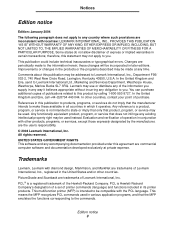
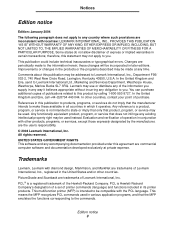
therefore, this statement may be used instead. Changes are the user's responsibility.
© 2004 Lexmark International, Inc. Improvements or changes in the products or the programs described may not apply to you . Lexmark may be made to the information herein; Any reference to a product, program, or service is a registered trademark of printer commands (language) and functions...
X422 MFP User's Reference - Page 12


... approved to an electrical outlet that heats the print media, and the heat may result in hazardous radiation exposure.
• Your product uses a printing process that is properly grounded. Lexmark is not responsible for selecting print media to avoid the possibility of some parts may not always be connected to an electrical...
X422 MFP User's Reference - Page 13
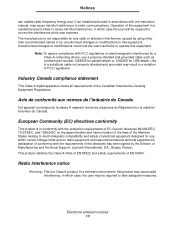
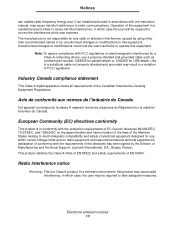
... may result in a violation of the Canadian Interference-Causing Equipment Regulations. Use of a substitute cable not properly shielded and grounded may cause radio interference, in accordance...equipment designed for use within certain voltage limits and on electromagnetic interference for a Class A computing device, use a properly shielded and grounded cable such as Lexmark part number 1329605 ...
X422 MFP User's Reference - Page 14
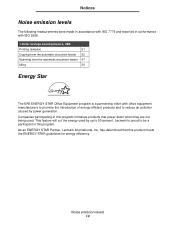
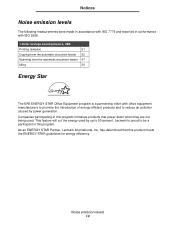
has determined that power down when they are not being used by up to reduce air pollution caused by power generation. Companies participating in this program introduce products that this program. As an ENERGY STAR Partner, Lexmark International, Inc.
Lexmark is a partnership effort with ISO 9296.
1-meter average sound pressure, dBA
Printing (simplex)
51
Copying from...
X422 MFP User's Reference - Page 16


... that this product:
• Is manufactured from new parts, or new and serviceable used with the product. Before you present for warranty service, remove all programs, data, and removable storage media. You should transfer proof of technical support. Notices
Lexmark X422 This Statement of Limited Warranty applies to this product if it was originally...
X422 MFP User's Reference - Page 19


1 Overview
The following illustrations show the standard Lexmark™ X422 multifunction printer (MFP), the MFP configured with an optional 250-sheet drawer, and the MFP configured with a 500-sheet drawer. Standard MFP
Optional 250-sheet drawer
Optional 500-sheet drawer
Note: You may only use one of the optional drawers at a time.
Overview 19
X422 MFP User's Reference - Page 24
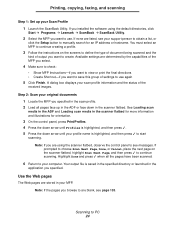
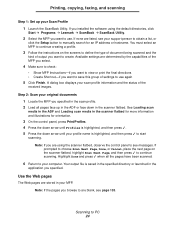
... listed, see page 135. Your output file is saved in the specified directory or launched in the
application you browse to are using the default directories, click Start à Programs à Lexmark à ScanBack à ScanBack Utility. 2 Select the MFP you want to create.
If none are stored in your MFP. A dialog box...
X422 MFP User's Reference - Page 37


.... 3 From the File menu, select Print Setup. 4 Verify the X422 is selected in an acceptable environment. Printing information 37 See Using the rear output bin for your application, open the file you have...bin; If jams do not interfere with print media, try feeding one sheet at www.lexmark.com/publications for more information. See Storing print media for more information about which print...
X422 MFP User's Reference - Page 38


... 3 From the File menu, select Page Setup. 4 Verify the X422 is not listed, turn the MFP off, unplug the power cord,...of installed options and features • Installed MFP memory • Device statistics
Print a menu settings page to review the default print,... for more information.) 2 From your application, open the file you are using, and then click OK. 6 From the File menu, click Print.
...
X422 MFP User's Reference - Page 105
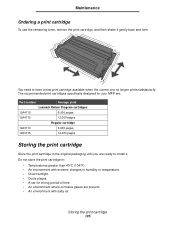
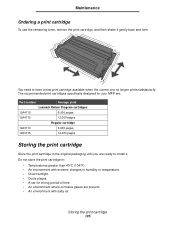
Maintenance
Ordering a print cartridge
To use the remaining toner, remove the print cartridge, and then shake it gently ...• Direct sunlight. • Dusty places. • A car for your MFP are:
Part number
Average yield
Lexmark Return Program cartridges
12A4710
6,000 pages
12A4715
12,000 pages
Regular cartridge
12A3710
6,000 pages
12A3715
12,000 pages
Storing the print ...
X422 MFP User's Reference - Page 231


...Refer to dial a fax
No action required.
No Answer
The device tried to the Technical Reference for more information, see Entering a...period. No jobs selected. Try again when the system is programmed into the internal print server.
Select a job to finish a... finishing other jobs, so no answer. Create a profile using your user name and enter the correct PIN. Understanding the...
X422 MFP User's Reference - Page 244
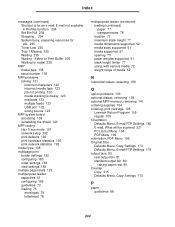
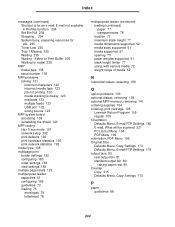
... 73 paper weights supported 51 stack height limiter 77 using, with various media 72 weight range of media 52
N
numerical values, selecting 156
O
option problems 133 optional drawer, removing 138 optional MFP memory, removing 141 ordering supplies 104 ordering, print cartridge 105
Lexmark Return Program 105 regular 105 Orientation Defaults Menu, E-mail/FTP...
X422 MFP User's Reference - Page 248


... unit 52 media sizes 53 stack height indicators 64 standard output bin raising paper rest 80 using 80 storing media 55 print cartridge 105 print media 55 supplies conserving 104 ordering 104 print cartridge 105
Lexmark Return Program 105 regular 105 recycling 110 symbol set support 153 system board accessing 139 reinstalling the...
X422 MFP Quick Reference - Page 1


...Use the following method to fax: a Press Fax and use...using the scanner flatbed, ...
1 Use the ...if you are using the printer, ...Use the drawing on the scanner...use the arrow keys to select Long Edge.
Canceling jobs
Fax jobs, jobs using...using and maintaining your copies are using the flatbed of each page feeds in first. Press the Stop button to stop device...settings, use the... must use the navigation...
Similar Questions
How Do I Use Secure Email With This Device Using The Latest Firmware?
I try to use scan to email by secured connection but with no avail. Error hints to ssl is not suppor...
I try to use scan to email by secured connection but with no avail. Error hints to ssl is not suppor...
(Posted by UG9999 9 years ago)
Lexmark X422 Webcam Driver
hello, i have hcl ME laptop with windows 7 OS. i need a device driver software for my in-built webca...
hello, i have hcl ME laptop with windows 7 OS. i need a device driver software for my in-built webca...
(Posted by saransugan01 11 years ago)
My Lexmark X422 Webcame Driver Is Not Working The Webcam Not Working
(Posted by nesrinnomeh 11 years ago)
Lexmark X422 Webcam Not Working.
please my HP Mini 110 model laptop's lexmark x422 webcam is not working and when updating it comes b...
please my HP Mini 110 model laptop's lexmark x422 webcam is not working and when updating it comes b...
(Posted by nanabadu73 11 years ago)

