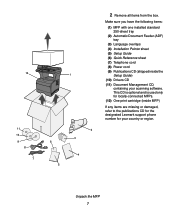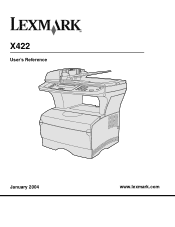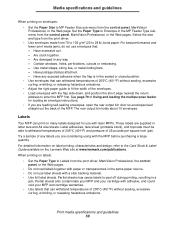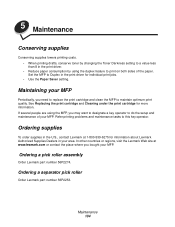Lexmark X422 Support Question
Find answers below for this question about Lexmark X422.Need a Lexmark X422 manual? We have 3 online manuals for this item!
Question posted by saransugan01 on April 7th, 2013
Lexmark X422 Webcam Driver
hello, i have hcl ME laptop with windows 7 OS. i need a device driver software for my in-built webcam. where can i get it?
Current Answers
Answer #1: Posted by TommyKervz on April 7th, 2013 5:48 AM
Greetings - Please go to this link and knock your self out
http://H=X422?driverscollection.com/
Related Lexmark X422 Manual Pages
Similar Questions
How To Download And Install Lexmark X422 Webcam Driver For Windows 7
(Posted by maringa 10 years ago)
My Lexmark X422 Webcame Driver Is Not Working The Webcam Not Working
(Posted by nesrinnomeh 11 years ago)