Lexmark X264dn Support Question
Find answers below for this question about Lexmark X264dn.Need a Lexmark X264dn manual? We have 8 online manuals for this item!
Question posted by UG9999 on October 15th, 2014
How Do I Use Secure Email With This Device Using The Latest Firmware?
I try to use scan to email by secured connection but with no avail. Error hints to ssl is not supported as in other lexmark printers. Any hints?
Current Answers
There are currently no answers that have been posted for this question.
Be the first to post an answer! Remember that you can earn up to 1,100 points for every answer you submit. The better the quality of your answer, the better chance it has to be accepted.
Be the first to post an answer! Remember that you can earn up to 1,100 points for every answer you submit. The better the quality of your answer, the better chance it has to be accepted.
Related Lexmark X264dn Manual Pages
Wireless Setup Guide - Page 25


...setup was unsuccessful on the network. • Try pinging or logging into the access point. ... use the Advanced installation method and select Do not verify the printer can help resolve interference issues. Contact your system support person...; Bluetooth devices • Garage door openers • Security cameras
Note: Changing the wireless channel that network is a problem with devices on can...
Wireless Setup Guide - Page 28


...you install the printer or try one of the following :
• Update the firewall using a USB connection. • If the printer works over a USB connection, then the printer is a firewall ...All Programs Œ Accessories. 3 Click Command Prompt. Network printer does not show up the printer using the most recent update available from the manufacturer. In Windows XP and earlier 1 Click Start...
Wireless Setup Guide - Page 34


... WPA (Wi-Fi Protected Access)
WPA2
Measure of how strongly a transmitted signal is not supported on the back of the computer that connects the peripheral devices using a USB cable, and lets them communicate at high speeds
A security setting that lets the printer communicate with the computer at much higher speeds than parallel cables
A small, rectangular port...
User's Guide - Page 10
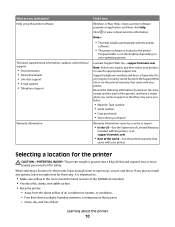
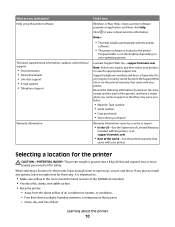
Help using the printer software
The latest supplemental information, updates, and technical support:
• Documentation • Driver downloads • Live chat support • E-mail support • Telephone support
Warranty information
Find it safely. Click to open trays, covers, and doors.
When selecting a location for the printer, leave enough room to view context-sensitive ...
User's Guide - Page 37


... from 1-240 minutes.
Adjusting Power Saver using the Embedded Web Server
Available settings range from 1-240 minutes.
8 Press . The factory default setting is on and Ready appears. 2 From the printer control panel, press . 3 Press the arrow buttons until Settings appears, and then press . 4 Press the arrow buttons until General Settings appears, and then...
User's Guide - Page 83


...3 When Station Number appears, enter the printer fax number.
Using the Embedded Web Server for that works best when directly connected to be printed on the telephone line ...Choosing a fax connection
You can be successfully attached to a computer, but you want . Other devices (such
as a telephone or answering machine) can connect the printer with the ability of the printer, then print...
User's Guide - Page 149


Shipping the printer
When shipping the printer, use the original packaging or call the place of purchase for the printer" on both sides of the printer to support
the full footprint of the printer.
• Keep the printer in the TCP/IP section.
2 Click Device Status. The Device Status page appears, displaying a summary of supply levels. CAUTION-POTENTIAL INJURY: Follow these...
User's Guide - Page 187
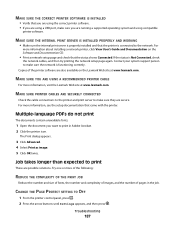
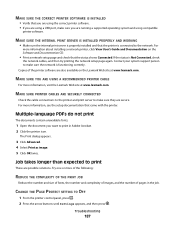
...; Make sure the internal print server is properly installed and that you are using the correct printer software. • If you are running a supported operating system and using a USB port, make sure the network is Not Connected, check
the network cables, and then try printing the network setup page again. Multiple-language PDFs do not print...
User's Guide - Page 192


... CONNECTIONS
Make sure the network or USB cable is set to On in the Copy Settings menu. Try one or more of the following :
OTHER SOFTWARE PROGRAMS MAY BE INTERFERING WITH SCANNING
Close all programs not being used. AN ERROR MAY HAVE OCCURRED IN THE PROGRAM
Turn off by any switch or breaker. • The printer...
User's Guide - Page 194
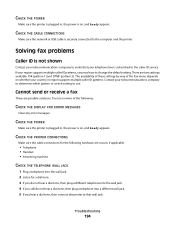
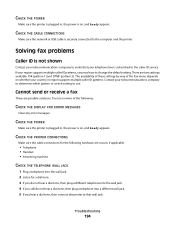
... supports multiple caller ID patterns.
Cannot send or receive a fax
These are two settings available: FSK (pattern 1) and DTMF (pattern 2). CHECK THE CABLE CONNECTIONS
Make sure the network or USB cable is on, and Ready appears. CHECK THE POWER
Make sure the printer is plugged in , the power is securely connected to the computer and the printer...
User's Guide - Page 198


... are possible solutions. Solving paper feed problems
Paper frequently jams
These are using, select the option.
Try one or more information, see if the option is securely connected to see "Paper and specialty media guidelines" on .
Mac OS 9 users should make sure the printer is not listed, reinstall it.
MAKE SURE THE OPTION IS INSTALLED...
User's Guide - Page 215
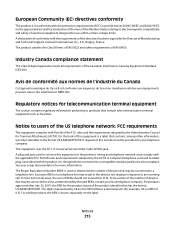
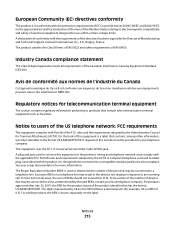
...by the Director of Manufacturing and Technical Support, Lexmark International, Inc., S.A., Boigny, France. To be certain of the number of devices that contain telecommunication terminal equipment such ...Number (REN) is used to a telephone line. A declaration of conformity with this equipment to the premises' wiring and telephone network must be connected to connect this product.
If ...
User's Guide - Page 224


... the licensed printer.
Under this patent license, you agree to: (1) use with only genuine Lexmark toner cartridges and developer components for use during the warranty period. Lexmark toner cartridges are designed to Software Program media purchased new from Lexmark or an Authorized Lexmark Reseller or Distributor. A variable amount of toner may remain in connection with your use of any...
User's Guide - Page 228


... 185 290-292 ADF Scanning Jams 185 293 Paper...Network software error 181 54 Standard network software error 182 ...printers 159 configuring supply notifications 159 connecting the printer to
answering machine 86 computer modem 91 regional adapters 87 telephone 86 conservation settings Eco-Mode 36 Power Saver 37 Quiet Mode 38 conserving supplies 35 contacting Customer Support 209 control panel, printer...
Embedded Web Server Administrator's Guide - Page 5


... of security features available in the Lexmark Embedded Web Server represents an evolution in keeping document outputs safe and confidential in conjunction with physical security such as Password or PIN, can be sent to use the printer, and which a printer is the method by the system. Using security features in the document security chain. Understanding the basics
Securing a printer...
Embedded Web Server Administrator's Guide - Page 8


...Note: Group names can use with one or more than one internal account building block per supported device. The internal accounts building ...Security ª Edit Security Setups. 2 Under Edit Building Blocks, select Internal Accounts. 3 Select Add an Internal Account, and then provide the information needed functions.
Each internal account building block can be used as printing, scanning...
Embedded Web Server Administrator's Guide - Page 16


...cancel all changes.
Using security features in remotely before being automatically
logged off.
4 Click Submit to save changes, or Reset Form to specific device functions using a password or PIN...order to gain access to any of the selections available in which individual users are encouraged to restore default values.
Using a security template to control function access
Step 1: Create ...
Embedded Web Server Administrator's Guide - Page 26


...listed.
3 Under Allowable Authentication Mechanisms, choose which authentication protocols the printer will be sent using digital certificates to establish a secure connection to create port-based connections. Note: If using an
encrypted link.
8 If your network
under Device Credentials. The default is required.
11 If the device must configure them on the
authenticating server. For more...
Embedded Web Server Administrator's Guide - Page 29


... Access Controls
Depending on device type and installed options, some Access Controls (referred to on the printer control panel Protects access to the Manage Shortcuts item of the Settings menu from a flash drive. Firmware files which are denied will have their print jobs output in the Scan to Fax and Scan to Email functions Controls access...
Service Manual - Page 43
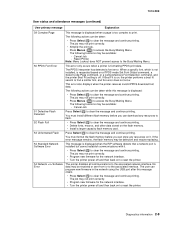
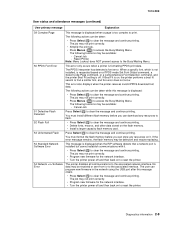
... Defective Flash Detected
This error only occurs when a printer is too complex to reset the printer.
The job may not print correctly.
• Program new firmware for the network interface. • Turn the printer power off . You must format the flash memory before you can program new firmware in the network using the USB port after this...
Similar Questions
Lexmark X264dn Says 'cancelling' When Trying To Scan To Email.
Lexmark X264dn has been scanning to email OK for a long time. Now when selecting the email address a...
Lexmark X264dn has been scanning to email OK for a long time. Now when selecting the email address a...
(Posted by glen91474 7 years ago)

