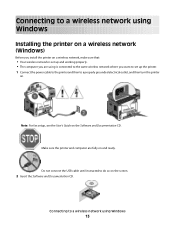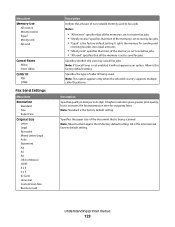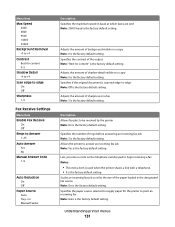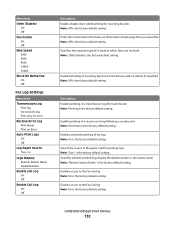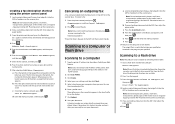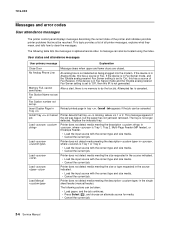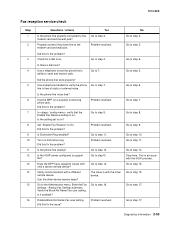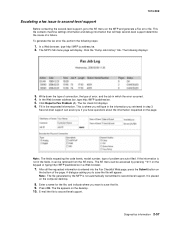Lexmark X364dn Support Question
Find answers below for this question about Lexmark X364dn.Need a Lexmark X364dn manual? We have 8 online manuals for this item!
Question posted by carmenloveland on December 19th, 2012
I Want An Automatic Fax Report After Each Fax Sent. How Do I Set That Up?
The person who posted this question about this Lexmark product did not include a detailed explanation. Please use the "Request More Information" button to the right if more details would help you to answer this question.
Current Answers
Related Lexmark X364dn Manual Pages
Similar Questions
How To Have Automatic Fax Printing Lexmark X6650
(Posted by douricha 9 years ago)
What Does Lost Mean When I Draw Up Report In Faxes Sent
I have the Lexmark Prevail Pro 707 fax etc. I am sending 2000 faxes via the software provided from m...
I have the Lexmark Prevail Pro 707 fax etc. I am sending 2000 faxes via the software provided from m...
(Posted by michael23449 11 years ago)
Fax Logs
How do I turn off the fax log on my Lexmark X364dn. Everytime I send a fax, I get a report or confir...
How do I turn off the fax log on my Lexmark X364dn. Everytime I send a fax, I get a report or confir...
(Posted by rugbylumber 12 years ago)