Lexmark X364dn Support Question
Find answers below for this question about Lexmark X364dn.Need a Lexmark X364dn manual? We have 8 online manuals for this item!
Question posted by rugbylumber on November 17th, 2011
Fax Logs
How do I turn off the fax log on my Lexmark X364dn. Everytime I send a fax, I get a report or confirmation. I will go through a lot of paper and ink at this rate.
Current Answers
There are currently no answers that have been posted for this question.
Be the first to post an answer! Remember that you can earn up to 1,100 points for every answer you submit. The better the quality of your answer, the better chance it has to be accepted.
Be the first to post an answer! Remember that you can earn up to 1,100 points for every answer you submit. The better the quality of your answer, the better chance it has to be accepted.
Related Lexmark X364dn Manual Pages
User's Guide - Page 36


...first draft for accuracy
Before printing or making a paper output of the document to check its content ...turned off.
Minimizing your printer. Choose scanning
You can avoid making multiple copies of a print, copy, or received fax. • Fax transmission log features are activated only when a scan job is started.
• Print appears on both sides of a document:
• Use the Lexmark...
User's Guide - Page 101


... know the IP address of the printer, then print a network setup page and locate the IP address in the TCP/IP section.
2 Click Settings. 3 Click Reports. 4 Click Fax Job Log or Fax Call Log. Viewing a fax log
1 Type the printer IP address into the address field of your Web browser. Canceling appears. To cancel...
User's Guide - Page 109


... match, the trays are not available on selected printer models. Paper Menu
Default Source Size/Type Configure MP Paper Texture Paper Weight Paper Loading Custom Types Universal Setup Custom Scan Sizes
Reports
Menu Settings Page Device Statistics Network Setup Page Shortcut List Fax Job Log Fax Call Log E-mail Shortcuts Fax Shortcuts Profiles List Print Fonts Print Directory Print Demo Asset...
User's Guide - Page 116


... can
be increased in
0.01-inch increments.
• 356 mm is the US factory default setting.
Menu item Menu Settings Page
Device Statistics Network Setup Page
Shortcut List Fax Job Log Fax Call Log E-mail Shortcuts Fax Shortcuts Profiles List Print Fonts
Description
Prints a report containing information about fax shortcuts
Prints a list of profiles stored in 1-mm increments.
User's Guide - Page 132
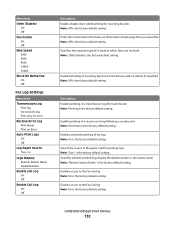
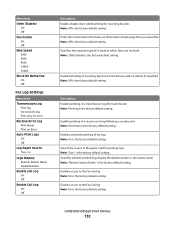
... 9600 14400 33600 Block No Name Fax On Off
Fax Log Settings
Menu item Transmission Log
Print log Do not print log Print only for error Receive Error Log Print Never Print on Error Auto Print Logs On Off Log Paper Source Tray
Logs Display Remote Station Name Dialed Number
Enable Job Log On Off
Enable Call Log On Off
Description Enables duplex...
User's Guide - Page 133


...8226; Always Off turns the speaker off. • "On until the fax connection is made.
• Always On turns the speaker on...fax speaker Note: On is the factory default setting. Flash Drive menu
Flash Drive menu
Menu item Enable Drive
Enable Disable
Update Code Enable Disable
Description Enables or disables the USB port on the front of the printer to update its firmware code from a USB device...
User's Guide - Page 176


...the front door of these possibilities, turn the printer off, wait for the message to the printer and the host computer, print server, option, or other network
device.
• All options are ... checked each of the printer.
Call complete
A fax call .
Check the printer power switch. • The printer cable is securely attached to clear. Turn the printer off by any switch or breaker....
User's Guide - Page 179


... the cover is closed.
Unsupported USB device, please remove
Remove the unrecognized USB device. Queued for the message to clear. Remove packaging material, check
Remove any remaining packaging material from the standard exit bin.
Programming Engine Code DO NOT POWER OFF
Wait for sending
The scanning process of a fax job completed, but the job...
User's Guide - Page 195


... that will support analog use. Disable this feature before sending
a fax.
• If you are using the On Hook Dial feature, then turn up the volume to verify a dial tone. Call ...DISABLE CALL WAITING
Call Waiting can be used by another device, then wait until the other device is finished before sending or receiving a fax.
Troubleshooting
195 To enable both Voice Mail and the ...
User's Guide - Page 230


turning daylight saving time on or off 94
using shortcuts 98 using the address book 99 viewing a fax log... installation 29
manual feeder loading 50
Memory full, cannot send faxes 178 menu settings
loading on multiple printers 159 menu settings...Fax Settings 128 Finishing 137 Flash Drive 133 Image 143 IPv6 120 Network 117 Network Card 118 Network Reports 118 Paper Loading 113 Paper Texture 112 Paper...
Embedded Web Server Administrator's Guide - Page 24


...to the Enable/Disable screen. Repeat as Copy or Fax.
3 Verify that the printer is in Configuration mode ...following screen click Delete Entry again
to confirm. Disk encryption can be lost. Note: On some devices the button will appear as needed
to...4 Press the down arrow to scroll through the Embedded Web Server).
1 Turn off the printer during the encryption process.
• Select No to cancel...
Technical Reference - Page 12


...mm (11 x 17-in.) X
X
paper
a3tray
tray with tray operators
= Supported X = Not supported
Printer models
Operator
Tray selected (corresponding image X264dn, X363dn, X364dn, X463de, X464de, X466de,
size is set...these operators are the PageSize in statusdict and the ManualFeed page device parameter.
Tray selected with A3-size paper
X
X
PostScript (PS) emulation
12 If either
one of ...
Technical Reference - Page 47
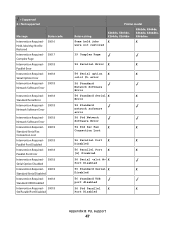
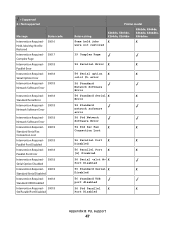
...Std Parallel Port Disabled
Return string
Some held jobs were not restored
Printer model
X264dn, X363dn, X364dn, X364dw
X463de, X464de, X466de, X466dte, X466dwe
X
X
39 Complex Page
54 Parallel Error ... Serial X
X
Error
54 Standard network software error
54 Std Network Software Error
54 Std Ser Fax
X
X
Connection Lost
56 Parallel Port X
X
Disabled
56 Parallel Port X
X
[x] Disabled...
Technical Reference - Page 48
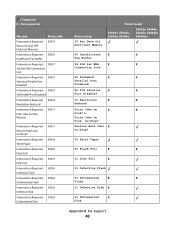
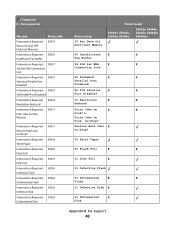
...Reduced
Intervention Required - 30031
Print Jobs on
X
X
Disk? X Go/Stop?
34 Short Paper
52 Flash Full
X
X
62 Disk Full
X
51 Defective Flash
53 Unformatted
X
X
Flash
61...
35 Res Save Off Deficient Memory
Printer model
X264dn, X363dn, X364dn, X364dw
X463de, X464de, X466de, X466dte, X466dwe
55 Insufficient X
X
Fax Buffer
54 Std Par ENA
X
X
Connection Lost
56 Standard
...
Technical Reference - Page 49
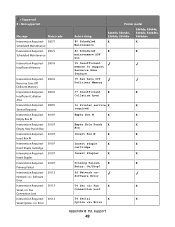
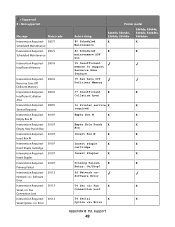
... Required - 30107 Priming Failed
Intervention Required - 30112 Network Software Error
Intervention Required - 30112 Serial Fax Connection Lost
Intervention Required - 30112 Serial Option Error
Return string
80 Scheduled Maintenance
Printer model
X264dn, X363dn, X364dn, X364dw
X463de, X464de, X466de, X466dte, X466dwe
X
X
80 Scheduled
X
X
maintenance ADF
kit
35 Insufficient memory...
Technical Reference - Page 50


...
Intervention Required - 32030
Too Many Flash Options Installed
Printer model
Return string
X264dn, X363dn, X364dn, X364dw
X463de, X464de, X466de, X466dte, X466dwe
56 Serial Port Disabled
56 USB Port X... Required - 30113
Parallel Port Disabled
Intervention Required - 32001
Disk Operation Failed Faxes on Disk
Intervention Required - 32001
Disk Operation Failed Jobs on Disk
52 ...
Service Manual - Page 25


...
Compatibility and connectivity
Item
7013-235
7013-432
7013-436
7013-43W
Lexmark X264dn Lexmark X363dn Lexmark X364dn Lexmark X364dw
Datastreams
XPS
x
x
x
x
PCL 6 emulation
✔
... Base T
✔
✔
✔
✔
USB-B (hi-speed) device port
✔
✔
✔
✔
Fax functionality
USB-A front host port (low/full speed)
x
x
✔
✔...
Service Manual - Page 33


...of radiation Liquid crystal display Liquid Crystal Module Laser Diode Light emitting diode Long edge feed Lexmark Embedded Solution (applications) Laser Scanning Unit Low Voltage Low voltage power supply Magenta Megabyte Motor Driver Control Multifunction Device Multifunction Printer Message handling Motor interface Millimeter Modified modified read Multipurpose feeder Modem ready Masked Read Only...
Service Manual - Page 87


...11
Try sending a fax using a dial prefix.
Go to step 3. Yes Go to step 15.
Select "Print Logs".
This setting...the device that cannot receive a fax.
If the setting is selected.
The issue is with the other device.
Properly... reported with guidance from your second-level support.
Disable Behind a PABX, and go to step 12. Problem resolved. in the Fax/...
Service Manual - Page 90
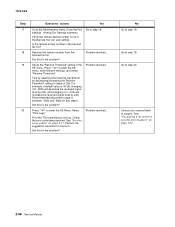
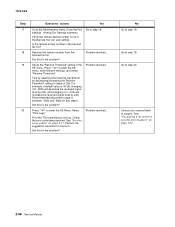
... menu.
Did this fix the problem? Print the T30 transmission/ job log. Verify the remote device number is between -33db and -48db (in the Banned Fax List user setting. Check the error code being reported. Is the remote device number in the banned fax list?
Problem resolved. 7013-XXX
Step 17 18 19
20
Questions / actions...
Similar Questions
Fax Reports
How do I stop the fax reports after I send a fax. Wasting too much paper!!
How do I stop the fax reports after I send a fax. Wasting too much paper!!
(Posted by reception8095 10 years ago)
I Want An Automatic Fax Report After Each Fax Sent. How Do I Set That Up?
(Posted by carmenloveland 11 years ago)
Does It Have Scan To Main Feature?
can the model of lexmark multifunction printer x364dn scan to mail?
can the model of lexmark multifunction printer x364dn scan to mail?
(Posted by emmalinksgroup 12 years ago)
How To Turn Off The Fax Report.
how to turn off the fax report that waste my paper a lot.
how to turn off the fax report that waste my paper a lot.
(Posted by exlantian 12 years ago)

