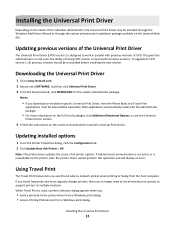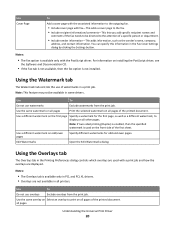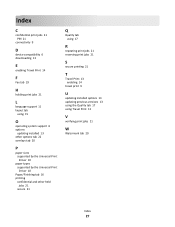Lexmark MX310dn Support Question
Find answers below for this question about Lexmark MX310dn.Need a Lexmark MX310dn manual? We have 6 online manuals for this item!
Question posted by reception8095 on October 24th, 2013
Fax Reports
How do I stop the fax reports after I send a fax. Wasting too much paper!!
Current Answers
Answer #1: Posted by RathishC on October 24th, 2013 10:45 PM
Hi Reception8095,
You may refer to the link given below for helpful information:
Hope this helps.
Thanks & Regards
Rathish C
#iworkfordell
Related Lexmark MX310dn Manual Pages
Similar Questions
Factory Reset
I need to reset the MX310dn. There is a key combination you can use. You hold down certain buttons d...
I need to reset the MX310dn. There is a key combination you can use. You hold down certain buttons d...
(Posted by spinard 9 years ago)
Ability To Fax Sheets Longer Than Standard Legal Size
Can the MX310DN fax a long sales contract that is 8.5" X 28" ?
Can the MX310DN fax a long sales contract that is 8.5" X 28" ?
(Posted by ROOSB2 9 years ago)
I Want An Automatic Fax Report After Each Fax Sent. How Do I Set That Up?
(Posted by carmenloveland 11 years ago)
How Do I Get A Fax Report No After I Send A Fax To Someone?
(Posted by achiappetta 12 years ago)
How To Turn Off The Fax Report.
how to turn off the fax report that waste my paper a lot.
how to turn off the fax report that waste my paper a lot.
(Posted by exlantian 12 years ago)