Lexmark X646e Support Question
Find answers below for this question about Lexmark X646e - MFP - Multifunction.Need a Lexmark X646e manual? We have 11 online manuals for this item!
Question posted by exlantian on August 12th, 2011
How To Turn Off The Fax Report.
how to turn off the fax report that waste my paper a lot.
Current Answers
There are currently no answers that have been posted for this question.
Be the first to post an answer! Remember that you can earn up to 1,100 points for every answer you submit. The better the quality of your answer, the better chance it has to be accepted.
Be the first to post an answer! Remember that you can earn up to 1,100 points for every answer you submit. The better the quality of your answer, the better chance it has to be accepted.
Related Lexmark X646e Manual Pages
Card Stock & Label Guide - Page 15


... the turns in the "Printer specifications" chapter and review the supported paper type information. In general, we recommend a single-ply construction of a stock; Before purchasing large quantities of paper fibers ..., and other properties can significantly impact printing, as can also view the supported paper types in pounds of 500 sheets of card stock plays a significant role in the...
IPDS Emulation User’s Guide - Page 1


... User's Guide
Printers
• Lexmark C770, C772 • Lexmark C780, C782 • Lexmark C920 • Lexmark C935 • Lexmark T640, T642, T644 • Lexmark W840
Multifunction Products
• Lexmark X644e MFP, X646e MFP • Lexmark X646ef MFP • Lexmark X782e MFP • Lexmark X850e MFP, X852e MFP, X854e MFP • Lexmark X940e MFP, X945e MFP
IPDS Emulation User’s Guide - Page 8


... • Lexmark W840
This manual applies to the following Multifunction Products (MFPs): • Lexmark X644e MFP, X646e MFP • Lexmark X646ef MFP • Lexmark X782e MFP (IPDS color and monochrome printing, SCS monochrome printing only) • Lexmark X850e MFP, X852e MFP, X854e MFP • Lexmark X940e MFP, X945e MFP (IPDS color and monochrome printing, SCS monochrome printing only...
IPDS Printer and Host Setup Guide - Page 4


... printers and Multifunction Products (MFPs). • Lexmark C770, C772, C780, C782, C920, C935 (IPDS color and monochrome printing, SCS
monochrome printing only) • Lexmark T640, T642,T644 • Lexmark W840 • Lexmark X644e MFP, X646e MFP • Lexmark X646ef MFP • Lexmark X782e MFP • Lexmark X850e MFP, X852e MFP, X854e MFP • Lexmark X940e MFP, X945e MFP (IPDS...
SCS/TNe Emulation User’s Guide - Page 110


TN3270E SETUP: MISC SETTINGS > Use IR (IDB Option 21)
110 Use IR (IDB Option 21)
This SCS Options > MISC Settings option controls Intervention Required (IR) reporting to set factory default:
&%IDB_EDIT: OPTION 21:0:EXIT
Operations -
If the option is enabled, IR signals are sent
IDB Value
0 1
Advanced IDB language to the ...
User's Guide - Page 8
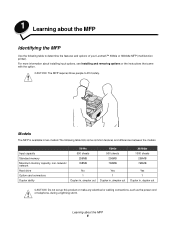
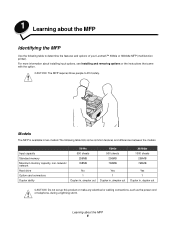
... installing input options, see Installing and removing options or the instructions that came with the option. CAUTION: The MFP requires three people to determine the features and options of your Lexmark™ X646e or X646dte MFP (multifunction printer). Input capacity Standard memory Maximum memory capacity, non-network/ network Hard drive Option card connectors Duplex...
User's Guide - Page 23


...Paper Menu Default Source Paper Size/Type Configure MP Envelope Enhance Substitute Size Paper Texture Paper Weight Paper Loading Custom Types Custom Names Custom Bin Name Universal Setup Bin Setup
Reports Menu Settings Page Device Statistics Network Setup Page Shortcut List Fax Job Log Fax Call Log E-mail Shortcuts Fax... menu button in MFP memory. Paper Menu Reports Network/Ports Settings Manage...
User's Guide - Page 42


... any of the paper size buttons on the follow-on screen will make that will be sent at a later time or date. They will turn out in the fax.
Note: If the device is powered off when the delayed fax is due to be sent, the fax is sent the next time the MFP is powered up...
User's Guide - Page 58


...in flash memory or on a USB flash memory device. Printing confidential and held jobs
The term held... 9, if Job Routing is not a choice on the control panel. 3 Touch Reports. 4 Touch the down the disclosure triangle to retrieve it.
c In the pop... the operating system, you want the MFP to the MFP. You can print the job without the PIN.
b Turn down arrow until you can print all...
User's Guide - Page 117
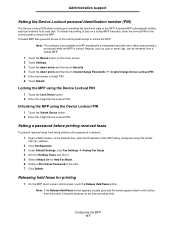
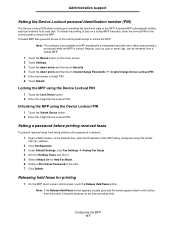
... Device Lockout PIN. Unlocking the MFP using the Device Lockout PIN
1 Touch the Lock Device button. 2 Enter the 4-digit Device Lockout PIN.
Reports, such as pale gray and the words appear faded on MFP models with an integrated hard disk drive.
To initiate the printing of the MFP. Setting a password before printing received faxes
To prevent received faxes from a locked MFP...
Menus and Messages Guide - Page 3


... MFP menus 5
Understanding the multifunction printer (MFP) control panel 5 Home screen ...7
Using the LCD touch-screen buttons ...10 Sample screen one ...11 Information on LCD touch-screen buttons 11 Sample screen two ...13 Information on LCD touch-screen buttons 13 Other LCD touch-screen buttons ...15 Features ...16
Menus ...17 Menu map ...17
Paper...
Menus and Messages Guide - Page 6


... colors red and green. Press to cause a two- Understanding the multifunction printer (MFP) control panel 6 Using MFP menus
Callout 1 2
3 4 5
6 7
Control panel item LCD Indicator light
0-9 Note: Referred to dial phone numbers for making selections within the Fax menu or with the default settings. Solid green MFP is required.
Press this button:
• For a shortcut identifier...
Menus and Messages Guide - Page 7
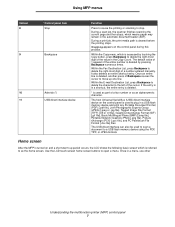
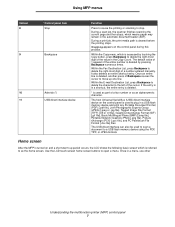
... Serial Bus (USB) direct interface device on the control panel is used to... which means paper may remain in a menu, use other
Understanding the multifunction printer (MFP) control panel...basic screen which is turned on the control panel...Fax Destination List, press Backspace to delete the right-most digit of 1 appears if the entire number is referred to delete the right-most digit of a fax...
Menus and Messages Guide - Page 9


... PIN.
Understanding the multifunction printer (MFP) control panel 9 Other LCD touch-screen buttons may appear on the screen when the MFP is unlocked and Device Lockout Personal Identification Number (PIN) is not null or empty.
appears. Touch to an FTP site. They are:
Button
Button name
Function
Release Held Faxes There are held faxes, touch this...
Menus and Messages Guide - Page 17


...(*) by the value in MFP memory. For values or settings for more information:
Paper Menu Default Source Paper Size/Type Configure MP Envelope Enhance Substitute Size Paper Texture Paper Weight Paper Loading Custom Types Custom Names Universal Setup
Reports Menu Settings Page Device Statistics Network Setup Page Shortcut List Fax Job Log Fax Call Log E-mail Shortcuts Fax Shortcuts FTP Shortcuts...
Menus and Messages Guide - Page 22


.../A4 and Statement/A5 which means all available substitutions are used to determine whether the MFP can substitute another print media size if the requested size is not loaded.
Identifies the texture of showing a change paper request.
Using MFP menus
Substitute Size
This menu item is used to set to Letter/A4, and...
Menus and Messages Guide - Page 56


... it fits the On*
size of the tray. Paper Source
Specifies the print media source selected to supply print media for the footer to not print the footer.
Fax jobs cannot be received by the MFP. See Paper
Off
Source as follows for incoming
fax jobs.
Fax Footer
Prints the transmission information at On*
the bottom...
Service Manual - Page 42
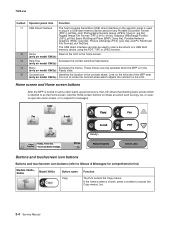
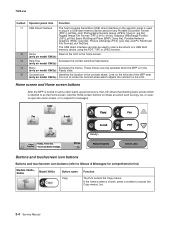
... operator panel is in a USB flash memory device and print any Portable Document Format (PDF)... Messages for comprehensive list)
Models X644e, X646e
Model X642e
Copy
Button name Copy
Function
...and Home screen buttons
After the MFP is turned on and a short warm-...MFP near
(only on the LCD. The USB direct interface can also be used to messages. If the home screen is referred to as copy, fax...
Service Manual - Page 47


... button ( ) to change MFP settings or print reports. Paper Menu Default Source Paper Size/Type Configure MP Envelope Enhance Substitute Size Paper Texture Paper Weight Paper Loading Custom Types Custom Names Custom Bin Name (only X644e/X646e) Universal Setup Bin Setup (X644e/X646e) only
Reports Menu Settings Page Device Statistics Network Setup Page Shortcut List Fax Job Log Fax Call Log E-mail...
Service Manual - Page 520


... 7-35 Fuser assembly w/115 V lamp 7-35 Power supply board 7-68 System board assembly (network), (Board ID Q0016000)-X644e/X646e 7-41 Bar code card assembly-X644e/X646e 7-41 PRESCRIBE card assembly-X644e/X646e 7-41 250-sheet paper drawer, complete assembly 7-59 Tray assembly, option-250-sheet 7-60 Pick arm assembly 7-59
Option pass thru sensor...
Similar Questions
How Do I Turn Off The Manual Paper Feed On My Lexmark Xs463de
(Posted by BLUESvanes 9 years ago)
How To Reprint Fax Lexmark X646e
(Posted by yassimarter 9 years ago)
How Do I Delete In Coming Faxes
(Posted by ronwooten 11 years ago)
I Send A Fax From My Office To Our Home Fax And The Paper At Office Reads No Ans
(Posted by flaronrivard 11 years ago)

