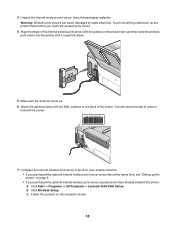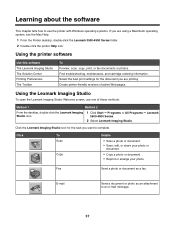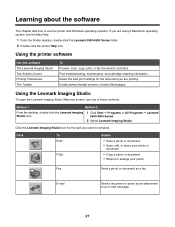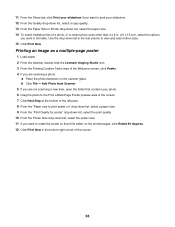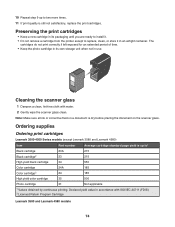Lexmark X3580 Support Question
Find answers below for this question about Lexmark X3580.Need a Lexmark X3580 manual? We have 2 online manuals for this item!
Question posted by Anonymous-51097 on February 13th, 2012
Left Cartridge Incorrect On Screen
The person who posted this question about this Lexmark product did not include a detailed explanation. Please use the "Request More Information" button to the right if more details would help you to answer this question.
Current Answers
Related Lexmark X3580 Manual Pages
Similar Questions
Lexmark X3580
Is it possible to get hold of a wireless internel adapter If so where from
Is it possible to get hold of a wireless internel adapter If so where from
(Posted by bryanvigar 10 years ago)
Cartridge Error Message
Cartridge error appeared in middle of print job and stopped the job. Followed instructions to switch...
Cartridge error appeared in middle of print job and stopped the job. Followed instructions to switch...
(Posted by rodmcmichael 11 years ago)
My X 7350 Printer Was Working Before, Now It Displays Left Cartridge Incorrect.
lexmark x7350 is now displaying left cartridge incorrect. How do i solve this problem?
lexmark x7350 is now displaying left cartridge incorrect. How do i solve this problem?
(Posted by godwillmgb24 11 years ago)
How Can L Fix A Problem That Says Left Cartridge Incorrect ?
First of all my printer did not install some files in my computer.l tried uninstalling, user's guide...
First of all my printer did not install some files in my computer.l tried uninstalling, user's guide...
(Posted by highresolutioncc 11 years ago)
Internel Server For Lexmark X3580
i need a internel sever for my lexmark x3580
i need a internel sever for my lexmark x3580
(Posted by johncwebb 12 years ago)