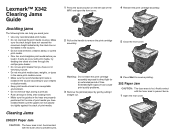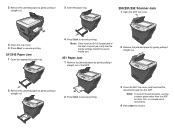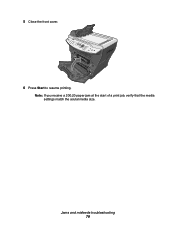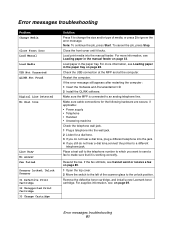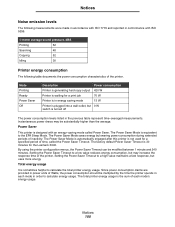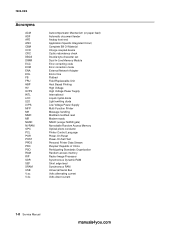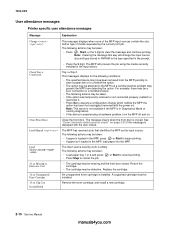Lexmark X342N Support Question
Find answers below for this question about Lexmark X342N - Multi Function Printer.Need a Lexmark X342N manual? We have 6 online manuals for this item!
Question posted by maravb on August 4th, 2011
Lexmark X342n Prints A Page With A Line Of Code, With Every Print Job
prints page with line of code even if i click print and don't actually send job to printer
Current Answers
Related Lexmark X342N Manual Pages
Similar Questions
How Do I Fix Lexmark X342n Black Lines
(Posted by Inkadpil 10 years ago)
Can't Print / Delete Printing Job, Therefore, Can't Delete The Lexmark 2670print
Cannot print or delete printing job, therefore, cannot delete the Lexmark 2670 printer
Cannot print or delete printing job, therefore, cannot delete the Lexmark 2670 printer
(Posted by pkimbest 11 years ago)
Paper Jam 200.00
first printout always jammed and when it print well when remove and then jammed again when print ano...
first printout always jammed and when it print well when remove and then jammed again when print ano...
(Posted by cindercam 12 years ago)
7 Print Jobs Says Printing But They Are Not?
3 days ago my printer was working just fine and now i can hit command P to ask it to print something...
3 days ago my printer was working just fine and now i can hit command P to ask it to print something...
(Posted by lonnybrooks9571 12 years ago)