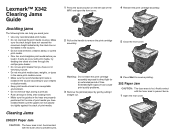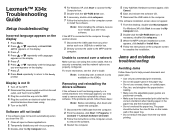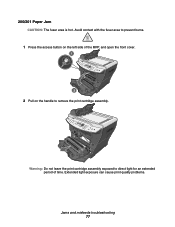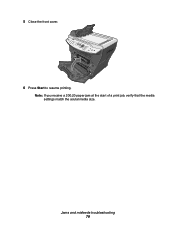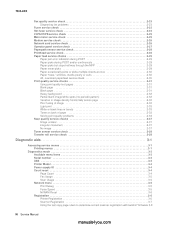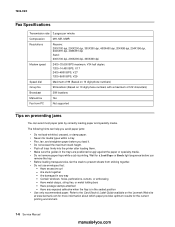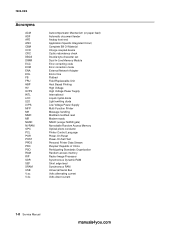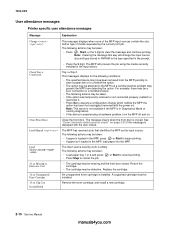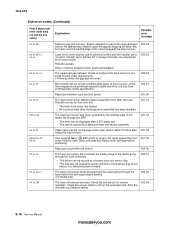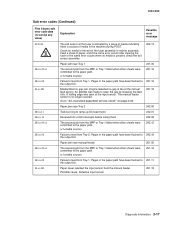Lexmark X342N Support Question
Find answers below for this question about Lexmark X342N - Multi Function Printer.Need a Lexmark X342N manual? We have 6 online manuals for this item!
Question posted by cindercam on March 21st, 2012
Paper Jam 200.00
Current Answers
Answer #1: Posted by LexmarkListens on March 22nd, 2012 6:34 AM
Please visit the link below and follow the steps to resolve this type of error.
For further assistance, please contact Lexmark Technical Support Center.
Lexmark Listens
Phone:
USA: 1-800-539-6275
Canada: (877) 856-5540
UK: 0800 121 4726
South Africa: 0800 981 435
Related Lexmark X342N Manual Pages
Similar Questions
When I try to print or copy I get a paper jam error message 243.x in area A. The paper is not picked...
Printer register a paper jam and there is no paper in the printer at all.??????