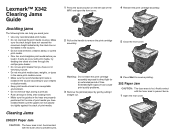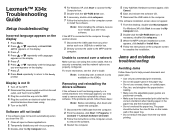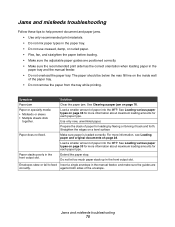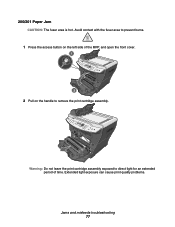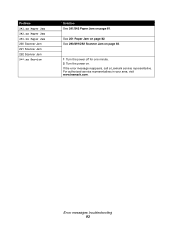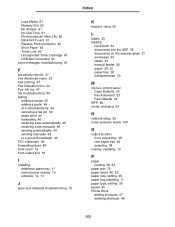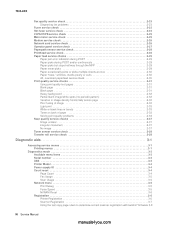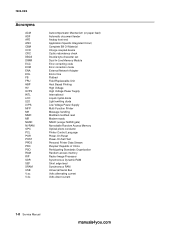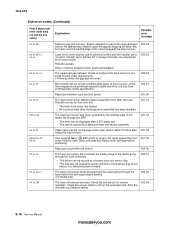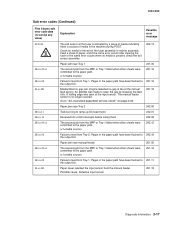Lexmark X342N Support Question
Find answers below for this question about Lexmark X342N - Multi Function Printer.Need a Lexmark X342N manual? We have 6 online manuals for this item!
Question posted by marcdube64 on November 21st, 2013
I Am Getting A Paper Jam 201.02 Error Even After Jam Is Cleared.
Current Answers
Answer #1: Posted by BusterDoogen on November 25th, 2013 7:43 PM
I hope this is helpful to you!
Please respond to my effort to provide you with the best possible solution by using the "Acceptable Solution" and/or the "Helpful" buttons when the answer has proven to be helpful. Please feel free to submit further info for your question, if a solution was not provided. I appreciate the opportunity to serve you!
Related Lexmark X342N Manual Pages
Similar Questions
everytime i try to print, the paper move down, but then stops. keep getting paper jam message. Have ...
first printout always jammed and when it print well when remove and then jammed again when print ano...