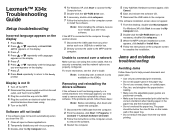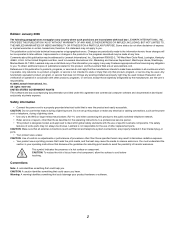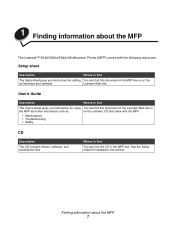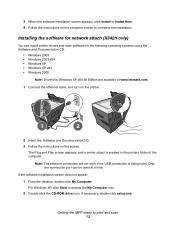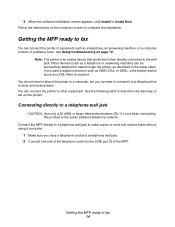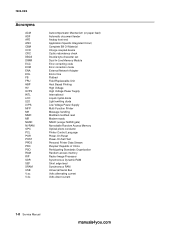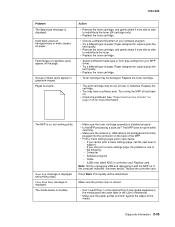Lexmark X342N Support Question
Find answers below for this question about Lexmark X342N - Multi Function Printer.Need a Lexmark X342N manual? We have 6 online manuals for this item!
Question posted by austrinus on September 27th, 2011
Resolving Error
Current Answers
Answer #1: Posted by LexmarkListens on October 7th, 2011 7:50 AM
If this is the first time you have seen a 917 error on your printer, do the following:
Turn off the printer and let it sit for at least 10 minutes.
Then power the printer back on.
If the 917 error does not return, try printing a few print jobs.
If the error still does not return, this may have been an isolated incident. Continue using the printer as before but keep an eye on it for the next few days.
If you need further assistance please send us an email on the address provided below or you may contact Lexmark Technical Support.
Lexmark Listens
Phone:
USA: 1-800-539-6275
Canada: (877) 856-5540
UK: 0800 121 4726
South Africa: 0800 981 435
Related Lexmark X342N Manual Pages
Similar Questions
The printer keep saying that scanner bed is locked error 292.01
My Lexmark printer MS310d has error lights, and won't print, and I don't have an instruction booklet...