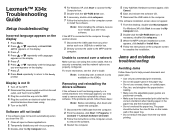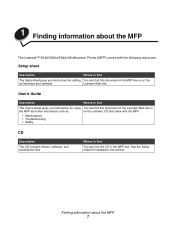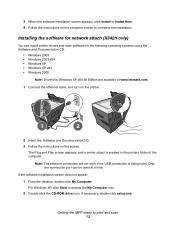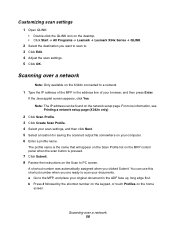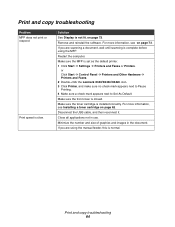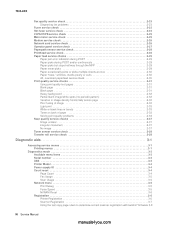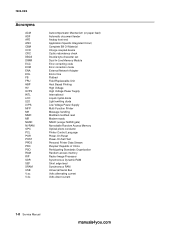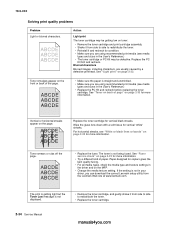Lexmark X342N Support Question
Find answers below for this question about Lexmark X342N - Multi Function Printer.Need a Lexmark X342N manual? We have 6 online manuals for this item!
Question posted by Inkadpil on October 17th, 2013
How Do I Fix Lexmark X342n Black Lines
The person who posted this question about this Lexmark product did not include a detailed explanation. Please use the "Request More Information" button to the right if more details would help you to answer this question.
Current Answers
Related Lexmark X342N Manual Pages
Similar Questions
Cannot Locate Scanner Interface Driver For Lexmark X342n Printer
(Posted by podru 10 years ago)
I Just Bought Lexmark X342n Printer But Scanner Locked How Do Unlock
Pls help me about my printer problem how do unlock my printer thanks a lot for helping my problem...
Pls help me about my printer problem how do unlock my printer thanks a lot for helping my problem...
(Posted by norly 12 years ago)
Black Line Appears On Lexmark 9500 Printer
Black line appears on lexmark 9500 series when making copies
Black line appears on lexmark 9500 series when making copies
(Posted by PFONG14 12 years ago)
Lexmark X342n Prints A Page With A Line Of Code, With Every Print Job
prints page with line of code even if i click print and don't actually send job to printer
prints page with line of code even if i click print and don't actually send job to printer
(Posted by maravb 12 years ago)