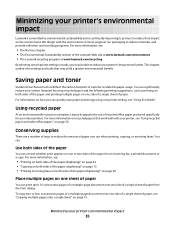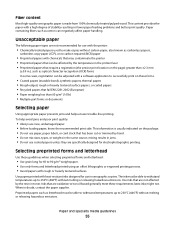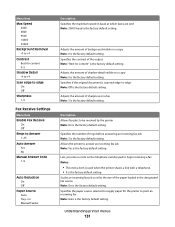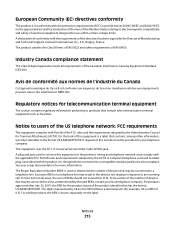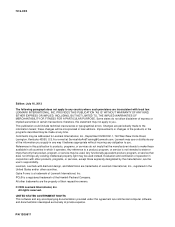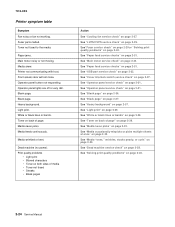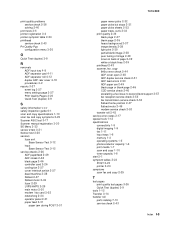Lexmark X264dn Support Question
Find answers below for this question about Lexmark X264dn.Need a Lexmark X264dn manual? We have 8 online manuals for this item!
Question posted by bali on December 6th, 2012
My Lexmark Leaves A Black Line On The All Down The Right Hand Side Of The Paper
when printing. How can i get rid of this?
Current Answers
Related Lexmark X264dn Manual Pages
Similar Questions
Solid Black Strip Down The Right Hand Side?
When I scan a document I get a thick, solid black strip down the right hand side. What would be caus...
When I scan a document I get a thick, solid black strip down the right hand side. What would be caus...
(Posted by bryguy52 9 years ago)
Black Marks Right Side Of Paper When Printing On A Lexmark X264dn
(Posted by khLa 10 years ago)
The Fax Let Some Black Lines On Paper (fax). How Can I Ajust?
Lexmark X264dn
Lexmark X264dn
(Posted by moniquebourdon 11 years ago)
Leaving Black Line On The Page When Feeding Anything Through The Hopper.
(Posted by jmac321 12 years ago)