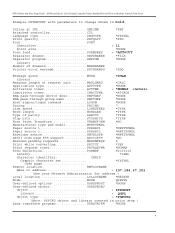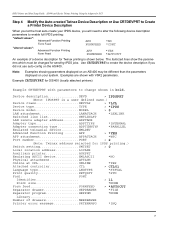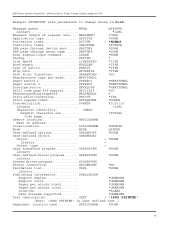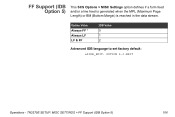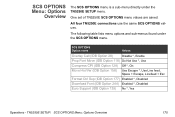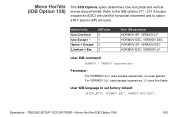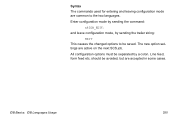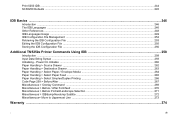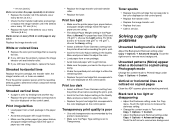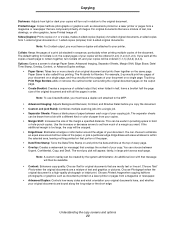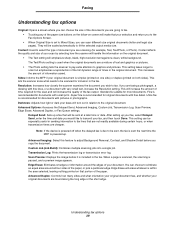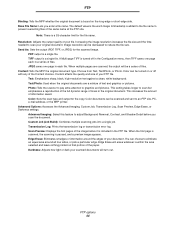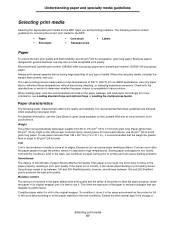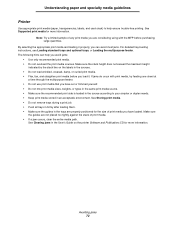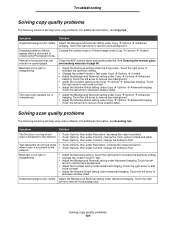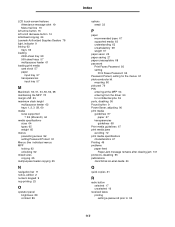Lexmark X782 Support Question
Find answers below for this question about Lexmark X782.Need a Lexmark X782 manual? We have 8 online manuals for this item!
Question posted by jmac321 on February 9th, 2012
Leaving Black Line On The Page When Feeding Anything Through The Hopper.
The person who posted this question about this Lexmark product did not include a detailed explanation. Please use the "Request More Information" button to the right if more details would help you to answer this question.
Current Answers
Related Lexmark X782 Manual Pages
Similar Questions
What Would Cause A Watchdog Error Message On X782
First had "Insufficient memory to support scanner attachment"... Replaced memory, then keep getting ...
First had "Insufficient memory to support scanner attachment"... Replaced memory, then keep getting ...
(Posted by rmoore62985 7 years ago)
Black Line On Our Copy
When we send a fax or photocopy, a black line appears on our confimation page. Who do I get this to ...
When we send a fax or photocopy, a black line appears on our confimation page. Who do I get this to ...
(Posted by nellyashworth 8 years ago)
Black Lines On A Page When Copying.
I have 4 black lines on a page when I copy. Have checked glasss & there are none
I have 4 black lines on a page when I copy. Have checked glasss & there are none
(Posted by karen94157 11 years ago)
Where Is The Switch To Change It To Color Prints
switch for color and black & white
switch for color and black & white
(Posted by gaythahicks 12 years ago)
Black Line Appears On Lexmark 9500 Printer
Black line appears on lexmark 9500 series when making copies
Black line appears on lexmark 9500 series when making copies
(Posted by PFONG14 12 years ago)