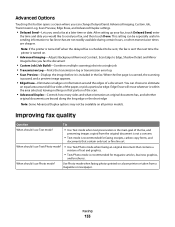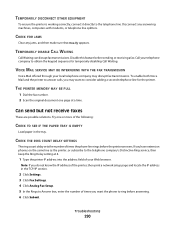Lexmark X734de Support Question
Find answers below for this question about Lexmark X734de.Need a Lexmark X734de manual? We have 12 online manuals for this item!
Question posted by karen94157 on March 5th, 2013
Black Lines On A Page When Copying.
I have 4 black lines on a page when I copy. Have checked glasss & there are none
Current Answers
Related Lexmark X734de Manual Pages
Similar Questions
Black Line On Our Copy
When we send a fax or photocopy, a black line appears on our confimation page. Who do I get this to ...
When we send a fax or photocopy, a black line appears on our confimation page. Who do I get this to ...
(Posted by nellyashworth 8 years ago)
Print Lines When Scanning Copy
Hello, We just had our printer's transfer module replaced and now when we scan to copy we have a li...
Hello, We just had our printer's transfer module replaced and now when we scan to copy we have a li...
(Posted by donnahartley 11 years ago)
Does The Lexmark X734de Scan To Another Drive On A Pc
(Posted by bschmalenber 12 years ago)
Black Line Appears On Lexmark 9500 Printer
Black line appears on lexmark 9500 series when making copies
Black line appears on lexmark 9500 series when making copies
(Posted by PFONG14 12 years ago)