Lexmark X734de Support Question
Find answers below for this question about Lexmark X734de.Need a Lexmark X734de manual? We have 12 online manuals for this item!
Question posted by bschmalenber on October 5th, 2011
Does The Lexmark X734de Scan To Another Drive On A Pc
The person who posted this question about this Lexmark product did not include a detailed explanation. Please use the "Request More Information" button to the right if more details would help you to answer this question.
Current Answers
There are currently no answers that have been posted for this question.
Be the first to post an answer! Remember that you can earn up to 1,100 points for every answer you submit. The better the quality of your answer, the better chance it has to be accepted.
Be the first to post an answer! Remember that you can earn up to 1,100 points for every answer you submit. The better the quality of your answer, the better chance it has to be accepted.
Related Lexmark X734de Manual Pages
Embedded Web Server Administrator's Guide - Page 29


... Bookmarks Remotely
Create Profiles E-mail Function eSF Configuration Fax Function Firmware Updates
Flash Drive Color Printing
Flash Drive Firmware Updates Flash Drive Print Flash Drive Scan FTP Function Held Jobs Access Manage Shortcuts at the Device
Manage Shortcuts Remotely
What it does Controls the ability to perform color copy functions. Users who are received via FTP...
Quick Reference - Page 4
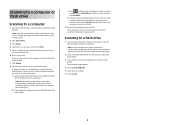
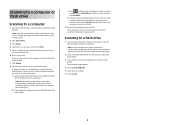
... Web browser.
c Press , and then enter the shortcut number using the keypad, or touch Held Jobs on the Scan Profile screen.
The Held Jobs screen appears. 4 Touch Scan to USB drive. 5 Select the scan settings. 6 Touch Scan It.
4
A shortcut number was automatically assigned when you are loading a document into the ADF, then adjust the paper...
User's Guide - Page 4
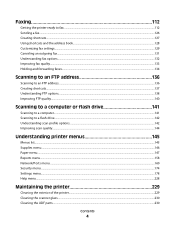
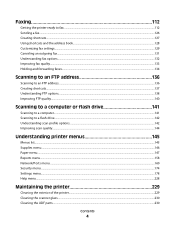
... an FTP address...136 Creating shortcuts...137 Understanding FTP options...138 Improving FTP quality...140
Scanning to a computer or flash drive 141
Scanning to a computer...141 Scanning to a flash drive...142 Understanding scan profile options...142 Improving scan quality...144
Understanding printer menus 145
Menus list...145 Supplies menu...146 Paper menu...147 Reports menu...158 Network...
User's Guide - Page 8


If you have any other devices attached to the printer.
If you purchased a multifunction printer (MFP) that scans, copies, and faxes, you ...high-capacity input tray, a duplex unit and an input option, or more information, see www.lexmark.com/multifunctionprinters. SAVE THESE INSTRUCTIONS. CAUTION-TIPPING HAZARD: Floor-mounted configurations require additional furniture for stability...
User's Guide - Page 9
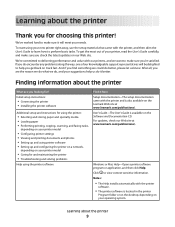
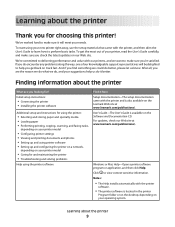
... the latest updates on your suggestions help you get back on the Lexmark Web site at www.lexmark.com/publications/.
After all, you are you looking for choosing this printer!...Selecting and storing paper and specialty media • Loading paper • Performing printing, copying, scanning, and faxing tasks,
depending on your new printer right away, use the setup materials that came...
User's Guide - Page 40


... purchased a multifunction printer (MFP) that scans, copies,...more than 18 kg (40 lb) and requires two or more information, see www.lexmark.com/multifunctionprinters.
1 Unpack the optional tray, and then remove all packing material. 2... cord, the USB cable, and the Ethernet cable before continuing.
Note: The X734de, X736de, and X738de model printers will support a total of the input sources....
User's Guide - Page 59


... when a scan job is started. Choose scanning
You can avoid making multiple copies of a document:
• Use the Lexmark preview feature, which you can select from the Print dialog, the Lexmark Toolbar, or...text and graphics using the touch screen" on page 107 • "Scanning to a computer" on page 141 • "Scanning to a flash drive" on page 90. Print in black and white" on page 142
Check...
User's Guide - Page 87
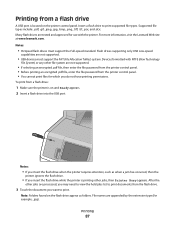
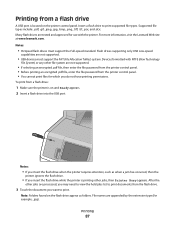
...System) or any other file system are not supported.
• USB devices must support the Full-speed standard. Flash drives supporting only USB Low-speed
capabilities are not supported.
• If...To print from the flash drive.
3 Touch the document you want to print supported file types.
Printing
87 For more information, visit the Lexmark Web site at www.lexmark.com.
After the
other ...
User's Guide - Page 141
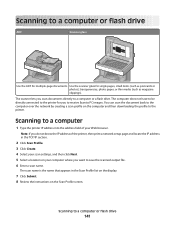
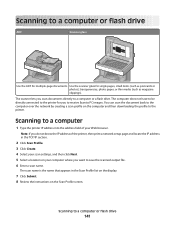
... computer and then downloading the profile to save the scanned output file. 6 Enter a scan name. The scanner lets you do not know the IP address of your computer where you to receive Scan to PC images.
Note: If you scan documents directly to a computer or flash drive
ADF
Scanner glass
Use the ADF for multiple-page...
User's Guide - Page 142


.... Place these items on the scanner glass.
2 If you touched Profiles on the home screen, then locate your documents. The Held Jobs screen appears.
4 Touch Scan to a computer or flash drive
142 Color JPEG Photo - Color TIFF Text/Photo -
Scanning to USB drive. 5 Select the scan settings. 6 Touch Scan It.
User's Guide - Page 143


... text and graphics or pictures Photo-Tells the scanner to pay extra attention to scan.
Scanning to compress the scanned output file. Format Type
This option sets the output (PDF, JPEG, TIFF,...a third party standalone viewer
Compression
This option sets the format used to a computer or flash drive
143 and legal-size pages). Choose from unauthorized access • XPS-Creates a single XPS...
User's Guide - Page 144


...needed to a computer or flash drive
144 Advanced Imaging
This option lets you adjust Background Removal, Contrast, Shadow Detail, Sharpness, and Color Dropout before you Scan edge to edge, as a ...Photo mode is recommended for form Optical Character Recognition (OCR) processing. Use Photo mode when scanning photos printed on a laser printer or taken from the original document is not a concern.
...
User's Guide - Page 145


...Names Custom Scan Sizes Universal Setup
Menu Settings Page Device Statistics Network... Setup Page Network Setup Page Shortcut List Fax Job Log Fax Call Log Copy Shortcuts E-mail Shortcuts Fax Shortcuts FTP Shortcuts Profiles List Netware Setup Page Print Fonts Print Directory Asset Report
General Settings Copy Settings Fax Settings E-mail Settings FTP Settings Flash Drive...
User's Guide - Page 159
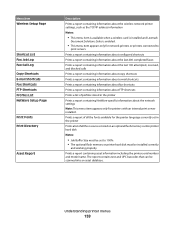
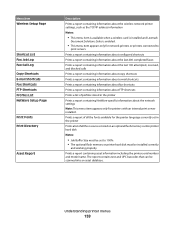
... the wireless network printer settings, such as the TCP/IP address information
Notes:
• This menu item is available when a wireless card is installed and Lexmark
Document Solutions Suite is enabled.
• This menu item appears only for printers with an internal print server installed. Prints a report of all the resources...
User's Guide - Page 180
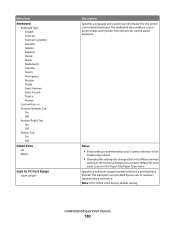
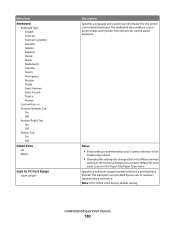
The additional tabs enable access to PC Port Range
Description Specifies a language and custom key information for the printer control panel keyboard. Notes:
...Korean
Custom Key Accents/Symbols Tab
On Off Russian/Polish Tab On Off Korean Tab On Off Paper Sizes US Metric
Scan to accent marks and symbols from the printer control panel keyboard. Specifies a valid port range for each input source...
User's Guide - Page 190
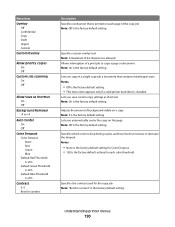
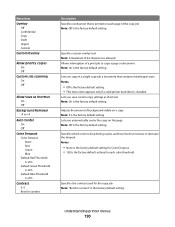
... factory default setting. • This menu item appears only if a valid printer hard drive is the factory default setting.
Understanding printer menus
190
Allows interruption of the copy job Note...
Off Confidential Copy Draft Urgent Custom Custom Overlay
Allow priority copies On Off
Custom Job scanning On Off
Allow Save as shortcuts Note: On is the factory default setting.
Specifies ...
User's Guide - Page 228


...
Provides help in locating additional information
Provides help in resolving repeating defects in the multifunction printer (MFP) as PDFs. English, French, German, and Spanish translations are available...or the address book, and about scanning documents directly to an FTP server using the printer and performing various tasks, including copying, scanning, and faxing. Other translations are ...
User's Guide - Page 280


... seconds, and then turn the printer off , wait about reading USB drive appears
Make sure the USB drive is blank or displays only diamonds
The printer self test failed. Solving ... control panel display is supported. For information regarding tested and approved USB flash memory devices, visit the Lexmark Web site at www.lexmark.com. The Print dialog appears.
3 Select Print as image. 4 Click OK....
User's Guide - Page 314


...Scanning
54 dBA
Copying
54 dBA
Ready
35 dBA
Values are subject to operate this equipment. Noise emission levels
The following two conditions: (1) this device may not cause harmful interference, and (2) this device...Class A computing device, use a properly shielded and grounded cable such as Lexmark part number 1021231 for parallel attach or 1021294 for a Class A digital device, pursuant to...
User's Guide - Page 336


... cleaning 230 scanner glass (flatbed) copying using 93 scanning to a computer 141 improving scan quality 144 scanning to a flash drive 142 scanning to 257 Check tray connection 257 Disk corrupted 257 ... Mode 60
print quality troubleshooting 298
R
recycled paper using 58, 77
recycling Lexmark packaging 63 Lexmark products 63 toner cartridges 64 WEEE statement 315
reducing a copy 96 Remove paper...
Similar Questions
Scanning To Pc And The Forwarding To Another Email
the document scanned to pc is not able to be emailed. are we missing a step?
the document scanned to pc is not able to be emailed. are we missing a step?
(Posted by reception1444 11 years ago)
How Do I Get Lexmarks Qlink Scan-to-pc Software To Work With Windows7 64-bit?
(Posted by Anonymous-50299 12 years ago)

