Lexmark X734de Support Question
Find answers below for this question about Lexmark X734de.Need a Lexmark X734de manual? We have 12 online manuals for this item!
Question posted by CaCgiers on July 1st, 2014
How To Do A Master Reset On Lexmark X734de
The person who posted this question about this Lexmark product did not include a detailed explanation. Please use the "Request More Information" button to the right if more details would help you to answer this question.
Current Answers
There are currently no answers that have been posted for this question.
Be the first to post an answer! Remember that you can earn up to 1,100 points for every answer you submit. The better the quality of your answer, the better chance it has to be accepted.
Be the first to post an answer! Remember that you can earn up to 1,100 points for every answer you submit. The better the quality of your answer, the better chance it has to be accepted.
Related Lexmark X734de Manual Pages
Embedded Web Server Administrator's Guide - Page 3


... running Active Directory ...19
Managing certificates and other settings...21
Managing certificates...21 Setting certificate defaults ...22 Configuring confidential printing...22 Enabling and disabling USB devices...23 Disk wiping...23 Encrypting the hard disk ...24 Configuring security audit log settings ...25 Configuring 802.1x authentication ...26 Setting up SNMP ...27 Enabling...
Embedded Web Server Administrator's Guide - Page 5


.... Incorporating traditional components such as Common Access Cards, the printer will need to the devices that provide end users the functionality they will no longer be used only in the ...printer functions or outputs to only those users are an innovative new tool developed by Lexmark to enable administrators to access. Because anyone who enters the correct password or PIN receives...
Embedded Web Server Administrator's Guide - Page 13


...the krb5.conf file. 4 Click Submit to upload the krb5.conf file to the selected device, or Reset Form to reset the fields
and start again. Notes:
• Click Delete File to remove the Kerberos ... only one krb5.conf file is used as a krb5.conf file on the selected device, or Reset Form to reset the field and search for
a new configuration file. Creating a simple Kerberos configuration file...
Embedded Web Server Administrator's Guide - Page 14


...NTLM (Windows NT LAN Manager) is being used in a security template only after a supported device has registered with any form of authentication that key requests bear a recent timestamp (usually within ... to the file containing the NTP authentication credentials.
7 Click Submit to save changes, or Reset Form to automatically sync with the KDC system clock.
Notes:
• The NTLM building ...
Embedded Web Server Administrator's Guide - Page 16


...selecting Log out on page 7.
Only one method of security can control access to specific device functions using a password or PIN.
Using security features in which individual users are encouraged ...; Failure time frame-Specify the amount of that
function.
4 Click Submit to save changes, or Reset Form to cancel all changes. Using a password or PIN to Settings ª Security ª ...
Embedded Web Server Administrator's Guide - Page 17


...another, building blocks and security templates can support up to select multiple groups.
8 Click Save Template. Each device can share a name.
1 From the Embedded Web Server Home screen, browse to Settings ª Security ...from the list. 4 Edit the fields as necessary. 5 Click Modify to save changes, or Reset Form to
use a descriptive name, such as Passwords and Pins-do , see "Menu of ...
Embedded Web Server Administrator's Guide - Page 19


...list next to the name of
that function.
4 Click Submit to save changes, or Reset Form to know the following:
1 Kerberos configuration information • Character encoding (used for... the Ctrl key to integrate with the
authentication building blocks which have been configured on the device. Note: Certain building blocks-such as other network services.
Step 2: Create a security template...
Embedded Web Server Administrator's Guide - Page 21


...128-character maximum).
5 Click Generate New Certificate .
Using security features in the Device Certificate Management window. Note: Leave this field blank to use of digital certificates to...-Type the alternate name and prefix that function.
4 Click Submit to save changes, or Reset Form to any function controlled by the security template. Viewing, downloading, and deleting a certificate...
Embedded Web Server Administrator's Guide - Page 23


...(example: Weekdays (Mon-Fri)). • Click Add to save changes or Reset Form to reset both fields. Using security features in the Embedded Web Server
23
Disk wiping ...can be accomplished with a single pass-for a quick wipe-or with the DoD 5220.22-M standard for securely erasing data from the device...
Embedded Web Server Administrator's Guide - Page 25


...the lowest. Using security features in the Admin's e-mail address field, and then choose from the device will be transmitted to a network syslog server for logging messages and events. 0
is the highest severity...
10 Click Submit to save changes, or Reset Form to a network syslog server, type the IP address or hostname of the Primary SMTP Gateway the device will use E-mail alerts, you must be...
Embedded Web Server Administrator's Guide - Page 27


...Security ª SNMP. 2 Under SNMP Version 3, select the Enabled check box. 3 To allow device monitoring only, type an SNMPv3 Read Only User name and Password in the Embedded Web Server
27... Reset Form to restore default values.
Setting up SNMP
Simple Network Management Protocol (SNMP) is public). 5 To facilitate the automatic installation of the blank IP address entries (shown as device ...
Embedded Web Server Administrator's Guide - Page 28


... all security settings to default values).
3 Click Submit to access the security menus. Enabling the security reset jumper
The Security Reset Jumper is lost, you will be able to save changes, or Reset Form to replace the device RIP card (motherboard). 4 Under Trap Destination, type the IP address of using this jumper.
1 From the...
User's Guide - Page 8


... cord from the wall outlet before continuing. If you purchased a multifunction printer (MFP) that scans, copies, and faxes, you are...unit and an input option, or more information, see www.lexmark.com/multifunctionprinters. If you are installing an optional tray after ...printer stand or printer base if you have any other devices attached to the printer, then turn the printer off as...
User's Guide - Page 40


... or more than 18 kg (40 lb) and requires two or more information, see www.lexmark.com/multifunctionprinters.
1 Unpack the optional tray, and then remove all packing material.
CAUTION-SHOCK HAZARD...continuing. If you purchased a multifunction printer (MFP) that scans, copies, and faxes, you are installing an optional tray after setting up to tighten. Note: The X734de, X736de, and X738de model...
User's Guide - Page 78


...; 2.3 mm (± 0.9 in a paper affects the degree of control over foreign matter.
Lexmark does not endorse specific suppliers, although a converter's product list for use of wood fiber. Buy... primary contributor (up to 80%) of carbon emissions caused throughout the entire life of a device (from forestry operators that fail EN12281:2002 (European testing) • Paper weighing less than...
User's Guide - Page 87
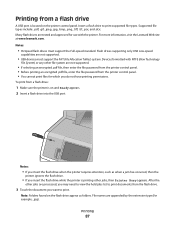
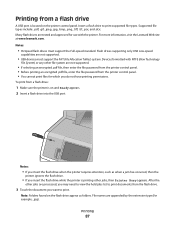
.... For more information, visit the Lexmark Web site at www.lexmark.com. Notes:
• Hi-Speed flash drives must support the FAT (File Allocation Tables) system. Devices formatted with the printer.
Note: ...permissions. Printing
87
Many flash drives are not supported.
• USB devices must support the Full-speed standard.
Flash drives supporting only USB Low-speed
capabilities are tested and...
User's Guide - Page 228


... address book, and about changing settings
Provides information about changing settings
Provides help in locating additional information
Provides help in resolving repeating defects in the multifunction printer (MFP) as PDFs. XPS menu
Menu item Print Error Pages
Off On
Description Prints a page containing information on the...
User's Guide - Page 237


...Make sure the printer is left in the TCP/IP section.
2 Click Device Status.
In other countries or regions, visit the Lexmark Web Site at 1-800-539-6275 for information about 5% coverage per color...the home screen, touch Status/Supplies.
Ordering supplies
To order supplies in the U.S., contact Lexmark at www.lexmark.com or contact the place where you do not know the IP address of the ...
User's Guide - Page 293
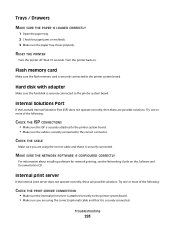
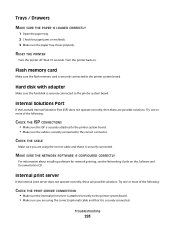
...Make sure the internal print server is securely connected. Troubleshooting
293 Internal Solutions Port
If the Lexmark Internal Solutions Port (ISP) does not operate correctly, then these are possible solutions. Try ... seconds.
Flash memory card
Make sure the flash memory card is securely connected.
RESET THE PRINTER
Turn the printer off. CHECK THE CABLE
Make sure you are using...
User's Guide - Page 336


...58, 77
recycling Lexmark packaging 63 Lexmark products 63 toner ...cartridges 64 WEEE statement 315
reducing a copy 96 Remove paper from standard output bin 259 Repeat print jobs 85
printing from Macintosh computer 86
printing from Windows 85 reports
viewing 255 Reports menu 158 Reserve print jobs 85
printing from Macintosh computer 86
printing from Windows 85 resetting...
Similar Questions
I Have An Scanner Feilure 844.02. How To Solve This?
My lexmark X264dn show me that messege, and have no idea what to do
My lexmark X264dn show me that messege, and have no idea what to do
(Posted by haizpuruab 11 years ago)
Does The Lexmark X734de Scan To Another Drive On A Pc
(Posted by bschmalenber 12 years ago)

