Lexmark X264dn Support Question
Find answers below for this question about Lexmark X264dn.Need a Lexmark X264dn manual? We have 8 online manuals for this item!
Question posted by moniquebourdon on September 25th, 2012
The Fax Let Some Black Lines On Paper (fax). How Can I Ajust?
Lexmark X264dn
Current Answers
There are currently no answers that have been posted for this question.
Be the first to post an answer! Remember that you can earn up to 1,100 points for every answer you submit. The better the quality of your answer, the better chance it has to be accepted.
Be the first to post an answer! Remember that you can earn up to 1,100 points for every answer you submit. The better the quality of your answer, the better chance it has to be accepted.
Related Lexmark X264dn Manual Pages
User's Guide - Page 94


...document faceup, short edge first into the ADF, then adjust the paper guides. 3 From the printer control panel, press the Fax button. 4 Enter the fax number, and then press . or three-second pause in the ...DST. 6 Click Submit.
Faxing
94 Notes:
• To cause a two- Use this feature if you need to dial an outside line first.
• Press to move the cursor to end fax number entry. 6 Press ...
User's Guide - Page 98
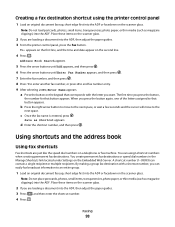
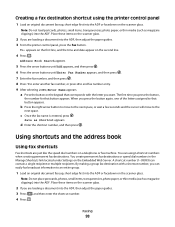
...edge first into the ADF or facedown on the Embedded Web Server.
You create permanent fax destinations or speed dial numbers in the Manage Shortcuts link located under Settings on the scanner...load postcards, photos, small items, transparencies, photo paper, or thin media (such as magazine clippings) into the ADF. To: appears on the first line, and the time and date appear on the ...
User's Guide - Page 99


...into the ADF or facedown on both sides of the paper (duplexing)
1 From the printer control panel, press the Fax button. 2 Press the Duplex/2-Sided button. 3 ...line, and the time and date appear on the scanner glass. Note: Do not load postcards, photos, small items, transparencies, photo paper, or thin media (such as magazine clippings) into the ADF, then adjust the paper guides. 3 From the Fax...
User's Guide - Page 102


... detail
Darkness
This option adjusts how light or dark your scan.
• Text-Emphasizes sharp, black, high-resolution text against a clean, white background • Text/Photo-Used when the original documents are faxing a photo, a drawing with fine lines, or a document with very small text, increase the Resolution setting.
Choose from Text, Text/Photo...
User's Guide - Page 132
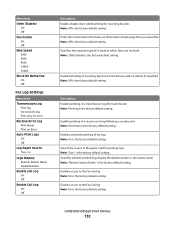
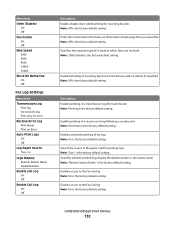
... Enables printing of the paper used for incoming fax jobs Note: Off is the factory default setting.
Specifies whether printed logs display the dialed number or the station name Note: "Remote Station Name" is the factory default setting. Selects the source of a transmission log after each page from devices with no station ID...
User's Guide - Page 215
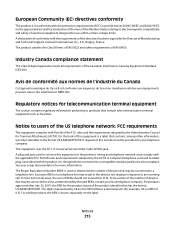
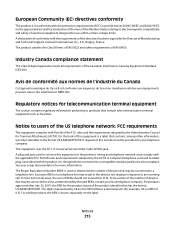
...(USOC) jack. See your local telephone company. Excessive RENs on a telephone line may result in the devices not ringing in the format US:AAAEQ##TXXXX.
On the back of the ...
215 The digits represented by the Director of devices that is also compliant. To be certain of the number of Manufacturing and Technical Support, Lexmark International, Inc., S.A., Boigny, France. For earlier...
User's Guide - Page 218


... übertragen werden.
Refer to the table at the end of Manufacturing and Technical Support, Lexmark International, S.
Notice to Users in the European Union
Products bearing the CE mark are present on all analog telephone lines in conformity with the requirements of the directives is indicated by the CE marking. Utilisation de...
User's Guide - Page 231


...sheet drawer 22 550-sheet drawer 22 fax 102 flash memory card 20
ordering ADF pick assembly 151 ADF separator roll 151 toner cartridges 150
P
paper characteristics 54 letterhead 55 loading, multipurpose...print quality test pages 199 skewed print 205 solid black streaks 208 solid white streaks 208 streaked horizontal lines 206 streaked vertical lines 207 toner fog or background
shading 205 toner rubs...
User's Guide - Page 233


...fax
blocking junk faxes 101 caller ID is not shown 194 can receive but not send
faxes 196 can send but not receive
faxes 196 cannot send or receive a fax 194 received fax has poor print
quality 197 troubleshooting, paper... test pages 199 skewed print 205 solid black streaks 208 solid white streaks 208 streaked horizontal lines 206 streaked vertical lines 207 toner fog or background
shading 205 toner...
Embedded Web Server Administrator's Guide - Page 30


... Setting Changes Operator Panel Lock
Option Card Configuration at the Device
Option Card Configuration Remotely
Paper Menu at the Device Paper Menu Remotely PictBridge Printing PJL Device Setting Changes
Release Held Faxes Remote Certificate Management
Remote Management
Reports Menu at the Device Reports Menu Remotely Security Menu at the Device Security Menu Remotely Service Engineer Menus at the...
Quick Reference - Page 2


...fax number, or press 2 to end fax number entry.
6 Press to send a black only fax or to add your printer. • Verify that appears. Canceling an e-mail
An e-mail can create a permanent fax...an error, "No fax modems were found", follow these items on the second line. 4 Enter the fax number, and then press...then adjust the paper guides. 3 From the printer control panel, press the Fax button. c ...
Quick Reference - Page 3


...press 2, Press Start To Begin appears.
7 Press to send a black-only copy or to cancel the job. Save as magazine clippings) ... into the ADF, then adjust the paper guides. 3 From the printer control panel, press the Fax button.
Place these items on the...Select a location on the scanner glass. a Press the button on the second line.
4 Press .
Note: If you do not know the IP address of ...
Service Manual - Page 4


... horizontally across page 2-38 Poor fusing of image 2-38 Light print 2-39 White or black lines or bands 2-39 Toner on back of page 2-39 Solving print quality problems 2-40 ...paper jam service check 2-49 ADF feed errors service check 2-50 ADF Duplex service check 2-51 Modem / fax card service check 2-52 Fax transmission service check 2-53 Fax reception service check 2-55 Escalating a fax...
Service Manual - Page 33


...Card Image Transfer Unit Black (Key) Local area network Light amplification by stimulated emission of radiation Liquid crystal display Liquid Crystal Module Laser Diode Light emitting diode Long edge feed Lexmark Embedded Solution (applications) Laser Scanning Unit Low Voltage Low voltage power supply Magenta Megabyte Motor Driver Control Multifunction Device Multifunction Printer Message handling...
Service Manual - Page 40
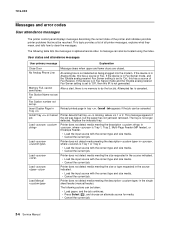
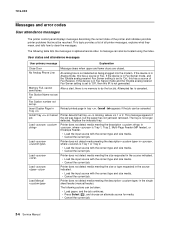
... the index.
If the device is in Fax Server mode and the 'Enable analog receive' Fax Server setting is set to clear the messages.
Load
, where is 1 or 2.
The following actions can also be resolved. User status and attendance messages
User primary message
Explanation
Close Door No Analog Phone Line
Message clears when upper...
Service Manual - Page 53
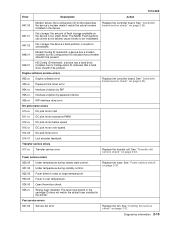
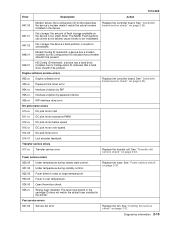
... Under temperature during steady state control. 921.00 Under temperature during standby control. 922.00 Fuser failed to ramp to be invalidated.
847.02
Fax storage: the device's flash partition is over speed DC pick motor error
914.01 Lost encoder feedback
Transfer service errors
917.xx Transfer service error
Replace the...
Service Manual - Page 58
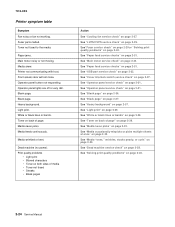
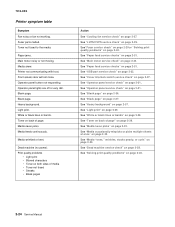
... bands" on page 2-27. See "Media never picks" on page 2-29. Toner not fused to the media. Paper jams. Main motor noisy or not moving. Front access door will not close. White or black lines or bands. See "LVPS/HVPS service check" on page 2-32. See "USB port service check" on page 2-31...
Service Manual - Page 59


.... See "ADF paper jam service check" on page 2-47.
No dial tone
See "Modem / fax card service check" on page 2-55. Incoming fax has blank spaces or poor quality.
1. The sending fax machine had a temporary jam.
Fax reception fails. See "Fax reception service check" on page 2-52. during a scan. Blank page Black page
See "Black or blank page...
Service Manual - Page 73


...at a time in the order shown:
• Transfer roll • LVPS/HVPS card
White or black lines or bands
FRU
Print cartridge assembly (not a FRU) Developer drive coupling assembly Main motor gear drive... installed correctly and that the laser beam is not blocked. Inspect the toner cartridge and paper feed components, especially the drive coupler and drive gears for signs of the proper high ...
Service Manual - Page 245
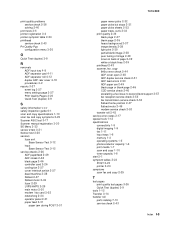
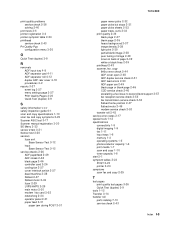
... image 2-38 poor fusing of image 2-38 toner on back of page 2-39 white or black lines 2-39 printhead 2-43 scanner, fax, copy 840xx error check 2-44 ADF cover open 2-48 ADF duplex service check 2-51 ADF feed errors 2-50 ADF paper am 2-49 black page or blank page 2-46 CCD service check 2-46 escalating...
Similar Questions
Black Line On Our Copy
When we send a fax or photocopy, a black line appears on our confimation page. Who do I get this to ...
When we send a fax or photocopy, a black line appears on our confimation page. Who do I get this to ...
(Posted by nellyashworth 8 years ago)
My Lexmark Leaves A Black Line On The All Down The Right Hand Side Of The Paper
when printing. How can i get rid of this?
when printing. How can i get rid of this?
(Posted by bali 11 years ago)
Black Line Appears On Lexmark 9500 Printer
Black line appears on lexmark 9500 series when making copies
Black line appears on lexmark 9500 series when making copies
(Posted by PFONG14 12 years ago)

