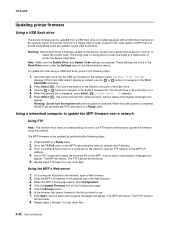Lexmark X264dn Support Question
Find answers below for this question about Lexmark X264dn.Need a Lexmark X264dn manual? We have 8 online manuals for this item!
Question posted by Anonymous-100624 on February 26th, 2013
How Do You Set Up The Lexmark X264dn To Scan Without Being Networked?
I do not have a network and I can't understand how to set up the printer to scan if it is not networked.
Current Answers
Related Lexmark X264dn Manual Pages
Similar Questions
How To Set Printer To Printing X543 Lexmark Colour Manual Rgb Display
(Posted by stijnBass 9 years ago)
Can X264dn Be Network Wired And Wireless At The Same Time?
(Posted by lacap 10 years ago)
Setting Up Scan To Email Function
How to set up the scan to email function?
How to set up the scan to email function?
(Posted by osalem 11 years ago)