Lexmark X264dn Support Question
Find answers below for this question about Lexmark X264dn.Need a Lexmark X264dn manual? We have 8 online manuals for this item!
Question posted by puglyDmc on October 4th, 2013
What To Ask About Setting Up Scan To Email
The person who posted this question about this Lexmark product did not include a detailed explanation. Please use the "Request More Information" button to the right if more details would help you to answer this question.
Current Answers
There are currently no answers that have been posted for this question.
Be the first to post an answer! Remember that you can earn up to 1,100 points for every answer you submit. The better the quality of your answer, the better chance it has to be accepted.
Be the first to post an answer! Remember that you can earn up to 1,100 points for every answer you submit. The better the quality of your answer, the better chance it has to be accepted.
Related Lexmark X264dn Manual Pages
Wireless Setup Guide - Page 33


... a network without an access point or router
A wireless network that does not use the same channel.
If the device is available, an AutoIP address may be assigned manually by the device. Basic Service Set describes the type of the following: Infrastructure network or Ad-Hoc network. A command that displays the IP address and...
User's Guide - Page 16


... on the display, print using the USB flash memory device, or change the default fax settings.
1
2
3
10
4
5 9
8
7
6
Item 1 Copy 2 Content 3 Copies 4 Scale 5 Options 6 Address Book 7 Darkness
Description Enters the copy function Enhances copy, scan, e-mail, or fax quality. Change default copy and scan settings such as Copy, Scan, Email, or Fax. Understanding the printer control panel...
User's Guide - Page 17
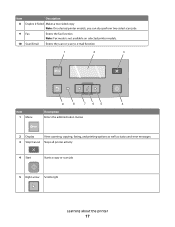
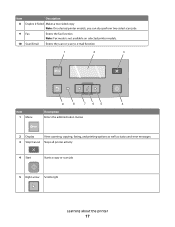
....
9 Fax
Enters the fax function Note: Fax mode is not available on selected printer models.
10 Scan/Email Enters the scan or scan to e-mail function
1
2
3
9
8
765
4
Item 1 Menu
Description Enters the administration menus
2 Display
View scanning, copying, faxing, and printing options as well as status and error messages.
3 Stop/Cancel Stops all printer activity...
User's Guide - Page 79


... loading a document into the ADF, then adjust the paper guides. 3 From the printer control panel, press the Scan/Email button.
Note: If you are entering multiple addresses, then separate each address with a comma (,).
6 Select the scan settings (Format, Content, Color, and Resolution). 7 Enter a shortcut number, and then click Add. Place these items on the...
User's Guide - Page 80
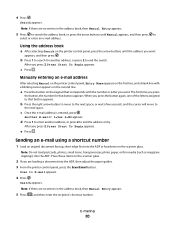
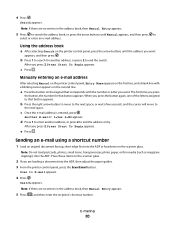
...a document into the ADF, then adjust the paper guides. 3 From the printer control panel, press the Scan/Email button.
After you press 2, Press Start To Begin appears. e Press . Place these items on the..., or wait a few seconds, and the cursor will move to E-mail appears.
4 Press .
Scan to
the next space. Search appears.
a Press the button on the keypad that corresponds with a ...
User's Guide - Page 81


... book
1 Load an original document faceup, short edge first into the ADF or facedown on the scanner glass. Scan to cancel the job. After you want appears, and then press . 7 Press 1 to search for another ...then adjust the paper guides. 3 From the printer control panel, press the Scan/Email button. Place these items on the scanner glass.
2 If you want to continue to process the job, press...
User's Guide - Page 105


...the ADF, then adjust the paper guides. 6 Press . c Press the Scan/Email button. Understanding the Scan Center features
The Scan Center software lets you clicked Submit.
a Load an original document faceup, ..., short edge first into the ADF. A shortcut number was automatically assigned when you modify scan settings and select where to view the file.
Note: Do not load postcards, photos, small...
Quick Reference - Page 3
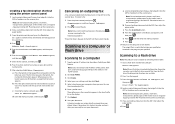
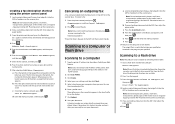
...guides. d Enter the shortcut number, and then press . Canceling appears. c Press the Scan/Email button. No other printer functions are loading a document into the ADF.
Save as magazine ... network setup page and locate the address in the TCP/IP section. 2 Click Scan Profile. 3 Click Create. 4 Select your scan settings, and then click Next. 5 Select a location on the scanner glass. Place...
Embedded Web Server Administrator's Guide - Page 23


... to remove residual confidential material from a hard disk.
Enabling and disabling USB devices
1 From the Embedded Web Server Home screen, browse to Settings ª Security ª Schedule USB Devices. 2 Under Schedule USB Devices, choose whether to enable or disable use disk wiping to Settings ª Security ª Disk Wiping. Note: All scheduled Disable actions will...
Embedded Web Server Administrator's Guide - Page 30


... Remote Certificate Management
Remote Management
Reports Menu at the Device Reports Menu Remotely Security Menu at the Device Security Menu Remotely Service Engineer Menus at the Device Service Engineer Menus Remotely Settings Menu at the Device
Settings Menu Remotely
Solution 1-10
What it is no printer configuration setting can be altered except through a secured communication channel (such...
Quick Reference - Page 3


... control panel, press the Scan/Email button. 4 Press the arrow...scan settings (Format, Content, Color, and Resolution). 6 Enter a shortcut number, and then click Add. Note: If you do not know the IP address of the letters assigned to select another number.
Save as magazine clippings) into the ADF, then adjust the paper guides.
3 From the printer control panel, press the Scan/Email...
Quick Reference - Page 4


...Press or to send the scanned image. b If you are unavailable. 2 Press 1 on the keypad.
3 Press the arrow buttons until Profiles appears, and then press . c Press the Scan/Email button. f Enter the shortcut... the USB device or print files from the USB device. Access USB appears. Note: When a USB flash memory device is inserted into the front USB port. Note: The scan settings determine if ...
Service Manual - Page 22


Copy Scan/Email
Content Darkness
Text Text/Photo Photo
Fax
Duplex/2-Sided
Copy
Copies Scale
...the operator panel
The operator panel is divided into three sections:
• Selections and settings area • Display area • Keypad area
Selections and settings contains ten buttons (Copy, Scan/Email, Fax, Content, Darkness, Duplex/2-sided, Copies, Scale, Options, and Address book) ...
Service Manual - Page 33


... crystal display Liquid Crystal Module Laser Diode Light emitting diode Long edge feed Lexmark Embedded Solution (applications) Laser Scanning Unit Low Voltage Low voltage power supply Magenta Megabyte Motor Driver Control Multifunction Device Multifunction Printer Message handling Motor interface Millimeter Modified modified read Multipurpose feeder Modem ready Masked Read Only Memory Microswitch...
Service Manual - Page 35
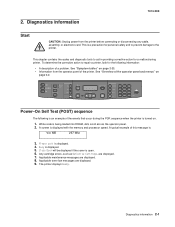
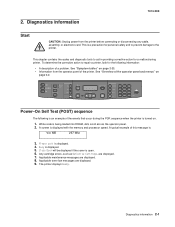
.... 4. Please wait is being loaded into DRAM, dots scroll across the operator panel. 2. Applicable maintenance messages are displayed. 9. Applicable toner low messages are displayed.
8.
Copy Scan/Email
Content Darkness
Text Text/Photo Photo
Fax
Duplex/2-Sided
Copy
Copies Scale
Options
Menu Back
Select
Stop/Cancel Start
Fax
Redial/Pause Resolution Options Hook...
Service Manual - Page 36
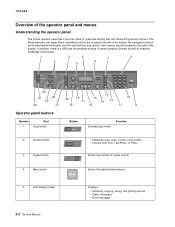
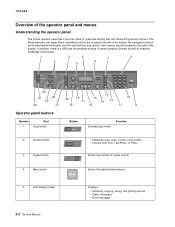
...graphics formats as well as enabling PictBridge functionality.
1
3
5
7
8
2
6 4
Copy Scan/Email
Content Darkness
Text Text/Photo Photo
Fax
Duplex/2-Sided
Copy
Copies Scale
Options
Menu Back
Select
Stop/...2
Content button
3
Copies button
Content
Text Text/Photo Photo
Copies
• Enhances copy, scan, e-mail, or fax quality • Choose from Text, Text/Photo, or Photo
Enters...
Service Manual - Page 38
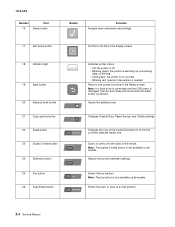
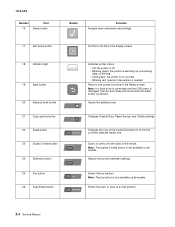
... printer is on both sides of the media. Opens the address book
21
Copy options button
Changes Original Size, Paper Source, and Collate settings
Options
22
Scale button
Scan/Email
Changes the size of the copied document to fit into the currently selected media size
23
Duplex 2-sided button
Duplex/2-Sided
24
Darkness...
Service Manual - Page 68


... 3. Go to step 8. 7013-XXX
Networking service check
Note: Before starting this fix the issue?
5 Does the IP address displayed on the network settings page for the device are properly configured. Did this service check, print out the network setup page. Is the cable properly connected?
2 Connect the ethernet cable. Note: The...
Service Manual - Page 90
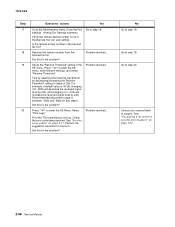
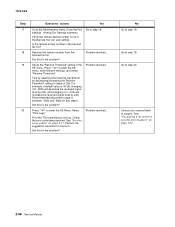
...
Yes
Go to enter the SE Menu.
Verify the remote device number is -43 db, changing it to step 18. Go to -41db will increase the received signal level by 2db.
Adjust the "Receive Threshold" setting in the Banned Fax List user setting. For example, if default value is not in the SE...
Service Manual - Page 124


... of the USB port on the MFP. Reduced Curl
This setting only applies to increase or decrease the setting's value. The settings are On and Off. Use the or to devices with an instant on fuser. Press to normal mode.
3-32 Service Manual When set a text point size value below which is the default). USB...
Similar Questions
How To Set Scan To Email In Lexmark X204n Xl
(Posted by edmichoga 10 years ago)

