Lexmark X264dn Support Question
Find answers below for this question about Lexmark X264dn.Need a Lexmark X264dn manual? We have 8 online manuals for this item!
Question posted by lacap on November 14th, 2013
Can X264dn Be Network Wired And Wireless At The Same Time?
The person who posted this question about this Lexmark product did not include a detailed explanation. Please use the "Request More Information" button to the right if more details would help you to answer this question.
Current Answers
There are currently no answers that have been posted for this question.
Be the first to post an answer! Remember that you can earn up to 1,100 points for every answer you submit. The better the quality of your answer, the better chance it has to be accepted.
Be the first to post an answer! Remember that you can earn up to 1,100 points for every answer you submit. The better the quality of your answer, the better chance it has to be accepted.
Related Lexmark X264dn Manual Pages
Wireless Setup Guide - Page 3


... Windows 13
Installing the printer on a wireless network (Windows 13
Connecting to a wireless network using Macintosh 15
Installing the printer on a wireless network (Macintosh 15
Troubleshooting wireless setup 19 Connecting using a USB cable 30
USB setup and connection...30
Connecting using an Ethernet network 32
Wired setup and connection...32
Networking glossary 33 Index 35
Contents
3
Wireless Setup Guide - Page 10


Connect to set up the printer on a wireless network" on page 11 and "Installing the printer on a wireless network (Macintosh)" on page 32.
Connect to a wired network using an Ethernet cable
For detailed steps, see "Connecting using Macintosh
For detailed steps, see "Information you will need to a wireless network using an Ethernet network" on page 15.
Connect directly to a computer...
Wireless Setup Guide - Page 11


... up to four in use any security information. When installing the printer on a network that only those devices with your system support person if you are not sure which channel to select.... layer of security. WEP key
If your wireless network does not use on the network by the wireless router. This is not specifically allowed on the wireless network, then the printer will not be set for...
Wireless Setup Guide - Page 19


... Internet access, then try connecting to the same wireless network. Many devices can interfere with the wireless signal. This information is secure). For more information on networking terms and concepts, see the User's Guide on the Software and Documentation CD.
Try accessing other wireless networks, and some Bluetooth devices.
• The printer driver is installed on the computer...
Wireless Setup Guide - Page 23


... the following:
• Make sure that
the printer can sometimes
interfere with the wireless network, or contact the person who set the wireless access point to a VPN at the same time. Hubs, switch boxes, and docking stations can be on your wireless network, then you must enable split tunneling. Try one . • Attach the cable directly...
Wireless Setup Guide - Page 26


... resolve this issue. • Configure the printer for the network.
• Try turning off a few wireless devices to reduce network traffic.
Too many computers, printers, and other wireless devices can cause a wireless network to be so busy that a new device is configured for the network, manually entering all network information. Note: If the power indicator light is communicating. USB...
Wireless Setup Guide - Page 32
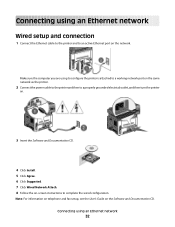
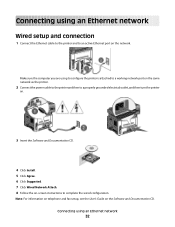
Connecting using an Ethernet network
32 Connecting using an Ethernet network
Wired setup and connection
1 Connect the Ethernet cable to the printer and to an active Ethernet port on the network. Make sure the computer you are using to configure the printer is attached to a working network port on the same network as the printer.
2 Connect the...
Wireless Setup Guide - Page 33


.... Basic Service Set describes the type of wireless network that lets computers and printers talk to your computer can identify it communicate directly with another device. All devices on the network has its own network address. A setting for a wireless device that lets it on the network
A device that connects multiple devices on a wired network
See "SSID (Service Set Identifier)" on the...
Wireless Setup Guide - Page 34


.... Other possible security settings are less likely to a wireless network. Older routers are WPA and WPA2. To find the UAA, print a network setup page and look for the UAA listing. A newer version of a wireless network. A device that connects wireless devices together to form a wireless network
A router that also serves as a wireless access point
An industry term that describes the...
User's Guide - Page 27


... setup
27 Select the key currently in the provided spaces.
Setting up to set for infrastructure networks. WEP key
If your network uses more than one WEP key, enter up wireless printing
Note: Wireless printing is available on the network.
-
or
- Encryption must be able to as an additional layer of security, then you are...
User's Guide - Page 109


... Scan Sizes
Reports
Menu Settings Page Device Statistics Network Setup Page Shortcut List Fax Job Log Fax Call Log E-mail Shortcuts Fax Shortcuts Profiles List Print Fonts Print Directory Print Demo Asset Report
Network/Ports
Active NIC Network Menu Network Reports Menu Network Card Menu TCP/IP Menu IPv6 Menu Wireless Menu AppleTalk Menu USB Menu
Settings...
User's Guide - Page 216


...home has specially wired alarm equipment connected to the telephone line, ensure the installation of the transmission, the date and time it unlawful for which this device is subject to ...other individual sending the message, and the telephone number of the Canadian telephone network
This product meets the applicable Industry Canada technical specifications. South Africa telecommunications ...
User's Guide - Page 230


... Date and Time 144 Settings 123 Setup 136 Size/Type 110 TCP/IP 119 Universal Setup 115 USB 121 Utilities 140 Wireless 120 moving the printer 149 multiple pages on one sheet 75 multipurpose feeder loading 46
N
Network 178 Network 178 Network Card menu 118 Network menu 117 Network Reports menu 118 network setup page 25 Networking Guide 157...
User's Guide - Page 234


Unsupported USB device, please remove 179 Unsupported USB hub, please remove 180 USB menu 121 USB port 23 USB/USB 180 Utilities menu 140
V
viewing reports 158
W
Waiting 180 Waiting for redial 180 Web site
finding 9 Windows
wireless network installation 28 wired network setup
using Windows 32 wired networking
using Macintosh 32 Wireless menu 120 wireless network
configuration information 27 ...
Embedded Web Server Administrator's Guide - Page 26


...Device-Initiated E-mail list, select None for no authentication, or Use Device...device must configure them on the
authenticating server. Viewing or deleting the security audit log
• To view or save a text file of the destination server. Configuring 802.1x authentication
Though normally associated with wireless network... network
under Device ...device...wired networks to messages sent from...
Embedded Web Server Administrator's Guide - Page 30


...Embedded Web Server. Appendix
30 Function Access Control Network Ports/Menu at the Device
Network Ports/Menu Remotely
NPA Network Adapter Setting Changes Operator Panel Lock
Option Card Configuration at the Device
Option Card Configuration Remotely
Paper Menu at the Device Paper Menu Remotely PictBridge Printing PJL Device Setting Changes
Release Held Faxes Remote Certificate Management
Remote...
Service Manual - Page 25


... and connectivity
Item
7013-235
7013-432
7013-436
7013-43W
Lexmark X264dn Lexmark X363dn Lexmark X364dn Lexmark X364dw
Datastreams
XPS
x
x
x
x
PCL...) device port
✔
✔
✔
✔
Fax functionality
USB-A front host port (low/full speed)
x
x
✔
✔
x
✔
✔
✔
USB-A rear host port
x
x
x
x
802.11n wireless networking card...
Service Manual - Page 33


... Unit Black (Key) Local area network Light amplification by stimulated emission of radiation Liquid crystal display Liquid Crystal Module Laser Diode Light emitting diode Long edge feed Lexmark Embedded Solution (applications) Laser Scanning Unit Low Voltage Low voltage power supply Magenta Megabyte Motor Driver Control Multifunction Device Multifunction Printer Message handling Motor interface...
Service Manual - Page 68


This page is wireless, got to step 3. Consult the network administrator to the network? Have the network administrator verify that the physical and wireless network settings displayed on the network settings page for the device are properly configured. Delete all print jobs in the port of the host computer or wireless access point, and there is physically connected to online...
Service Manual - Page 226
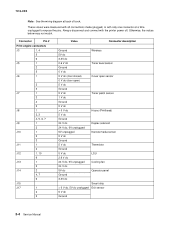
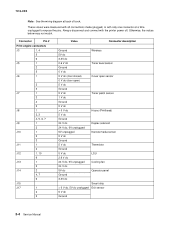
...6, 7
J9
1
2
J10
1
2
3
J11
1
2
J12
1, 10
9
J13
1
2
J14
2
4, 7
6
J15
J17
1
2
3
Value
Connector description
Ground
Wireless
5V dc
3.3V dc
0.6 V dc
Toner level sensor
Ground
0 V dc
5 V dc (door closed)
Cover open sensor
0 V dc (door open)
5 V dc
...Note: See the wiring diagram at a time unplugged to expose the pins. Otherwise, the values below may not match.

