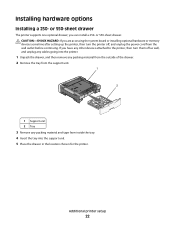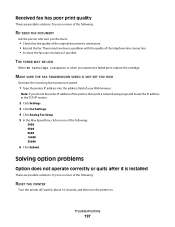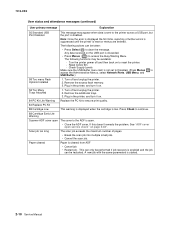Lexmark X264dn Support Question
Find answers below for this question about Lexmark X264dn.Need a Lexmark X264dn manual? We have 8 online manuals for this item!
Question posted by alps1 on November 4th, 2011
Printer Will Not Turn On. Lexmark 264dn
Turned off at power point on wall to avoid an electrical storm. The printer will now not turn on. I.e. no power: checked all power outlets.
Current Answers
Related Lexmark X264dn Manual Pages
Similar Questions
How Do I Turn Capital Letters To Lower Case Letters On A Lexmark X264dn Scanner
printer fax
printer fax
(Posted by mfmicha 9 years ago)
What Do You Do When Your Printer Needs You To Check Waste Toner Box
(Posted by maSherin 10 years ago)
I Have An Scanner Feilure 844.02. How To Solve This?
My lexmark X264dn show me that messege, and have no idea what to do
My lexmark X264dn show me that messege, and have no idea what to do
(Posted by haizpuruab 11 years ago)
X6650 Printer Will Not Turn On. Power Adapter Connecting To Cord Turns On.
I transported my x6650 InkJet printer to my office. Connected it, but front panel will not turn on. ...
I transported my x6650 InkJet printer to my office. Connected it, but front panel will not turn on. ...
(Posted by rpaganc 12 years ago)