Lexmark X264dn Support Question
Find answers below for this question about Lexmark X264dn.Need a Lexmark X264dn manual? We have 8 online manuals for this item!
Question posted by mfmicha on July 19th, 2014
How Do I Turn Capital Letters To Lower Case Letters On A Lexmark X264dn Scanner
printer fax
Current Answers
There are currently no answers that have been posted for this question.
Be the first to post an answer! Remember that you can earn up to 1,100 points for every answer you submit. The better the quality of your answer, the better chance it has to be accepted.
Be the first to post an answer! Remember that you can earn up to 1,100 points for every answer you submit. The better the quality of your answer, the better chance it has to be accepted.
Related Lexmark X264dn Manual Pages
Wireless Setup Guide - Page 21
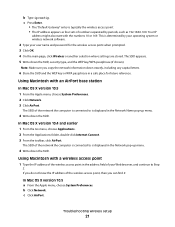
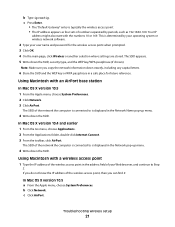
... connected to is determined by periods, such as 192.168.0.100. This is displayed in the Network pop-up menu.
4 Write down exactly, including any capital letters.
6 Store the SSID and the WEP key or WPA passphrase in the address field of numbers separated by your operating system or wireless network software...
Wireless Setup Guide - Page 22
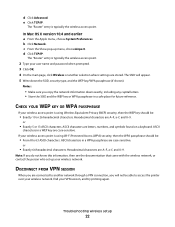
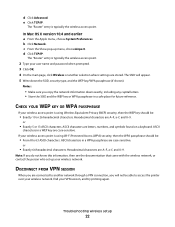
b Click Network.
Hexadecimal characters are case-sensitive.
Note: If you will appear. 5 Write down exactly, including any capital letters. • Store the SSID and the WEP key or WPA passphrase in a safe place for future reference. End your wireless network. The SSID will not be able to access the printer over your user name and...
Wireless Setup Guide - Page 24


...8226; From 8 to include any capital letters. NETWORK DOES NOT BROADCAST ITS SSID...to the printer. Troubleshooting wireless...letters, numbers, and symbols found on a keyboard. or
• Exactly 5 or 13 ASCII characters. Be sure to 63 ASCII characters. WEP key
A valid WEP key must be :
• Exactly 10 or 26 hexadecimal characters. ASCII characters in the Wireless Networks list
There are case...
Wireless Setup Guide - Page 29


... Click OK. 4 Locate the page where the SSID appears. 5 Write down exactly, including any capital letters.
Note: If the Wireless Setup Utility is typically the access point. • The IP address appears... or Programs, and then select the printer program folder from the list. 3 Click Wireless Setup Utility.
Note: You may be prompted to connect the printer to the computer again using the USB...
User's Guide - Page 1


Lexmark X264dn, X363dn, X364dn, and X364dw
User's Guide
September 2009
Machine type(s): 7013 Model(s): 231, 235, 432, 436, 43W, d01, d02, gd1, gd2, dn1, dn2, gd1, gd2
www.lexmark.com
User's Guide - Page 26


... click Start and then click Run. 2 In the Start Search or Run box, type control printers. 3 Press Enter, or click OK.
Note: If the printer has a fax option, choose the appropriate printer model with the letters "PS."
5 Right-click the printer, and then select Properties. 6 Click the Install Options tab. 7 Under Available Options, add any options...
User's Guide - Page 64
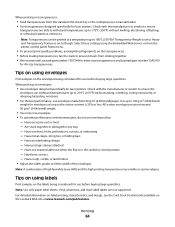
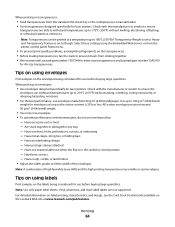
... up to prevent sheets from sticking together. • We recommend Lexmark part number 70X7240 for letter-size transparencies and Lexmark part number 12A5010
for use envelopes made from 90 g/m2 (24...is 25% or less. When printing on transparencies:
• Feed transparencies from the printer control panel Paper menu.
• To prevent print quality problems, avoid getting fingerprints on...
User's Guide - Page 82


... each transmitted page, or on for the first time or if the printer has been off for fax setup
When the printer is turned on the first page of the transmission: station name (identification of the business, other entity, or individual). Faxing
ADF
Scanner glass
Use the ADF for single pages, small items (such as postcards...
User's Guide - Page 83


...removes the digital signal on the telephone line that can interfere with the number or letter you want . b Press the right arrow button to move to the next ...the printer fax number. Contact your Web browser.
Note: If you want a digital connection such as ISDN, DSL, or ADSL, a third-party device (such as a telephone, an answering machine, or a computer modem.
Other devices ...
User's Guide - Page 95


... then click Next.
b Select the printer from the Lexmark Web site at www.lexmark.com. For Mac OS X version 10.2 and 10.3 users
1 With a document open , choose File > Print. 2 From the PDF pop-up menu, choose Fax PDF. 3 Type the fax number in the printer driver. 3 From the Print dialog Fax screen, type the name and number...
User's Guide - Page 96


... printer from a computer lets you must use the PostScript printer driver for your printer model with the letters "PS" in the Print
Emulation column.
8 Click Add Printer....fax using the computer
Faxing from the list" area, choose your desk.
Using the World Wide Web
1 Go to the Lexmark Web site at www.lexmark.com. 2 From the Drivers & Downloads menu, click Driver Finder. 3 Select your printer...
User's Guide - Page 210


... OF MERCHANTABILITY OR FITNESS FOR A PARTICULAR PURPOSE. Evaluation and verification of express or implied warranties in later editions. For Lexmark technical support, visit support.lexmark.com.
Notices
Product information
Product name: Lexmark X264dn, Lexmark X363dn, Lexmark X364dn, Lexmark X364dw Machine type: 7013 Model(s): 231, 235, 432, 436, 43W, d01, d02, gd1, gd2, dn1, dn2, gd1, gd2...
User's Guide - Page 222


...warranty service
The warranty period starts on the date of Limited Warranty
Lexmark X264dn, Lexmark X363dn, Lexmark X364dn, Lexmark X364dw
Lexmark International, Inc., Lexington, KY
This limited warranty applies to that the...product to the Remarketer or Lexmark, or ship it prepaid and suitably packaged to the countryspecific warranty information that came with the printer shall end earlier if ...
Service Manual - Page 1


Revision: July 16, 2013
Lexmark™ X264dn, X363dn, X364dn, X364dw 7013-235 7013-432 7013-436 7013-43W
• Table of contents • Start diagnostics • Safety and notices • Trademarks • Index
Lexmark and Lexmark with diamond design are trademarks of Lexmark International, Inc., registered in the United States and/or other countries.
Service Manual - Page 23


... 128MV card 256MB card Available daughter card slots Font card DLE
7013-235
7013-432
7013-436
7013-43W
Lexmark X264dn Lexmark X363dn Lexmark X364dn Lexmark X364dw
64MB 64MB
128MB 128MB
128MB 128MB
128MB 128MB
x x x x x x x x 64MB
x x x x x x x x 64MB
x x x x x x x x 64MB
x x x x x x x x 64MB
x
x
x
x
✔
✔
✔
✔
x
x
x
x
x
x
x
x
✔
✔...
Service Manual - Page 24


7013-XXX
Print quality settings
Item
7013-235
7013-432
7013-436
7013-43W
Lexmark X264dn Lexmark X363dn Lexmark X364dn Lexmark X364dw
Image enhancement technology (IET)
2 Bits/pel
✔
✔
✔
✔
4 Bits/pel
✔
✔
✔
✔
Print resolution
300 dpi
✔
✔
✔
✔
...
Service Manual - Page 25


...
Compatibility and connectivity
Item
7013-235
7013-432
7013-436
7013-43W
Lexmark X264dn Lexmark X363dn Lexmark X364dn Lexmark X364dw
Datastreams
XPS
x
x
x
x
PCL 6 emulation
✔
... Base T
✔
✔
✔
✔
USB-B (hi-speed) device port
✔
✔
✔
✔
Fax functionality
USB-A front host port (low/full speed)
x
x
✔
✔...
Service Manual - Page 26


... 3 pages per job and approximately 5% coverage per page. 7013-XXX
Media trays and supply capacity
Item
7013-235
7013-432
7013-436
7013-43W
Lexmark X264dn Lexmark X363dn Lexmark X364dn Lexmark X364dw
Standard input sources Integrated 250-sheet tray 50-sheet MP feeder 1-sheet manual feed slot Optional input sources 250-sheet drawer 550-sheet...
Service Manual - Page 33


...of radiation Liquid crystal display Liquid Crystal Module Laser Diode Light emitting diode Long edge feed Lexmark Embedded Solution (applications) Laser Scanning Unit Low Voltage Low voltage power supply Magenta Megabyte Motor Driver Control Multifunction Device Multifunction Printer Message handling Motor interface Millimeter Modified modified read Multipurpose feeder Modem ready Masked Read Only...
Service Manual - Page 37
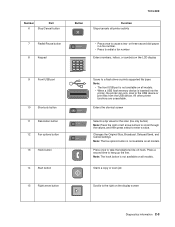
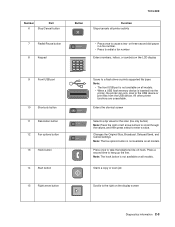
...
13
Hook button
14
Start button
# Shortcuts
Resolution Options
Scans to the USB device or print files from the USB device.
Changes the Original Size, Broadcast, Delayed Send, and Cancel settings Note: The fax options button is inserted into the
printer, the printer can only scan to a flash drive or prints supported file types Note...
Similar Questions
How Do U Make The Lower Case Letters Come Out When Trying To Enter An Email
(Posted by Anonymous-110086 11 years ago)
Usb Port On My X264dn Printer. Is There One? If So, Where Is It?
I can't find a USB port on my X264dn printer. Is there one? if so, where is it?
I can't find a USB port on my X264dn printer. Is there one? if so, where is it?
(Posted by gmomburns 12 years ago)
Can U Please Help To Get My Scanner To Work, Only The Printer Works?
Had to reinstall printer as my computers memory was wiped out. Unable to get the scanner to work onl...
Had to reinstall printer as my computers memory was wiped out. Unable to get the scanner to work onl...
(Posted by divinedkd 13 years ago)

