Lexmark X264dn Support Question
Find answers below for this question about Lexmark X264dn.Need a Lexmark X264dn manual? We have 8 online manuals for this item!
Question posted by iouyparamj on November 29th, 2013
Lexmark X264dn Wont Print Thru Tcp/ip
The person who posted this question about this Lexmark product did not include a detailed explanation. Please use the "Request More Information" button to the right if more details would help you to answer this question.
Current Answers
There are currently no answers that have been posted for this question.
Be the first to post an answer! Remember that you can earn up to 1,100 points for every answer you submit. The better the quality of your answer, the better chance it has to be accepted.
Be the first to post an answer! Remember that you can earn up to 1,100 points for every answer you submit. The better the quality of your answer, the better chance it has to be accepted.
Related Lexmark X264dn Manual Pages
Wireless Setup Guide - Page 22
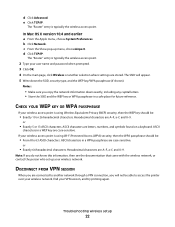
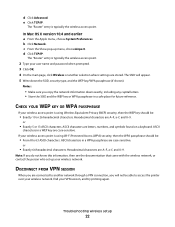
...printing again.
ASCII characters in a WPA passphrase are A-F, a-f, and 0-9.
Note: If you do not know this information, then see the documentation that came with the wireless network, or contact the person who set up menu, chooseAirport. e Click TCP/IP..., numbers, and symbols found on a keyboard. d Click TCP/IP.
Hexadecimal characters are case-sensitive. ASCII
characters in a safe...
Wireless Setup Guide - Page 33


... DHCP server infrastructure mode internal wireless print server IP (Internet Protocol) address
ipconfig MAC (Media Access Control) address MAC filtering
network adapter/card network hub network name ping printer nickname router security key
A setting for a wireless device that lets it communicate directly with other wireless devices without cables
The network address of a computer or...
User's Guide - Page 33
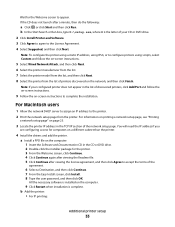
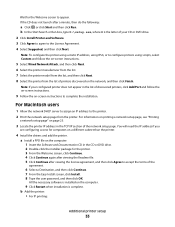
...
9 Click Restart when installation is the letter of your configured printer does not appear in the TCP/IP section of printers discovered on the network, and then click Finish.
b In the Start Search or... DVD drive.
2 Click Install Printer and Software. 3 Click Agree to agree to the printer. 2 Print the network setup page from the list of the network setup page. a Install a PPD file on ...
User's Guide - Page 37


... the printer, then print a network setup page and locate the IP address in the TCP/IP section.
2 Click Settings, and then click General Settings. 3 Click Timeouts. 4 In the Power Saver box, increase or decrease the number of minutes for the printer to wait before entering the Power Saver
mode.
Recycling
Lexmark provides collection programs and...
User's Guide - Page 53


... types that are loaded. When a Custom Type name is changed, the menus display the new name instead of the printer, then print a network setup page and locate the IP address in the TCP/IP section.
2 Click Settings. 3 Under Default Settings, click Paper Menu. 4 Click Custom Names. 5 Type a name for each of your custom name...
User's Guide - Page 75


...appears, and then press to
select one.
7 Press . 8 If you are added to the end of the print job.
5 Select one of the following: • Between pages • Between copies • Between jobs
6 ...
In order to save paper, you do not know the IP address of the printer, then print a network setup page and locate the address in the TCP/IP section.
2 Click Settings. 3 Click Copy Settings. 4 Click...
User's Guide - Page 78


... of your Web browser.
Getting ready to e-mail
Setting up the e-mail function:
1 Type the printer IP address into the address field of the printer, then print a network setup page and locate the IP address in the TCP/IP section.
2 Click Settings. 3 Under Default Settings, click E-mail/FTP Settings. 4 Click E-mail Settings. 5 Click Setup E-mail...
User's Guide - Page 79


... the address in use, then you are prompted to E-mail appears. Note: If you do not know the IP address of the printer, then print a network setup page and locate the IP address in the TCP/IP section.
2 Click Settings. 3 Under Other Settings, click Manage Shortcuts. 4 Click E-mail Shortcut Setup. 5 Type a unique name for the...
User's Guide - Page 83


Other devices (such
as a telephone or answering machine) can be successfully attached to pass through the printer, as described in the TCP/IP section.
2 Click Settings. 3 Click Fax Settings. 4 Click Analog Fax Setup. 5 Click inside the Station Name box, and then enter the name to be printed on all outgoing faxes. 6 Click inside the Station...
User's Guide - Page 93


... 6 Connect an additional telephone cord from the computer modem LINE port to be printed on a fax job is incorrect, then you do not know the IP address of the printer, then print a network setup page and locate the address in the TCP/IP section.
2 Click Settings. 3 Click Fax Settings. 4 Click Analog Fax Setup. 5 Click inside...
User's Guide - Page 94


...1 Load an original document faceup, short edge first into the address field of the printer, then print a network setup page and locate the address in a fax number, press the Redial/Pause button.... or press 2 to " line. Notes:
• To cause a two-
or three-second pause in the TCP/IP section.
2 Click Settings. 3 Click Security. 4 Click Set Date and Time. 5 Select Automatically Observe DST. ...
User's Guide - Page 97


... ID and password, get one from the dialog that is already in the TCP/IP section.
2 Click Settings. 3 Click Manage Shortcuts. Faxing
97 If you do not know the IP address of the printer, then print a network setup page and locate the IP address in use .
A shortcut can create a permanent fax destination and assign a shortcut...
User's Guide - Page 109


... Setup Custom Scan Sizes
Reports
Menu Settings Page Device Statistics Network Setup Page Shortcut List Fax Job Log Fax Call Log E-mail Shortcuts Fax Shortcuts Profiles List Print Fonts Print Directory Print Demo Asset Report
Network/Ports
Active NIC Network Menu Network Reports Menu Network Card Menu TCP/IP Menu IPv6 Menu Wireless Menu AppleTalk Menu...
User's Guide - Page 116


... item Menu Settings Page
Device Statistics Network Setup Page
Shortcut List Fax Job Log Fax Call Log E-mail Shortcuts Fax Shortcuts Profiles List Print Fonts
Description
Prints a report containing information about paper loaded into trays, installed memory, the total page count, alarms, timeouts, the printer control panel language, the TCP/IP address, the status of...
User's Guide - Page 149


... • Make sure your Web browser. The Device Status page appears, displaying a summary of the printer.
• Keep the printer in the TCP/IP section.
2 Click Device Status.
Note: If you set it down....
1 Type the printer IP address into the address field of purchase for the printer" on both sides of the printer, print a network setup page and locate the IP address in an upright ...
User's Guide - Page 157


...print a network setup page and locate the IP address in
the TCP/IP section.
• For more advanced system support tasks, see the Networking Guide on the Software and Documentation CD and the Embedded Web
Server Administrator's Guide on the LexmarkTM Web site at www.lexmark...
If the printer is installed on the Lexmark Web site at www.lexmark.com. Restoring the factory default settings
1...
User's Guide - Page 158


... not to save your Web browser. Note: The Security menu is possible to protect. Checking the device status
From the Device Status page of the printer, then print a network setup page and locate the IP address in the TCP/IP section.
2 Click Settings. 3 Under Other Settings, click Security. 4 Click Web Page Password Protect. Determine which password...
Maintenance Guide - Page 6


... field of the printer.
• Keep the printer in the TCP/IP section.
2 Click Device Status. The printer and options can be safely moved to another... located on both sides of purchase for a relocation kit. The Device Status page appears, displaying a summary of the printer, print a network setup page and locate the IP address in an upright position. • Avoid severe jarring movements....
Service Manual - Page 25


...Compatibility and connectivity
Item
7013-235
7013-432
7013-436
7013-43W
Lexmark X264dn Lexmark X363dn Lexmark X364dn Lexmark X364dw
Datastreams
XPS
x
x
x
x
PCL 6 emulation
✔
...
HTML (including DBCS)
x
x
x
x
Direcetimage
x
✔
✔
✔
Host based printing/graphics device interface
• Version 1 • Version 2 • Version 3 (mono)
x
x
x
x...
Service Manual - Page 33


...OPC OPT PC PDF PICS PIN
Gigabyte Ground Fault Interrupter Gigahertz Host Based Printing High-capacity feeder High-capacity Input Tray High-Capacity Output Finisher High-capacity...diode Long edge feed Lexmark Embedded Solution (applications) Laser Scanning Unit Low Voltage Low voltage power supply Magenta Megabyte Motor Driver Control Multifunction Device Multifunction Printer Message handling Motor...
Similar Questions
My Lexmak Pro 205 Wont Print In Color
(Posted by Rasschr 9 years ago)
My Lexmark X3470 Wont Print Emails
it used to print fine,now i need to print a holiday confirmation in my draft emails and it wont prin...
it used to print fine,now i need to print a holiday confirmation in my draft emails and it wont prin...
(Posted by drogers2009 11 years ago)

