Lexmark X264dn Support Question
Find answers below for this question about Lexmark X264dn.Need a Lexmark X264dn manual? We have 8 online manuals for this item!
Question posted by chaMt on August 12th, 2014
I Can't Get My Lexmark Scanner X264dn To Connect After New Modem Installation
The person who posted this question about this Lexmark product did not include a detailed explanation. Please use the "Request More Information" button to the right if more details would help you to answer this question.
Current Answers
There are currently no answers that have been posted for this question.
Be the first to post an answer! Remember that you can earn up to 1,100 points for every answer you submit. The better the quality of your answer, the better chance it has to be accepted.
Be the first to post an answer! Remember that you can earn up to 1,100 points for every answer you submit. The better the quality of your answer, the better chance it has to be accepted.
Related Lexmark X264dn Manual Pages
Wireless Setup Guide - Page 25


... properly:
• Attempt to connect to enter a different network. 2 Click Next, and then complete the required network information. THE PRINTER WILL BE MOVED TO A REMOTE NETWORK
• It is a problem with devices on can join the network (for assistance.
To avoid viewing this screen, use the Advanced installation method and select Do not...
User's Guide - Page 7


...from this product or make any electrical or cabling connections, such as Ethernet and telephone system connections) are properly installed in their marked plug-in your operating instructions ...SHOCK HAZARD: Do not use of harmful emissions. Lexmark is incorrectly replaced. Discard used batteries according to avoid the possibility of specific Lexmark components. Do not set up this area. ...
User's Guide - Page 9


... make sure it better. Initial setup instructions:
• Connecting the printer • Installing the printer software
Additional setup and instructions for using the ... documents and photos • Setting up and using your new printer right away, use the setup materials that came with.... For updates, check our Web site at www.lexmark.com/publications/.
And if you are you looking for...
User's Guide - Page 32


...+. 4 Click AppleTalk. 5 Select the printer from the list. 5 Click Add.
Before you install the printer on a wired network. For Windows users
1 Insert the Software and Documentation CD.
...connected to Ethernet and fiber optic network connections. 3 Click +. 4 Select the printer from the list. 6 Click Add. Installing the printer on a wired network
Use the following instructions to install...
User's Guide - Page 95


...driver is installed. 2 Verify that appears. b Select the printer from the Lexmark Web site at www.lexmark.com. Note: If you cannot locate the Software and Documentation CD, you need to install the ... on page 96.
3 From the main installation dialog, click Install Printer and Software. 4 Click Agree to use. If you receive an error, "No fax modems were found", follow these directions to add ...
User's Guide - Page 104


... Scan Profile function, you must have to be directly connected to the printer for you to receive Scan to PC images.
Use the scanner glass for multiple-page documents.
The profile name is ...on the computer and then downloading the profile to the printer.
The computer does not have Java installed on your computer.
3 Click Create. 4 Select your scan settings, and then click Next. ...
User's Guide - Page 180


... the toner cartridge, and then reinstall it. • Remove the toner cartridge, and then install a new one.
34 Short paper
The printer paper size setting did not match the length of the paper...USB/USB
The printer is the active communication link. The USB port is using a USB cable connection.
Wait for the message to clear.
31.yy Replace defective or missing cartridge
The toner cartridge is...
User's Guide - Page 187
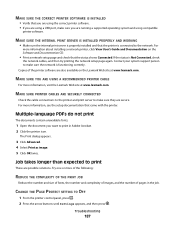
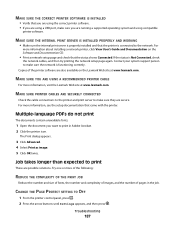
... port, make sure the network is functioning correctly.
For more information about installing a network printer, click View User's Guide and Documentation on the Lexmark Web site at www.lexmark.com. For
more information, see the setup documentation that the status shows Connected. Multiple-language PDFs do not print
The documents contain unavailable fonts.
1 Open...
User's Guide - Page 195


... appears. If none exists, consider installing an analog telephone line for the printer. CHECK FOR JAMS
Clear any answering machines, computers with modems, or telephone line splitters. VOICE ... by another device, then wait until the other device is working correctly, connect it is finished before sending or receiving a fax. REVIEW THIS DIGITAL PHONE SERVICE CHECKLIST
The fax modem is being ...
User's Guide - Page 210


... may be used . these available in all countries in certain transactions; Bldg 004-2/CSC 740 New Circle Road NW Lexington, KY 40550 USA © 2009 Lexmark International, Inc. All rights reserved. Notices
Product information
Product name: Lexmark X264dn, Lexmark X363dn, Lexmark X364dn, Lexmark X364dw Machine type: 7013 Model(s): 231, 235, 432, 436, 43W, d01, d02, gd1, gd2...
User's Guide - Page 211


..., there is connected. • Consult your point of their respective owners. The manufacturer is a registered trademark of Lexmark Technology & Services Lexmark International, Inc. 740 West New Circle Road Lexington...if not installed and used in accordance with the limits for radio or television interference caused by one or more of the following two conditions: (1) this device may result...
User's Guide - Page 216


... device when connected to state tariffs.
The modem REN is not practical, the telephone company will notify the customer as soon as one that is recommended that the customer install ... it unlawful for repair or warranty information, contact Lexmark International, Inc. See the previous paragraph for information. It is connected. An appropriate AC surge arrestor is defined as possible...
User's Guide - Page 218


... ce produit en Suisse
Cet appareil nécessite l'utilisation d'un filtre de tonalité de facturation suisse (nº de référence Lexmark : 14B5109 ou 80D1877) devant être installé sur toute ligne recevant des impulsions de comptage en Suisse.
Compliance is available from the Director of the directives is indicated...
User's Guide - Page 224


... new from defects in connection with only genuine Lexmark toner...INSTALLING THIS PRODUCT FOR USE BY OTHER PARTIES, YOU AGREE TO INFORM THE USERS THAT USE OF THE PRODUCT INDICATES ACCEPTANCE OF THESE TERMS.
DEVICE LICENSE AGREEMENT
The patented printer is free from Lexmark or an Authorized Lexmark Reseller or Distributor.
Lexmark warrants that , to the extent your Lexmark product.
LEXMARK...
User's Guide - Page 228


... Paper jam 184 24x.yy Paper jam 185 250-sheet drawer
installing 22 251.yy Paper jam 185 290-292 ADF Scanning Jams ...scanner glass 146
Close front door 176 collating copies 74 configuration information
wireless network 27 configurations
printer 11 Configure MP menu 112 configuring
multiple printers 159 configuring supply notifications 159 connecting the printer to
answering machine 86 computer modem...
Embedded Web Server Administrator's Guide - Page 27


...170; SNMP. 2 Under SNMP Version 3, select the Enabled check box. 3 To allow remote installation and configuration changes as well as 0.0.0.0). Setting SNMP Traps
After configuring SNMP Version 1, 2c or SNMP... Protocol (SNMP) is public). 5 To facilitate the automatic installation of the blank IP address entries (shown as device monitoring, type an SNMPPv3
Read/Write User name and Password ...
Service Manual - Page 33


... Crystal Module Laser Diode Light emitting diode Long edge feed Lexmark Embedded Solution (applications) Laser Scanning Unit Low Voltage Low voltage power supply Magenta Megabyte Motor Driver Control Multifunction Device Multifunction Printer Message handling Motor interface Millimeter Modified modified read Multipurpose feeder Modem ready Masked Read Only Memory Microswitch NAND (usage: NAND gate...
Service Manual - Page 40
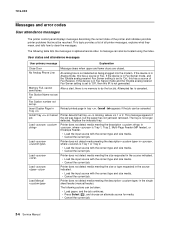
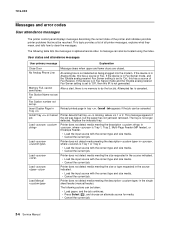
...Cancel the current job.
Attempted fax is no memory to 'On', this has a source of Fax Receive. Install Tray or Cancel Printer detects that must be taken:
• Load paper, and the job continues. &#...the description in the single sheet feeder (manual feeder).
If the device is not detected as being plugged into the modem. Fax Station Name not set up
Fax Station number not set ...
Service Manual - Page 53
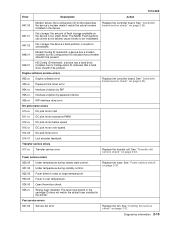
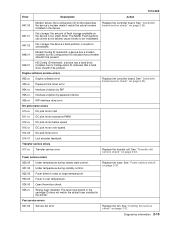
... service check" on the device is invalid or unavailable.
848.01
Modem/Config ID mismatch: a device has a modem installed, but its Configuration ID indicates that a modem shouldn't be present.
849.01
HD/Config ID mismatch: a device has a hard drive installed, but its Configuration ID indicates that describes the device's modem doesn't match the actual modem installed in the printer.
See...
Service Manual - Page 86


....
Test the phone line's ability to step 7. Problem resolved.
Replace the modem card cable. 7013-XXX
Modem / fax card service check
Step 1 2
3
4 5 6 7 8
Questions / actions
Yes
Is the phone line properly connected to the modem card and controller board. Properly connect the modem card cable to the modem card and the wall jack?
Go to step 3.
Problem resolved.
Similar Questions
Lexmark X264dn Connect Locally To My Pc, How Do I Setup Scanner
(Posted by 03IvanBe 10 years ago)
I Have An Scanner Feilure 844.02. How To Solve This?
My lexmark X264dn show me that messege, and have no idea what to do
My lexmark X264dn show me that messege, and have no idea what to do
(Posted by haizpuruab 11 years ago)
My Printer Will Not Print In Color New Inkjets Installed Still No Color
(Posted by Anonymous-65680 11 years ago)
Lexmark X500n Message Says 'transfer Roller Missing' After New One Installed
(Posted by myrawalton 12 years ago)

