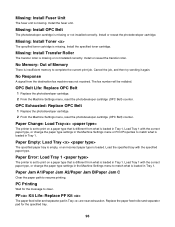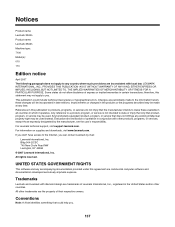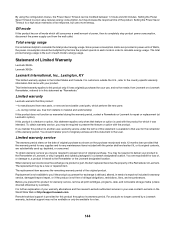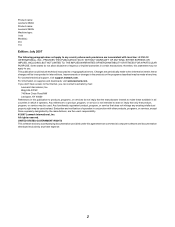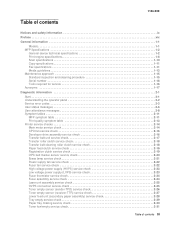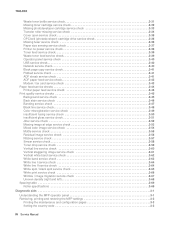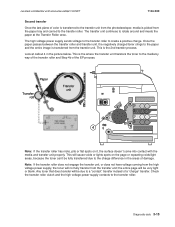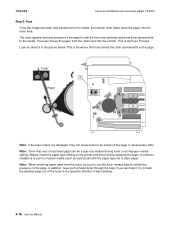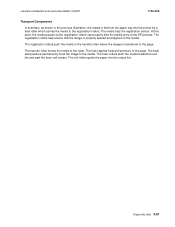Lexmark X500n Support Question
Find answers below for this question about Lexmark X500n.Need a Lexmark X500n manual? We have 5 online manuals for this item!
Question posted by myrawalton on January 6th, 2012
Lexmark X500n Message Says 'transfer Roller Missing' After New One Installed
The person who posted this question about this Lexmark product did not include a detailed explanation. Please use the "Request More Information" button to the right if more details would help you to answer this question.
Current Answers
Related Lexmark X500n Manual Pages
Similar Questions
Lexmark X500n
makes a grinding noise when we print and the paper feeds
makes a grinding noise when we print and the paper feeds
(Posted by Raymon 11 years ago)
Message Says Tray Two Is Not Installed. How Do We Fix That?
(Posted by Anonymous-106864 11 years ago)
What Does It Man When I Get A Message Saying 'communication Not Available'?
the message says that my printer can not communicate with my computer.
the message says that my printer can not communicate with my computer.
(Posted by udtbuilder 12 years ago)
I Have An Intuition S508 Printer. No Longer Prints Colour! How Can I Fix It?
Recently moved house and Broadband supplier. Printer now refuses to print any colour other than Blac...
Recently moved house and Broadband supplier. Printer now refuses to print any colour other than Blac...
(Posted by paulmdean 12 years ago)