Lexmark X264dn Support Question
Find answers below for this question about Lexmark X264dn.Need a Lexmark X264dn manual? We have 8 online manuals for this item!
Question posted by mrwcjac on November 1st, 2013
Where To Buy Photoconductor Kit For X264dn Lexmark Printer
The person who posted this question about this Lexmark product did not include a detailed explanation. Please use the "Request More Information" button to the right if more details would help you to answer this question.
Current Answers
There are currently no answers that have been posted for this question.
Be the first to post an answer! Remember that you can earn up to 1,100 points for every answer you submit. The better the quality of your answer, the better chance it has to be accepted.
Be the first to post an answer! Remember that you can earn up to 1,100 points for every answer you submit. The better the quality of your answer, the better chance it has to be accepted.
Related Lexmark X264dn Manual Pages
Wireless Setup Guide - Page 6
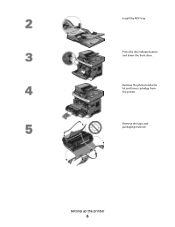
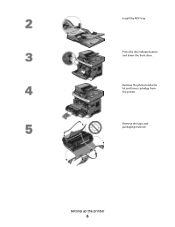
Setting up the printer
6
Install the ADF tray.
Press the door release button and lower the front door. Remove the tape and packaging material. Remove the photoconductor kit and toner cartridge from the printer.
Wireless Setup Guide - Page 7


... it clicks into the photoconductor kit by aligning the rollers on the base of the photoconductor kit. Setting up and out using the handle.
Press the button on the toner cartridge with the tracks.
Insert the toner cartridge into place. Close the front door.
Reinsert the photoconductor kit and toner cartridge into the printer. Pull the toner...
User's Guide - Page 149


... sure there is not covered by the printer warranty.
For more information, see
"Selecting a location for a relocation kit. Maintaining the printer
149 Checking the status of supplies from the printer before moving is adequate clearance around it . • Use the handholds located on page 10. The Device Status page appears, displaying a summary of purchase for...
User's Guide - Page 150


... Cartridge High Yield Toner Cartridge
Regular Cartridge X264A21G X264H21G
Lexmark Return Program Cartridge X264A11G X264H11G
Ordering a photoconductor kit
The printer issues a message to redistribute toner.
3 Reinsert the cartridge and continue printing. Part name Photoconductor kit
Part number E260X22G
Maintaining the printer
150
Ordering toner cartridges
When 88 Cartridge Low appears...
User's Guide - Page 152
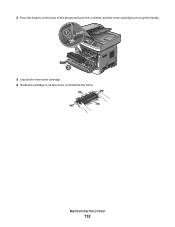
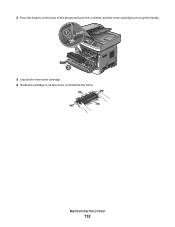
2 Press the button on the base of the photoconductor kit, and then pull the toner cartridge out using the handle.
1 2
3 Unpack the new toner cartridge. 4 Shake the cartridge in all directions to distribute the toner. Maintaining the printer
152
User's Guide - Page 153
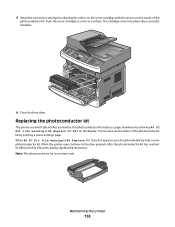
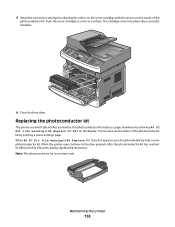
Maintaining the printer
153
Replacing the photoconductor kit
The printer automatically notifies you should immediately order a new photoconductor kit. When 84 PC Kit life warning or 84 Replace PC Kit first appears, you before the photoconductor kit reaches a page maximum by showing 84 PC Kit life warning or 84 Replace PC Kit on the tracks of the photoconductor kit by aligning the ...
User's Guide - Page 154
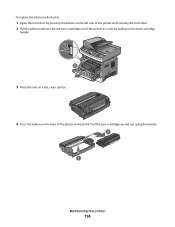
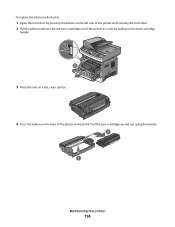
... toner cartridge up and out using the handle. 2
1
Maintaining the printer
154 To replace the photoconductor kit:
1 Open the front door by pressing the button on the left side of the printer and lowering the front door. 2 Pull the photoconductor kit and toner cartridge out of the printer as a unit by pulling on the toner cartridge
handle...
User's Guide - Page 155


... Warning-Potential Damage: When replacing a photoconductor kit, do not leave it exposed to touch the photoconductor drum.
5 Unpack the new photoconductor kit.
Push the toner cartridge until it will go.
Extended light exposure can cause print quality problems.
6 Insert the toner cartridge into the printer by aligning the rollers on the guides of time. Be careful...
User's Guide - Page 156
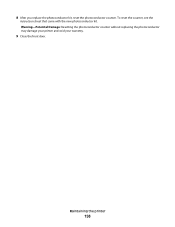
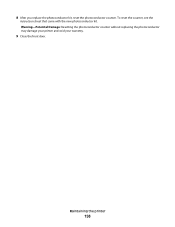
Maintaining the printer
156 Warning-Potential Damage: Resetting the photoconductor counter without replacing the photoconductor may damage your printer and void your warranty.
9 Close the front door. 8 After you replace the photoconductor kit, reset the photoconductor counter. To reset the counter, see the
instruction sheet that came with the new photoconductor kit.
User's Guide - Page 158


... photoconductor kit, and capacity measurements of your settings. Administrative support
158
You may set . Restricting access to printer menus
You can view some reports from a network printer:
1 Type the printer IP... browser. To view reports from the Embedded Web Server. To access the device status:
1 Type the printer IP address in the TCP/IP section.
2 Click Reports. It is ...
User's Guide - Page 161
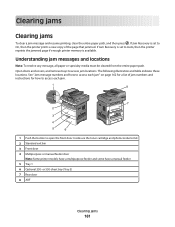
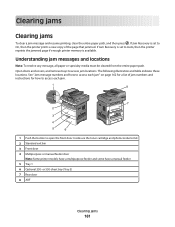
... copy of jam numbers and instructions for a list of the page that jammed.
Inside are the toner cartridge and photoconductor kit. 2 Standard exit bin 3 Front door 4 Multipurpose or manual feeder door
Note: Some printer models have a multipurpose feeder and some have a manual feeder 5 Tray 1 6 Optional 250- Clearing jams
Clearing jams
To clear a jam...
User's Guide - Page 162
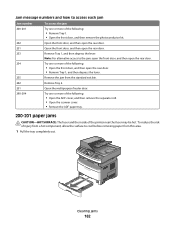
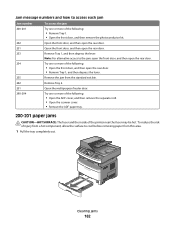
... ADF paper tray.
200-201 paper jams
CAUTION-HOT SURFACE: The fuser and the inside of the printer near the fuser may be hot.
Remove the jam from this area.
1 Pull the tray completely out... the following:
• Remove Tray 1. • Open the front door, and then remove the photoconductor kit. Open the multipurpose feeder door. Jam message numbers and how to access each jam
Jam number 200...
User's Guide - Page 163
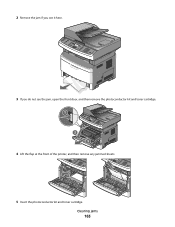
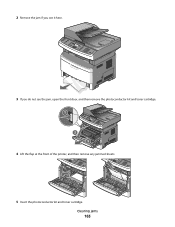
2 Remove the jam if you see it here.
3 If you do not see the jam, open the front door, and then remove the photoconductor kit and toner cartridge.
1
2 3
4 Lift the flap at the front of the printer, and then remove any jammed sheets.
5 Insert the photoconductor kit and toner cartridge. Clearing jams
163
User's Guide - Page 164
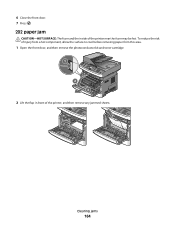
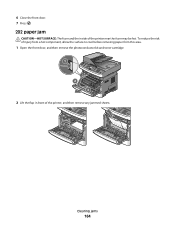
... risk of injury from a hot component, allow the surface to cool before removing paper from this area.
1 Open the front door, and then remove the photoconductor kit and toner cartridge.
1
2 3
2 Lift the flap in front of the printer near the fuser may be hot. Clearing jams
164
User's Guide - Page 170


... the following steps:
1 Open the front door, and then remove the photoconductor kit and toner cartridge.
1
2 3
2 Lift the flap at the front of paper failed to feed from the multipurpose feeder. 251 paper jam
A sheet of the printer, and then remove any jams.
3 Reinsert the photoconductor kit and toner cartridge. 4 Close the front door. 5 Press .
User's Guide - Page 232


... 38
R
recommended print side 55 recycled paper
using 56 recycling 213
Lexmark packaging 38 Lexmark products 38 toner cartridges 38 WEEE statement 212 reducing a copy 73
Index
232
Remove packaging material, check 179 Remove paper from standard output bin 179 replacing
photoconductor kit 153 toner cartridge 151 reports viewing 158 Reports menu 116 resolution...
Maintenance Guide - Page 7


...-to-back several times to let you purchased the printer. Ordering supplies
To order supplies in the U.S., contact Lexmark at www.lexmark.com or contact the place where you know the photoconductor kit is not covered under warranty. Note: Repeat this printer is near its end of the photoconductor kit by the manufacturer of this procedure multiple times...
Maintenance Guide - Page 10


...a page maximum by showing 84 PC Kit life warning or 84 Replace PC Kit on the tracks of the
photoconductor kit. You can also see the status of -life, print quality significantly decreases. Maintaining the printer
10
Replacing the photoconductor kit
The printer automatically notifies you should immediately order a new photoconductor kit. Note: The photoconductor kit is one item only. While the...
Service Manual - Page 26


...supply capacity
Item
7013-235
7013-432
7013-436
7013-43W
Lexmark X264dn Lexmark X363dn Lexmark X364dn Lexmark X364dw
Standard input sources Integrated 250-sheet tray 50-sheet ...standard pages SWE¹ 3,500 standard pages SWE¹
High toner cartridge
x
9,000 standard pages¹
Photoconductor kit
Up to 30,000 pages²
¹ Declared value in accordance with ISO/IEC 19752
² ...
Service Manual - Page 33


...of radiation Liquid crystal display Liquid Crystal Module Laser Diode Light emitting diode Long edge feed Lexmark Embedded Solution (applications) Laser Scanning Unit Low Voltage Low voltage power supply Magenta Megabyte Motor Driver Control Multifunction Device Multifunction Printer Message handling Motor interface Millimeter Modified modified read Multipurpose feeder Modem ready Masked Read Only...
Similar Questions
How To Reset The Message Of A Photoconductor Kit On Lexmark X264dn
(Posted by jadtrini 10 years ago)
Photoconductor Kit
What type of Photoconductor kit can be use for LEXMARK x264?
What type of Photoconductor kit can be use for LEXMARK x264?
(Posted by bshah 11 years ago)
Photoconductor Kit Price X364
What is the price for a photoconductor kit for the Lexmark X364 dn?
What is the price for a photoconductor kit for the Lexmark X364 dn?
(Posted by stcookmortgage 12 years ago)

