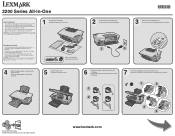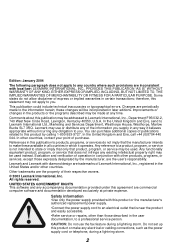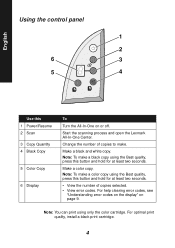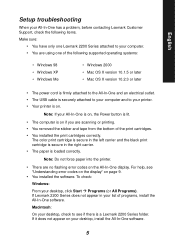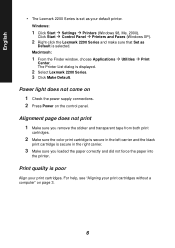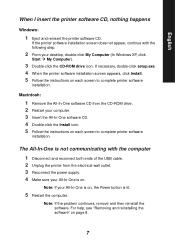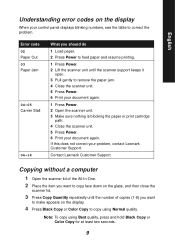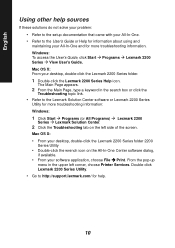Lexmark X2250 Support Question
Find answers below for this question about Lexmark X2250.Need a Lexmark X2250 manual? We have 2 online manuals for this item!
Question posted by valdomiroalvesfernandes on July 15th, 2020
Preciso Do Manual De Instruçoes Da Lexmark X2250 Em Portugues. E Possivel
The person who posted this question about this Lexmark product did not include a detailed explanation. Please use the "Request More Information" button to the right if more details would help you to answer this question.
Current Answers
Related Lexmark X2250 Manual Pages
Similar Questions
I'm Getting A Message Stating To Check User Manual For Printhead Issue.
(Posted by lhrinc 5 months ago)
I Need A Manual For A Lexmark platinum 905 printer Please
how can I get a manual for a lexmarkplatinum905printer Thank you
how can I get a manual for a lexmarkplatinum905printer Thank you
(Posted by Maze1974 3 years ago)
Can I Download A Lexmark 7675 Parts Manual?
I want to download a Lexmark 7675 parts manual
I want to download a Lexmark 7675 parts manual
(Posted by yeofrmshp1 11 years ago)