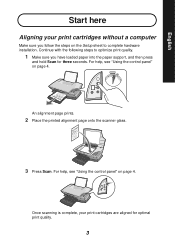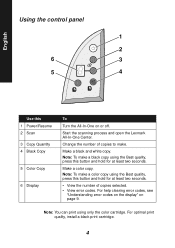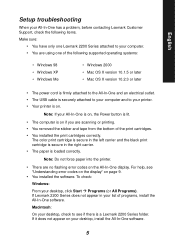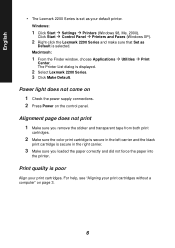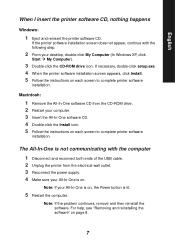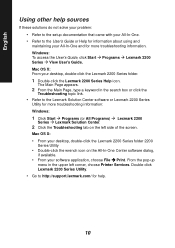Lexmark X2250 Support Question
Find answers below for this question about Lexmark X2250.Need a Lexmark X2250 manual? We have 2 online manuals for this item!
Question posted by Anonymous-132907 on March 21st, 2014
How Can I Install My X2250 On Mac?
Current Answers
Answer #1: Posted by BusterDoogen on March 21st, 2014 4:18 PM
I hope this is helpful to you!
Please respond to my effort to provide you with the best possible solution by using the "Acceptable Solution" and/or the "Helpful" buttons when the answer has proven to be helpful. Please feel free to submit further info for your question, if a solution was not provided. I appreciate the opportunity to serve you.