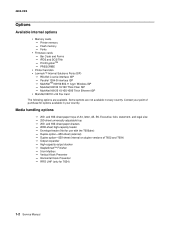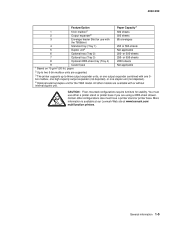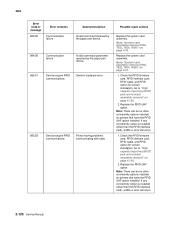Lexmark T654 Support Question
Find answers below for this question about Lexmark T654.Need a Lexmark T654 manual? We have 8 online manuals for this item!
Question posted by InSminc on July 30th, 2014
How Do I Get A Firmware Update On My Lexmark T654dn
Current Answers
Answer #1: Posted by BusterDoogen on August 1st, 2014 6:25 PM
I hope this is helpful to you!
Please respond to my effort to provide you with the best possible solution by using the "Acceptable Solution" and/or the "Helpful" buttons when the answer has proven to be helpful. Please feel free to submit further info for your question, if a solution was not provided. I appreciate the opportunity to serve you!
Related Lexmark T654 Manual Pages
Similar Questions
Hello,in front pannel of lexmark c782 printer ,the printer displays starts,so i would like to update...