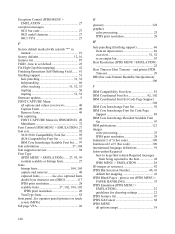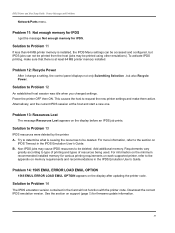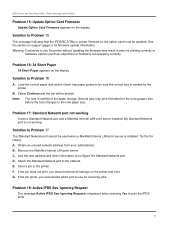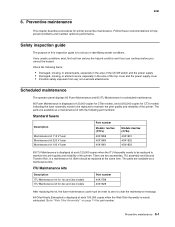Lexmark C782 Support Question
Find answers below for this question about Lexmark C782.Need a Lexmark C782 manual? We have 11 online manuals for this item!
Question posted by felkrim on December 2nd, 2018
Firmware Update Lexmark C782
Hello,in front pannel of lexmark c782 printer ,the printer displays starts,so i would like to update its firmaware to fix this problem can i get a help for that
Current Answers
Answer #1: Posted by Odin on December 2nd, 2018 10:56 AM
Hope this is useful. Please don't forget to click the Accept This Answer button if you do accept it. My aim is to provide reliable helpful answers, not just a lot of them. See https://www.helpowl.com/profile/Odin.
Related Lexmark C782 Manual Pages
Similar Questions
Will Firmware Update Download To My Lexmark Wireless Printer Automatically
(Posted by omrkHema 9 years ago)