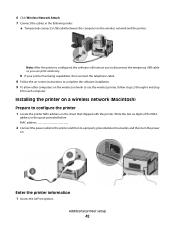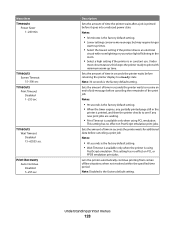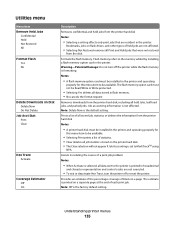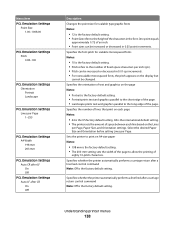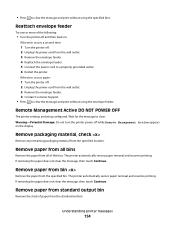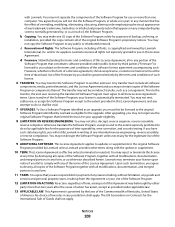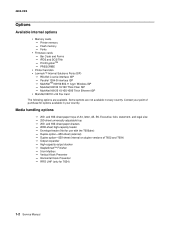Lexmark T654 Support Question
Find answers below for this question about Lexmark T654.Need a Lexmark T654 manual? We have 8 online manuals for this item!
Question posted by omrkHema on June 22nd, 2014
Will Firmware Update Download To My Lexmark Wireless Printer Automatically
The person who posted this question about this Lexmark product did not include a detailed explanation. Please use the "Request More Information" button to the right if more details would help you to answer this question.
Current Answers
Related Lexmark T654 Manual Pages
Similar Questions
How To Determine If Firmware Has Been Updated On Lexmark Printer
(Posted by coindr 9 years ago)
Lexmark 3600-4600 Wireless Printer. Cant Find Wireless Network. And It Was Worki
my lexmark printer wireless light is binking orange and wont connect to wireless network. it is in...
my lexmark printer wireless light is binking orange and wont connect to wireless network. it is in...
(Posted by kathleenjones47 11 years ago)