Lexmark T654 Support Question
Find answers below for this question about Lexmark T654.Need a Lexmark T654 manual? We have 8 online manuals for this item!
Question posted by chesDon on April 18th, 2014
Will Firmware Update Fix Menu Issue On T654
The person who posted this question about this Lexmark product did not include a detailed explanation. Please use the "Request More Information" button to the right if more details would help you to answer this question.
Current Answers
There are currently no answers that have been posted for this question.
Be the first to post an answer! Remember that you can earn up to 1,100 points for every answer you submit. The better the quality of your answer, the better chance it has to be accepted.
Be the first to post an answer! Remember that you can earn up to 1,100 points for every answer you submit. The better the quality of your answer, the better chance it has to be accepted.
Related Lexmark T654 Manual Pages
Embedded Web Server Administrator's Guide - Page 29


... have their copy jobs output in black and white Controls the ability to use the Color Dropout feature for your printer. Appendix
Menu of the Settings menu from a flash drive.
Controls the ability to update firmware from a flash drive Controls the ability to print from a flash drive Controls the ability to scan documents to a flash...
User's Guide - Page 2


... memory card ...20 Installing a flash memory or firmware card...21 Installing an Internal Solutions Port...24 Installing a printer hard disk ...30
Installing hardware options...34
Order ... printer setup...37
Printing a menu settings page...38 Printing a network setup page ...38
Setting up the printer software...38
Installing printer software ...38 Updating available options in the printer driver...
User's Guide - Page 39


...OK. Updating available options in the printer driver
Once the printer software and any options are installed, it may be necessary to manually add the options in the printer driver to...Apple menu, choose System Preferences. 2 Click Print & Fax. 3 Select the printer, and then click Options & Supplies. 4 Click Driver, and then add any installed hardware options. 8 Click Apply. Additional printer setup...
User's Guide - Page 47


... configure the printer to a wireless connection), and then turn the printer back on again.
Note: If the printer doesn't show up menu, select Local AppleTalk zone. 9 Select the printer from the ...disconnect the cable (to switch to operate wirelessly. All computers that access the printer must be updated because the printer will stay the same, instead of the new IP address. 2 Click , ...
User's Guide - Page 48


...• For AppleTalk printing:
Additional printer setup
48 In Mac OS X version 10.4 and earlier
a From the Go menu, choose Applications. f Click Add.... e Click IP. You can find the new IP address on a different subnet than one copy of the printer, then update all of your printer in the Address field.
3 In the Start Search or Run box, type control printers...
User's Guide - Page 50
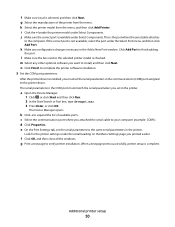
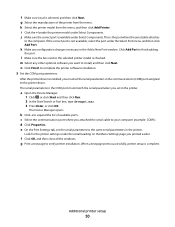
... then click Add Port. If the correct port is installed, you set the serial parameters to expand the list of the printer from the menu, and then click Add Printer. b Click + to the same serial parameters in the communications (COM) port assigned to install, and then click Next.
n Click Finish to your computer...
User's Guide - Page 66


... • Preprinted papers that require a registration (the precise location on these requirements; Paper containing fibers such as carbonless papers • Preprinted papers with laser printers:
• Chemically treated papers used to make copies without melting or releasing hazardous emissions.
Inks that has been cut or trimmed by the resin in ...
User's Guide - Page 72


...Print. "Loading the 2000-sheet tray" on page 52 - Printing a document
1 From the printer control panel Paper menu, set the Paper Type and Paper Size to see more information, see :
- b Customize ... • Page orientation is important when printing on the letterhead being considered for laser printers. • Print samples on letterhead. Printing on specialty media
Tips on using ...
User's Guide - Page 73


... for letter-size transparencies. Use up to 105 g/m2 (28 lb bond)
weight for laser printers.
Printing
73 Are stuck together or damaged in the sealed or closed position - Have metal...the flap is 25% or less. When printing on the transparencies being considered for laser printers. Check with the manufacturer or vendor to ensure the
envelopes can withstand temperatures up ...
User's Guide - Page 74


...; Do not use labels with chemicals that :
- Adhesive material contaminates the printer and could void the printer and cartridge warranties.
• Do not use labels with the special cartridge required...; Use labels designed specifically for laser printers. Many of the label. • Be sure adhesive backing does not reach to verify that may contaminate the printer. Print samples on the card ...
User's Guide - Page 109


..., and USB buffers.
• Changing this setting from the printer control panel and then exiting the
menus causes the printer to restart. The menu selection is updated. The menu selection is updated. This menu only appears if a formatted disk is installed.
Temporarily stores jobs on the printer hard disk. Menu item PS SmartSwitch
On Off
NPA Mode Off Auto...
User's Guide - Page 117


... compatibility with most
existing parallel ports and is updated. Sets the size of the USB, serial, and network buffers.
• Changing this setting from the printer control panel and then exiting the menus
causes the printer to restart. The menu selection is the factory default setting.
The menu selection is the recommended setting.
• The...
User's Guide - Page 162
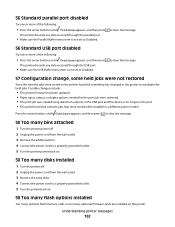
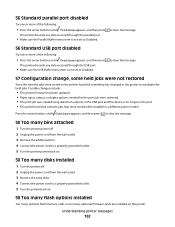
... Parallel Buffer menu item is not set to invalidate the held jobs were not restored
Since the time the jobs were stored on the printer hard disk something has changed in a different printer model.
to clear the message.
57 Configuration change, some held jobs.
Possible changes include:
• The printer firmware has been updated. • Paper...
User's Guide - Page 212


...menu 122 moving the printer 170, 171 multipurpose feeder loading 59 Must be in Ready state to enter menus 151
N
NetWare menu 113 Network 151 Network 151 Network menu 108 Network , 151 Network Card menu 110 Network Reports menu... 198, 199, 200, 201, 202
O
options duplex unit 35 fax card 17 firmware card 21 firmware cards 17 flash memory card 21 internal 17 Internal Solutions Port 24 memory card 20...
User's Guide - Page 215


... 51 paper type 51 TCP/IP address 111 Universal Paper Size 51 setting up serial printing 49 setting up the printer on a wired network
(Macintosh) 45 on a wired network
(Windows) 45 Setup menu 130 shipping the printer 171 SMTP Setup menu 121 Some held jobs were lost 156 Standard Bin Full 156 Standard Network...
Service Manual - Page 25


...you to most computer networks. See "Start" on page 2-1. General information
The Lexmark™ laser printers are available in the following models:
Machine type 4062-01A 4062-21A 4062-23A 4062-41A 4062... in this manual leads you complete the repair, perform tests as needed to determine the printer problem and repair the failure. Use the service error codes, user status messages, user ...
Service Manual - Page 43
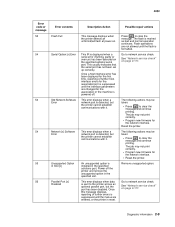
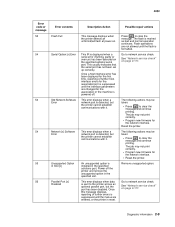
... or overrun) has been detected on page 2-177. The job may not print correctly.
• Program new firmware for the associated, or the machine is marked
as bad and normal operation
continues.
Reset the printer. This usually indicates that the serial port has not been set up correctly.
4062
Error code or...
Service Manual - Page 211


...
3 Check the printer's online status under Menu Reports - and Faxes on the driver. Delete all print jobs in a Ready state.
4 Change the printer status to step 5. Problem resolved.
5 Does the IP address displayed on a network.
7 Are the first two segments if the IP address 169.254?
8 POR the printer. Did this fix the issue?
Have the...
Service Manual - Page 245


... margin.
A positive change
Top Margin Bottom Margin
-25 to +25
Each increment causes approximately 4 pels shift (at 600 dpi).
-20 to exit the Diagnostics Menu, and Resetting the Printer displays. REGISTRATION
Top Margin
0
Bottom Margin
0
Left Margin
0
Right Margin
0
Quick Test
Submit
Back
The settings available are:
Description Value
Direction of change...
Service Manual - Page 261
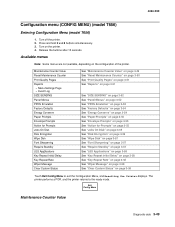
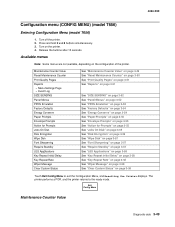
... 3-58 See "Wiper Message" on page 3-58 See "Clear Custom Status" on the printer. 4. Turn on page 3-58
Touch Exit Config Menu to the ready mode. The printer performs a POR, and the printer returns to exit the Configuration Menu, and Resetting the Printer displays. Available menus
Note: Some menus are not available, depending on the configuration...
Similar Questions
Firmware Update Lexmark C782
Hello,in front pannel of lexmark c782 printer ,the printer displays starts,so i would like to update...
Hello,in front pannel of lexmark c782 printer ,the printer displays starts,so i would like to update...
(Posted by felkrim 5 years ago)
Will Firmware Update Download To My Lexmark Wireless Printer Automatically
(Posted by omrkHema 9 years ago)

