Lexmark T644 Support Question
Find answers below for this question about Lexmark T644.Need a Lexmark T644 manual? We have 11 online manuals for this item!
Question posted by owje on January 19th, 2014
How To Firmware Update Lexmark T644 Usb W7
The person who posted this question about this Lexmark product did not include a detailed explanation. Please use the "Request More Information" button to the right if more details would help you to answer this question.
Current Answers
There are currently no answers that have been posted for this question.
Be the first to post an answer! Remember that you can earn up to 1,100 points for every answer you submit. The better the quality of your answer, the better chance it has to be accepted.
Be the first to post an answer! Remember that you can earn up to 1,100 points for every answer you submit. The better the quality of your answer, the better chance it has to be accepted.
Related Lexmark T644 Manual Pages
IPDS Emulation User’s Guide - Page 9


...; Coax/Twinax Adapter for SCS internal adapter for a list of printers that support this guide about using the IPDS emulation, or require firmware updates, please contact your point of purchase, your local Lexmark office, or check the Lexmark support web site at http://support.lexmark.com
9 If you can not find answers in this adapter.
1.3 Customer...
IPDS Emulation User’s Guide - Page 81


...Center fold-in X'12': Saddle stitch-in the Intelligent Printer Data Stream Reference (S5443417) for more information.
81...Lexmark C770 Lexmark C772 Lexmark C780 Lexmark C782 Lexmark C920 Lexmark C935 Lexmark T640 Lexmark T642 Lexmark T644 and X646ef MFP Lexmark W840 Lexmark X644e MFP Lexmark X646e MFP Lexmark X782e MFP Lexmark X850e MFP Lexmark X852e MFP Lexmark X854e MFP Lexmark X940e MFP Lexmark...
IPDS Emulation User’s Guide - Page 126
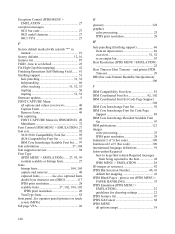
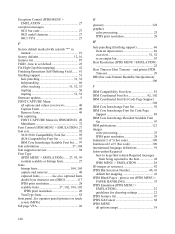
...resolution 28 scalable fonts 27, 102, 104, 105
IPDS print resolution 28 TrueType fonts 82 front panel . See operator panel (printers) or touch screen (MFPs) full page VPA 26
126
G
glossary 122 graphics
color processing 23 IPDS print resolution 28
H
...51, 52 holepunching 66 offset stacking 51, 52, 53 stapling 56 stapling 51, 52 firmware updates 9 FONT CAPTURE Menu all options (map 19
IPDS Printer and Host Setup Guide - Page 5


IPDS Printer and Host Setup Guide Equipment Requirements And Specifications
Customer Support
If you cannot find answers in this guide about using the IPDS emulation, or require firmware updates, please contact your point of purchase, your local Lexmark office, or check the Lexmark support web site at http://support.lexmark.com.
5
IPDS Printer and Host Setup Guide - Page 60
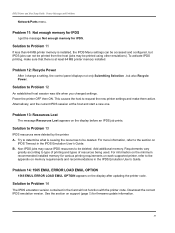
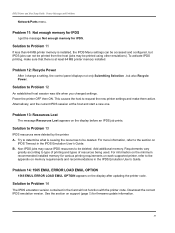
... them active.
Problem 12: Recycle Power
After I get the message Not enough memory for firmware update information.
60 Power the printer OFF then ON. Problem 13: Resources Lost
The message Resources Lost appears on the display after updating the printer code.
Try to determine what is causing the resources to Problem 11
If less than...
IPDS Printer and Host Setup Guide - Page 61
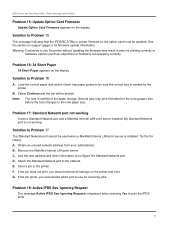
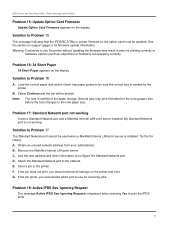
... Paper
34 Short Paper appears on the display
Solution to use the printer without updating the firmware may print formatted for the wrong paper size
before the host changes to use for firmware update information. My Standard Network port is sensed by the printer. A. F. If the job prints, you should recheck all settings on the display...
Troubleshooting Guide - Page 1
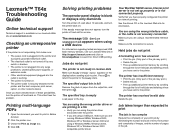
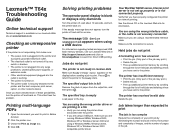
...:
• The power cord is plugged into the outlet is working.
• The printer is not connected properly
Verify that you are using a USB device
For information regarding tested and approved USB flash memory devices, see our Lexmark Web site at www.lexmark.com. Jobs do not print
A formatting error has occurred
• Print the...
User's Guide - Page 64


... multipurpose feeder. You can also check the Lexmark Automated Fax system (LEXFAXSM).
Index Bristol
199 g/m2 (110 lb)
163 g/m2 (90 lb)
n/a
maximum (grain short)1 Tag
203 g/m2 (125 lb)
163 g/m2 (100 lb)
Cover
216 g/m2 (80 lb)
176 g/m2 (65 lb)
Transparencies
Laser printer
138 to 146 g/m2 (37 to 39...
User's Guide - Page 65


...Bristol
199 g/m2 (110 lb)
Tag
203 g/m2 (125 lb)
Cover
216 g/m2 (80 lb)
Laser printer
138 to 146 g/m2 (37 to 39 lb bond)
High-capacity output stacker
60 to 176 g/m2 ...has passed Lexmark criteria is available at the Lexmark Web site
(www.lexmark.com); See Ordering supplies for "converter list." search for more
information on obtaining a fuser cleaner. 5 Information on the printer requires a...
User's Guide - Page 69


... trays, Loading the multipurpose feeder, or Loading the 2000-sheet drawer for laser printers. The laser printing process heats paper to high temperatures of any paper you are not recommended...print media 69 When loading paper, note the recommended print side on the Lexmark Web site at www.lexmark.com for supported chemically treated papers)
• Preprinted papers with the manufacturer...
User's Guide - Page 70


...When printing on the source you are using with laser printers that are considering using with optional output bins. ...g/m2 (28 lb bond) weight for the T642 and T644), optional 250-
The Paper Type setting should be fed automatically...that are compatible with the printer before buying large quantities. When printing on the Lexmark Web site at www.lexmark.com. Have excessive curl ...
User's Guide - Page 71


...8226; Remove a 1.6 mm (0.1 in a jam. Note: Labels are considering using , check with laser printers. For vinyl
labels, set the Paper Type to Labels, the Labels Texture to Smooth, and the ... more sheets of the adhesive is in .) strip should be removed on the Lexmark Web site at www.lexmark.com/publications. For detailed information on label printing, characteristics, and design, see...
User's Guide - Page 104


... our Lexmark Web site at http:// support.lexmark.com and click on the display before sending a job to receive data.
The USB device you are using a recommended interface cable. Only specific USB flash memory devices are using a USB port, make sure you want to search for service.
Verify that you have properly configured the printer for...
Service Manual - Page 21


... in the following models:
Model name Lexmark T640 Lexmark T640n Lexmark T642 Lexmark T642n Lexmark T644 Lexmark T644n
Configuration Non-network Network Non-network...to verify the repair. See "Start" on page 2-1. Parallel interface card - General information
The Lexmark™ T64x laser printers are not available in your point of A4, letter, A5, B5, Executive, folio, statement,...
Service Manual - Page 22
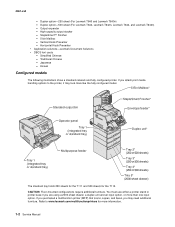
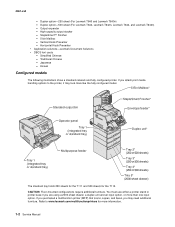
... • DBCS font cards - Japanese - You must use either a printer stand or printer base if you may look more than one input option. Duplex option-500-sheet (For Lexmark T642, Lexmark T642n, Lexmark T644, and Lexmark T644n) - Traditional Chinese -
Duplex option-250-sheet (For Lexmark T640 and Lexmark T640n) - Output expander - StapleSmart™ Finisher - 5-bin Mailbox - CAUTION...
Service Manual - Page 23
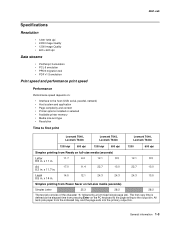
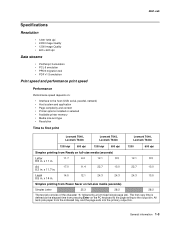
... the PC keyboard to the page exiting to first print
Lexmark T640, Lexmark T640n
Lexmark T642, Lexmark T642n
Lexmark T644, Lexmark T644n
1200 dpi
600 dpi
1200 dpi
600 dpi
1200
... to the host (USB, serial, parallel, network) • Host system and application • Page complexity and content • Printer options installed or selected • Available printer memory • Media...
Service Manual - Page 24
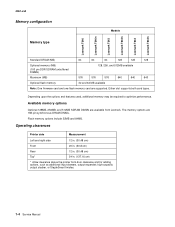
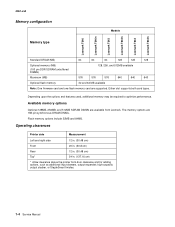
... in. (137.16 cm)
* Allow clearance above the printer front door clearance and for adding options, such as additional input drawers, output expander, high-capacity output stacker, or StapleSmart finisher.
1-4 Service Manual 4061-xx0
Memory configuration
Memory type
Models
Lexmark T640 Lexmark T640n Lexmark T642 Lexmark T642n Lexmark T644 Lexmark T644n
Standard DRAM (MB)
64
64
64
128...
Service Manual - Page 25
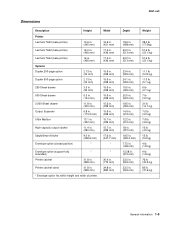
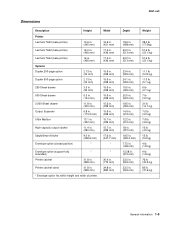
4061-xx0
Dimensions
Description Printer Lexmark T640 (base printer) Lexmark T642 (base printer) Lexmark T644 (base printer) Options Duplex 250-page option Duplex 500-page option 250-Sheet drawer 500-Sheet drawer 2,000-Sheet drawer Output Expander 5-Bin Mailbox High-capacity output ...
Service Manual - Page 26
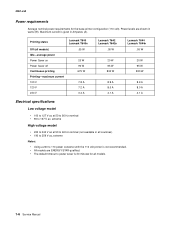
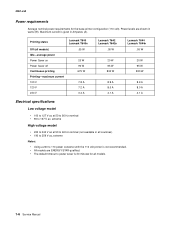
... Continuous printing Printing-maximum current 100 V 120 V 230 V
Lexmark T640 Lexmark T640n
.05 W
20 W 90 W 675 W
7.8 A 7.2 A 3.4 A
Lexmark T642 Lexmark T642n
.05 W
20 W 95 W 830 W
8.9 A 8.0 A 4.1 A
Lexmark T644 Lexmark T644n
.05 W
20 W 95 W 830 W
8.9 A...a 220 to power saver is 30 minutes for the base printer configuration (110 volt). Power levels are ENERGY STAR qualified. • The default timeout...
Service Manual - Page 27
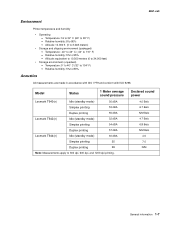
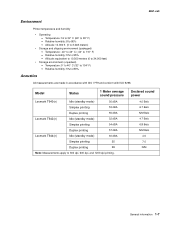
... (0 to 3,048 meters)
• Storage and shipping environment (packaged) - 4061-xx0
Environment
Printer temperature and humidity
• Operating - Altitude: 10,000 ft. (0 to 34,000 feet)...Lexmark T640(n)
Idle (standby mode)
30 dBA
Simplex printing
53 dBA
Duplex printing
55 dBA
Lexmark T642(n)
Idle (standby mode)
32 dBA
Simplex printing
54 dBA
Duplex printing
57 dBA
Lexmark T644...
Similar Questions
Will Firmware Update Download To My Lexmark Wireless Printer Automatically
(Posted by omrkHema 9 years ago)
Instalação
tenho uma impressora lexmark t644 tipo 4061 numero da série 7900XD1 laser printer peço...
tenho uma impressora lexmark t644 tipo 4061 numero da série 7900XD1 laser printer peço...
(Posted by neidemafonso 11 years ago)

