Lexmark T652 Support Question
Find answers below for this question about Lexmark T652.Need a Lexmark T652 manual? We have 9 online manuals for this item!
Question posted by JAMESFEAGINS on May 5th, 2011
Cold Reset
COULD NOT CLEAR TRAY 1 SIZE FROM UNIVERSAL
Current Answers
There are currently no answers that have been posted for this question.
Be the first to post an answer! Remember that you can earn up to 1,100 points for every answer you submit. The better the quality of your answer, the better chance it has to be accepted.
Be the first to post an answer! Remember that you can earn up to 1,100 points for every answer you submit. The better the quality of your answer, the better chance it has to be accepted.
Related Lexmark T652 Manual Pages
Troubleshooting Guide - Page 3


...the paper tray, or go to www.lexmark.com/publications to view the envelope feeder instruction sheet.
RESET THE PRINTER
Turn the printer off , wait about 10 seconds, and then turn the printer on ...Make sure the printer is properly connected to view the duplex unit instruction sheet. CHECK THE PAPER TYPE AND PAPER SIZE SETTINGS
Make sure the paper type and paper size settings match ...
User's Guide - Page 65


...cause feeding problems.
Smoothness
Paper smoothness directly affects print quality. Moisture content
The amount of the printer to the alignment of paper. Grain direction
Grain refers to feed the paper correctly. Paper ...its edges. Storing paper unwrapped in hot, humid, cold, or dry conditions, even in a sheet of the paper fibers in the trays, can contribute to paper curling prior to 48 ...
User's Guide - Page 72


... or optional 250-sheet or 550-sheet tray" on page 55
Printing
72 "Loading the 2000-sheet tray" on page 52 - For more options...size or type of paper and specialty media can affect how reliably documents print. For Macintosh users
a Customize the settings as needed .
Printing on specialty media
Tips on using letterhead
• Use letterhead designed specifically for laser printers...
User's Guide - Page 73


.... • We recommend Lexmark part number 12A5010 for A4-size transparencies and Lexmark part number 70X7240
for laser printers. Have metal clasps, string ties, or folding bars -
Are...select the envelope size. • Use envelopes designed specifically for letter-size transparencies. When printing on envelopes:
• Feed envelopes from a 250-sheet tray, a 550-sheet tray, or the ...
User's Guide - Page 74


...; Printing labels requires a special label fuser cleaner which is not possible, remove a 1.6-mm (0.06-in .)
away from a 250-sheet tray, a 550-sheet tray, or the multipurpose feeder. • Use labels designed specifically for laser printers. Tips on using labels
Print samples on the labels being considered for use before buying large quantities. Preprinting
introduces...
User's Guide - Page 135
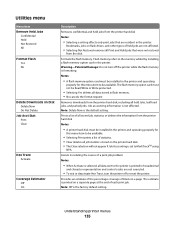
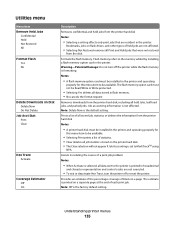
...8226; Clear deletes all job statistics stored on the printer hard disk. • The Clear selection...printer menus
135
Warning-Potential Damage: Do not turn the printer off the printer ...is selected, all data stored in the printer. Utilities menu
Menu item Remove Held ...
Job Acct Stat Print Clear
Hex Trace Activate
Coverage Estimator...printer and operating properly for
this menu item... the printer and ...
User's Guide - Page 150


... server is a paper type or size.
Load with the correct paper type and size, then it feeds from the default source.
• Cancel the current job.
If the printer finds a tray that has the correct paper type and size, then it prints from that tray.
Maintenance
Replace the maintenance items and, if necessary, reset the printer maintenance counter.
User's Guide - Page 155


... disk.
• Press the arrow buttons until Do not restore appears, and then press . Resetting the printer
Wait for the message to clear.
• Press the arrow buttons until Quit restoring appears, and then press to clear. You selected No from the specified bin. This includes fonts, macros, and symbol sets. • All settings...
User's Guide - Page 160


... until Continue appears, and then press to continue printing. • Turn the printer off and then back on to reset the printer. Try one or more of the following:
• Check that the serial interface...; Press the arrow buttons until Continue appears, and then press to clear the message and continue printing. • The printer cannot find a similar font and reformat the affected text.
•...
User's Guide - Page 161


...then press
The printer discards any data received through the parallel port.
• Make sure the Parallel Buffer menu item is not set to Disabled. to clear the message.
56...8226; Turn the printer off and then back on to reset the printer. • Upgrade (flash) the network firmware in slot
is a slot on the printer system board.
Understanding printer messages
161
54 Network...
User's Guide - Page 180


.... Try one or more information, see the latest comprehensive User's Guide available on .
RESET THE PRINTER
Turn the printer off , wait about 10 seconds, and then turn the printer on page 39.
2000-sheet tray
These are possible solutions.
Reinstall the paper tray.
Troubleshooting
180 THE PAPER FEED ROLLERS DO NOT TURN TO ADVANCE PAPER
•...
User's Guide - Page 214


...available 145 Canceling 145 Change to 145 Check duplex connection 145 Check tray connection 146 Clearing job accounting
statistics 146 Close door or insert cartridge 146 Close ...Resetting the printer 155 Resetting without replacing may
affect print quality. 155 Restore Held Jobs? 155 Restoring Factory Defaults 155 Restoring Held Jobs(s) x/y 155 Routine maintenance
needed 156 Securely clearing...
User's Guide - Page 215


... for Windows users 75 Resetting active bin 155 Resetting the printer 155 Resetting without replacing may affect print...clearing disk space 156 Security Audit Log menu 124 Serial 156 Serial menu 118 serial port 49
serial printing setting up 49
Set Date/Time menu 125 setting
paper size 51 paper type 51 TCP/IP address 111 Universal Paper Size 51 setting up serial printing 49 setting up the printer...
Service Manual - Page 43
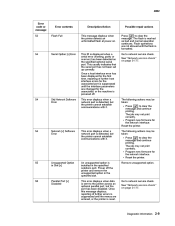
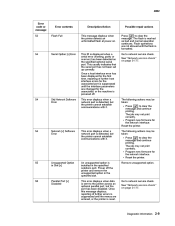
...taken: • Press to clear the message. This error displays when data is detected, but the printer cannot establish communications with it . Press to clear the message and continue printing. ...not print correctly. • Program new firmware for the network interface. • Reset the printer. Once this message displays, reporting of further host interface errors for the associated, ...
Service Manual - Page 217
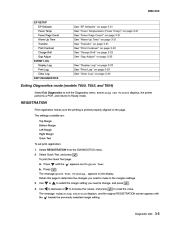
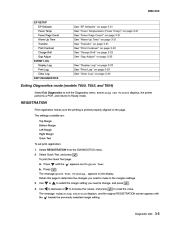
... Margin Left Margin Right Margin Quick Test To set print registration: 1. a. Resetting the Printer displays, the printer performs a POR, and returns to Quick Test.
. Press
b. Retain this... Display Log Print Log Clear Log EXIT DIAGNOSTICS See "Display Log" on page 3-23 See "Print Log" on page 3-23 See "Clear Log" on page 3-... T650, T652, and T654)
Select Exit Diagnostics to reset the value.
Service Manual - Page 236


... is selected, Deleting EVENT LOG displays on the screen.
Select Clear Log from EVENT LOG. Press Back to return to exit the Clear Log menu. EXIT DIAGNOSTICS (models T650, T652, and T654)
This selection exits Diagnostics mode, and Resetting the Printer displays.
Select YES to clear the Event Log or NO to EVENT LOG. Press Back...
Service Manual - Page 241
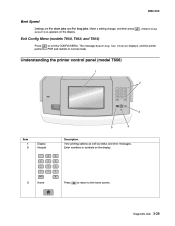
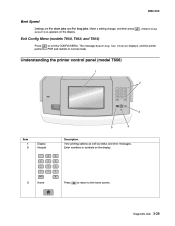
Diagnostic aids
3-29 Submitting
Exit Config Menu (models T650, T652, and T654)
Press to the home screen. Enter numbers or symbols on the display. . 4062-XXX
Best Speed
Settings are For short jobs and For long jobs. The message Resetting the Printer displays, and the printer performs a POR and restarts in normal mode.
Make a setting...
Service Manual - Page 245


... to exit the Diagnostics Menu, and Resetting the Printer displays. 4062-XXX
Diagnostics Menu tests (Continued)
Warm Up Time Transfer Print Contrast Charge Roll Gap Adjust Auto Dark Adjust REPORTS Menu Settings Page EVENT LOG Display Log Print Log Clear Log See "Warm Up Time" on page 3-46 See "Transfer" on page 3-46...
Service Manual - Page 261


... Require Standby LES App[lications Key Repeat Initial Delay Key Repeat Rate Wiper Message Clear Custom Status See "SIZE SENSING" on page 3-52 See "Panel Menus" on page 3-52 See "PPDS...Clear Custom Status" on page 3-58 See "Maintenance Counter Value" on page 3-49 See "Reset Maintenance Counter" on page 3-50 See "Print Quality Pages" on page 3-51 See "Reports" on the printer. Turn off the printer...
Service Manual - Page 308
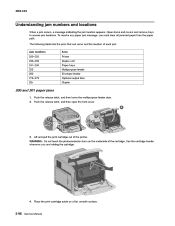
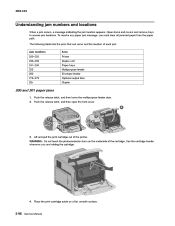
...: Jam numbers 200-203 230-239 241-245 250 260 270-279 28x Area Printer Duplex unit Paper trays Multipurpose feeder Envelope feeder Optional output bins Stapler
200 and 201 paper jams
1. Use the cartridge handle whenever you must clear all jammed paper from the paper path. WARNING: Do not touch the photoconductor...

