Lexmark T652 Support Question
Find answers below for this question about Lexmark T652.Need a Lexmark T652 manual? We have 9 online manuals for this item!
Question posted by reahldavdeb on December 22nd, 2013
How To Cold Reset Lexmark T652
The person who posted this question about this Lexmark product did not include a detailed explanation. Please use the "Request More Information" button to the right if more details would help you to answer this question.
Current Answers
There are currently no answers that have been posted for this question.
Be the first to post an answer! Remember that you can earn up to 1,100 points for every answer you submit. The better the quality of your answer, the better chance it has to be accepted.
Be the first to post an answer! Remember that you can earn up to 1,100 points for every answer you submit. The better the quality of your answer, the better chance it has to be accepted.
Related Lexmark T652 Manual Pages
User's Guide - Page 66


...with a high degree of the paper. The ink must be found at risk for use with laser printers:
• Chemically treated papers used to 230°C (446°F) without carbon paper, ...60 g/m2 (16 lb) • Multiple part forms or documents
For more information about Lexmark, visit www.lexmark.com. When in doubt, contact the paper supplier. Paper containing fibers such as optical character...
User's Guide - Page 72


...Click OK.
"Loading the 2000-sheet tray" on page 52 - Printing
This chapter covers printing, printer reports, and job cancelation.
b Customize the settings as needed in the Page Setup dialog: 1 ... • Page orientation is important when printing on the letterhead being considered for laser printers. • Print samples on letterhead. If necessary, click the disclosure triangle to ...
User's Guide - Page 73


... envelopes made from sticking together. • We recommend Lexmark part number 12A5010 for A4-size transparencies and Lexmark part number 70X7240
for use before buying large quantities.... 105 g/m2 (28 lb bond)
weight for laser printers. Have bent corners - - When printing on the envelopes being considered for laser printers. Have windows, holes, perforations, cutouts, or ...
User's Guide - Page 74


... the label, of the perforations, or between die-cuts of the adhesive at www.lexmark.com/publications.
Check with the manufacturer or vendor to ensure the card stock can withstand..., a 550-sheet tray, or the multipurpose feeder. • Use labels designed specifically for laser printers. Printing
74 Tips on using labels
Print samples on the labels being considered for use before ...
User's Guide - Page 165


Understanding printer messages
165
1565 Emulation error, load emulation option
The printer automatically clears the message in 30 seconds and then disables the download emulator on the firmware card. To fix this, download the correct download emulator version from the Lexmark Web site at www.lexmark.com.
User's Guide - Page 198


... sales office phone number. If you have further questions about recycling options, visit the Lexmark Web site at www.lexmark.com for electronic products in the areas near these symbols without first touching the metal frame of the printer. Do not touch in countries of our products.
Waste from Electrical and Electronic Equipment...
Help Menu Pages - Page 40


...low message appears, you should order a new print cartridge. Recommended print cartridges
Part name
Lexmark Return Program Cartridge Regular cartridge
For the US and Canada
Print Cartridge
T650A11A
T650A21A
High ... lists the part numbers for the T652 and T654 models.
Supplies guide
Page 40 of pages when the message first appears, but it into the printer to maximize its yield. Note: ...
Help Menu Pages - Page 41


...following table for the maintenance kit part number for the T652 and T654 models.
The charge roll, transfer roller,... more frequent replacement of 42
Part name
Lexmark Return Program Cartridge
High Yield Print Cartridge for...Yield Print Cartridge for Label T652X04L Applications*
* Available for your specific printer.
Part name Maintenance kit
Part number
40X4723 (100 V non-contact...
Service Manual - Page 5
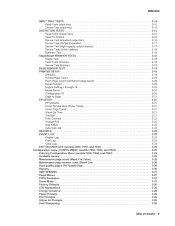
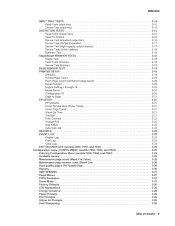
...Feed Tests (finisher) ...Sensor Test (finisher) ...BASE SENSOR TEST ...PRINTER SETUP ...Defaults ...Printed Page Count ...Perm Page Count (permanent page ...T652, and T654) ...Configuration menu (CONFIG MENU) (models T650, T652, and T654) ...Entering Configuration Menu (models T650, T652, and T654) ...Available menus ...Maintenance page count (Maint Cnt Value) ...Maintenance page counter reset (Reset...
Service Manual - Page 7
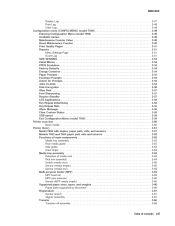
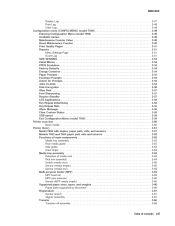
... T656) ...Entering Configuration Menu (model T656) ...Available menus ...Maintenance Counter Value ...Reset Maintenance Counter ...Print Quality Pages ...Reports ...Menu Settings Page ...Event Log ...SIZE ...Exit Configuration Menu (model T656) ...Printer overview ...Basic model ...Printer theory ...Model T650 with duplex, paper path, rolls, and sensors ...Models T652 and T654 paper path rolls and ...
Service Manual - Page 25


...1. The Lexmark laser printers are letter-quality page printers designed to attach to personal computers and to the correct field replaceable unit (FRU) or part.
General information
The Lexmark™ laser printers are available...manual leads you complete the repair, perform tests as needed to determine the printer problem and repair the failure. Use the service error codes, user status ...
Service Manual - Page 26
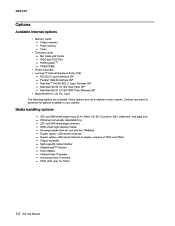
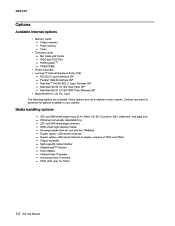
... options are not available in your country. Fonts • Firmware cards - RS-232-C serial interface ISP - Printer memory - PRESCRIBE • Printer hard disk • Lexmark™ Internal Solutions Ports (ISP) - and 550-sheet paper trays of T652 and T654) Output expander High-capacity output stacker StapleSmart™ Finisher 5-bin Mailbox Vertical Kiosk Presenter Horizontal...
Service Manual - Page 29
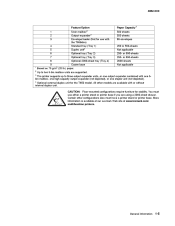
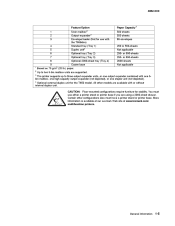
... Capacity1 500 sheets 550 sheets 85 envelopes 250 or 550-sheets Not applicable 250- You must have a printer stand or printer base. More information is available at our Lexmark Web site at www.lexmark.com/ multifunction printers. or 550-sheets 250- 4062-XXX
Feature/Option 5-bin mailbox Output expander3 Envelope feeder (Not for use either...
Service Manual - Page 150
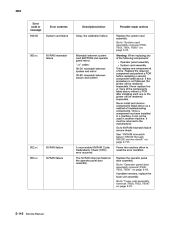
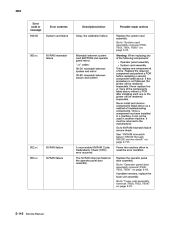
... between system card EEPROM and operator panel mirror. If this procedure is not followed, the printer will be rendered inoperable. See "NVRAM mismatch failure (950.00 through 950.29) service check...one component at a time.
Go to reset the error condition. It must be used in a machine, it can not be returned to "System card assembly removal (T650, T652, T654, T656)" on page 4-76...
Service Manual - Page 211


... network troubleshooting information, consult the Lexmark Network Setup Guide. If the network is using the printer? Problem resolved Go to "System card assembly removal (T650, T652, T654, T656)" on the host computer. Go to match the IP address on the printer to step 5.
Problem resolved. Is the problem resolved Reset the address on the driver...
Service Manual - Page 217
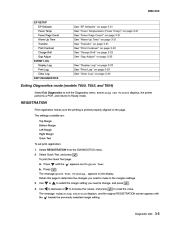
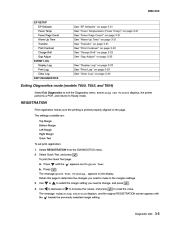
.... The message Quick Test Printing...appears on page 3-22
Exiting Diagnostics mode (models T650, T652, and T654)
Select Exit Diagnostics to increase the values, and press .
Use or to...Print registration makes sure the printing is printed properly aligned on the page. Resetting the Printer displays, the printer performs a POR, and returns to Quick Test.
.
Press
until the
...
Service Manual - Page 236


... Select Clear Log from EVENT LOG. EXIT DIAGNOSTICS (models T650, T652, and T654)
This selection exits Diagnostics mode, and Resetting the Printer displays. To print the event log: Select Print Log from the...clear the Event Log or NO to normal mode.
3-24 Service Manual The printer performs a POR, and the printer returns to exit the Clear Log menu. 4062-XXX
• Additional debug ...
Service Manual - Page 237
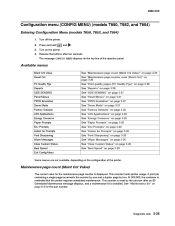
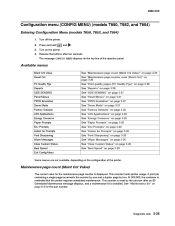
... of the operator panel. This counter is reset by two. 4062-XXX
Configuration menu (CONFIG MENU) (models T650, T652, and T654)
Entering Configuration Menu (models T650, T652, and T654)
1. Release the buttons after an 80 Scheduled Maintenance message displays, and a maintenance kit is reminded that the printer requires scheduled maintenance. Press and hold 3.
This...
Service Manual - Page 241
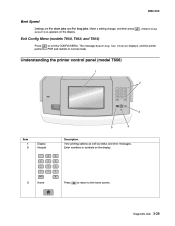
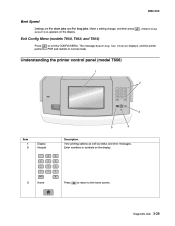
The message Resetting the Printer displays, and the printer performs a POR and restarts in normal mode.
ABC
DEF
GHI
JKL
5 8
MNO
PQRS
TUV
WXYZ
*
3 Home
0
Press
to return to exit the CONFIG MENU.
Submitting
Exit Config Menu (models T650, T652, and T654)
Press to the home screen. Enter numbers or symbols on the display. . Diagnostic...
Service Manual - Page 320
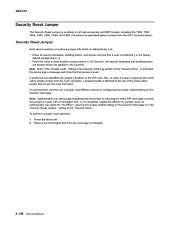
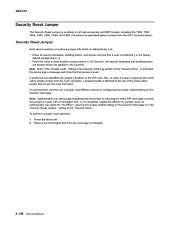
...excerpt from the card cage (if installed).
3-108 Service Manual An administrator controls how a jumper reset affects a device by securing the entire RIP card cage (of the "Security Menu " is ...device logs a message each function access control to "No Security" (all high-end printer and MFP models, including the T650, T652, T654, X652, X654, X656, and X658. A small lock icon identifies the...

