Lexmark T652 Support Question
Find answers below for this question about Lexmark T652.Need a Lexmark T652 manual? We have 9 online manuals for this item!
Question posted by slomick on November 28th, 2013
Lexmark T652 Printer Will Only Print Out Of Manual Feed Drawer
The person who posted this question about this Lexmark product did not include a detailed explanation. Please use the "Request More Information" button to the right if more details would help you to answer this question.
Current Answers
There are currently no answers that have been posted for this question.
Be the first to post an answer! Remember that you can earn up to 1,100 points for every answer you submit. The better the quality of your answer, the better chance it has to be accepted.
Be the first to post an answer! Remember that you can earn up to 1,100 points for every answer you submit. The better the quality of your answer, the better chance it has to be accepted.
Related Lexmark T652 Manual Pages
User's Guide - Page 9
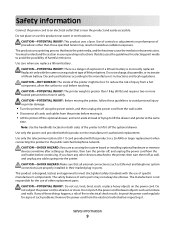
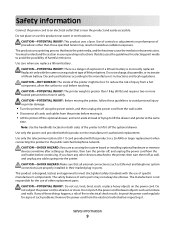
...product uses a laser. Use care when you are properly installed in their marked plug-in hazardous radiation exposure. CAUTION-POTENTIAL INJURY: Before moving it. • Lift the printer off as furniture... This product uses a printing process that heats the print media, and the heat may not always be hot. Discard used batteries according to lift the drawer and printer at the same
time....
User's Guide - Page 11


... Support link.
•
Canada: 1-800-539-6275 Monday-Friday (8:00 AM-11:00 PM ET)
Note: For additional information about contacting Lexmark, see the printed warranty that came with your printer.
• Mexico: 001-888-377-0063
Monday-Friday (8:00 AM-8:00 PM ET)
Note: Telephone numbers and support times may not be...
User's Guide - Page 34


..., or 2,000-sheet tray, see www.lexmark.com/multifunctionprinters.
Installing paper drawers
The printer supports up to the printer, then turn them off , and unplug the power cord from the wall outlet before continuing. If you have purchased in the location chosen for stability. CAUTION-POTENTIAL INJURY: The printer weight is greater than 18 kg...
User's Guide - Page 65


... g/m2 (16 lb) might not be stiff enough to curl at www.lexmark.com/publications. Moisture content
The amount of the paper. For paper heavier than 176 g/m2, grain short is recommended. Weight
The printer can cause paper feeding or print quality issues. If paper is either grain long, running the length of the...
User's Guide - Page 72


b Click Properties, Preferences, Options, or Setup, and then adjust the settings as needed .
Note: To print on letterhead. Printing on specialty media
Tips on using letterhead
• Use letterhead designed specifically for laser printers. • Print samples on the letterhead being considered for use before buying large quantities. • Before loading letterhead, fan the stack to...
User's Guide - Page 75


... various sources including Lexmark Document Solutions Suite (LDSS) • Forms from a kiosk • Bookmarks • Jobs not printed, which are called parked jobs
Printing confidential and other held jobs
Holding jobs in memory until you choose to process additional held in printer memory until you send a Reserve print job, the printer does not print the job immediately...
User's Guide - Page 98
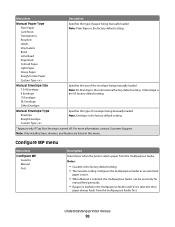
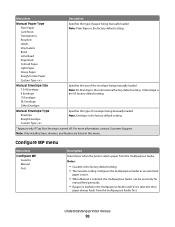
...
Configure MP Cassette Manual First
Description
Determines when the printer selects paper from the multipurpose feeder Notes:
• Cassette is the factory default setting. • The Cassette setting configures the multipurpose feeder as an automatic
paper source.
• When Manual is selected, the multipurpose feeder can be used only for
manual feed print jobs.
• If...
User's Guide - Page 107


... of supplies, the status of profiles stored in the printer Prints a report containing NetWare-specific information about the network printer settings, such as the TCP/IP address information Note: This menu item appears only for network printers or printers connected to
print servers. Understanding printer menus
107 Prints a report containing information about the network settings Note: This...
User's Guide - Page 167


... several times to the same network as the printer.
1 Type the printer IP address into the address field of the printer, print a network setup page and locate the IP address in the U.S., contact Lexmark at www.lexmark.com or contact the place where you purchased the printer.
Maintaining the printer
167 Checking the status of supplies from a network...
User's Guide - Page 205
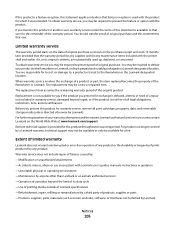
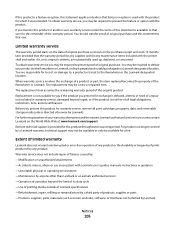
...printer shall end earlier if it was intended. For further explanation of your warranty alternatives and the nearest Lexmark authorized servicer in transit to the Remarketer or the Lexmark designated location. To obtain warranty service, you present this product for a fee. You are substantially used with Lexmark user's guides, manuals...to present proof of prints produced by : -...
Quick Reference - Page 4


... memory so you send a Verify print job, the printer prints one copy and holds the remaining copies in printer memory. You can be set manually for all requested copies of the paper guides in the printer until you enter the PIN from the printer control panel.
The job is held in printer memory until size, and then press...
Service Manual - Page 4


... ...3-1
Understanding the printer control panel (models T650, T652, and T654) ...3-1 Accessing service menus (models T650, T652, and T654) ...3-2 Diagnostics mode (models T650, T652, and T654) ...3-3 Entering Diagnostics mode (models T650, T652, and T654) ...3-3 Available tests ...3-3 Exiting Diagnostics mode (models T650, T652, and T654) ...3-5 REGISTRATION ...3-5 Quick Test ...3-6 PRINT TESTS...
Service Manual - Page 6
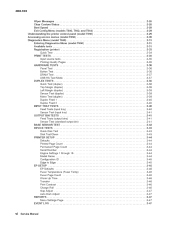
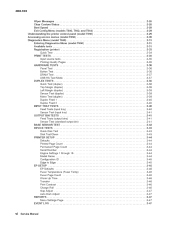
...) ...3-40 Sensor Test (input tray) ...3-41 OUTPUT BIN TESTS ...3-41 Feed Tests (output bins) ...3-41 Sensor Test (standard output bin) ...3-41 BASE SENSOR TEST ...3-42 DEVICE TESTS ...3-43 Quick Disk Test ...3-43 Disk Test/Clean ...3-43 PRINTER SETUP ...3-44 Defaults ...3-44 Printed Page Count ...3-44 Permanent Page Count ...3-44 Serial Number ...3-44 Engine...
Service Manual - Page 25


... Network Network Network
Maintenance approach
The diagnostic information in this manual leads you complete the repair, perform tests as needed to the correct field replaceable unit (FRU) or part. 4062-XXX
1. After you to verify the repair. The Lexmark laser printers are letter-quality page printers designed to attach to personal computers and to determine...
Service Manual - Page 26
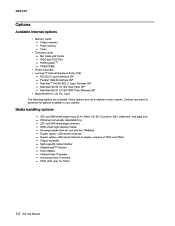
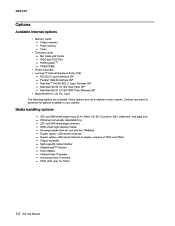
...- and 550-sheet paper drawers 2000-sheet high-capacity feeder...1-2 Service Manual MarkNetTM N8150 802.11 b/g/n Wireless ISP - PRESCRIBE • Printer hard disk • Lexmark™ Internal... Solutions Ports (ISP) - 4062-XXX
Options
Available internal options
• Memory cards - Fonts • Firmware cards - and 550-sheet paper trays of T652...
Service Manual - Page 208


... load media in the printer. Go to step 2. Go to "Alignment assembly adjustment" on page 4-54.
5
6
Perform a print test.
Re-print the defective image.
No Replace the aligner assembly. Does the error continue? Load new, dry, recommended media. Problem solved.
2-174 Service Manual
Go to "Output cover assembly removal (T650, T652, T654)" on page 4-4. Check...
Service Manual - Page 236


... to normal mode.
3-24 Service Manual
This affects both the viewed log and the printed log information. 1. EXIT DIAGNOSTICS (models T650, T652, and T654)
This selection exits Diagnostics mode, and Resetting the Printer displays. The printer performs a POR, and the printer returns to EVENT LOG. Clear Log
Use Clear Log to Lexmark or your next level of...
Service Manual - Page 245


... change moves the image up and decreases the top margin. Exit Diag Menu
Registration (printer)
Print registration makes sure the printing is properly aligned on page 3-48
Touch Exit Diag Menu to exit the Diagnostics Menu, and Resetting the Printer displays. A positive change compresses the image so it appears to +25 Each increment causes...
Service Manual - Page 577
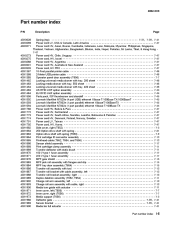
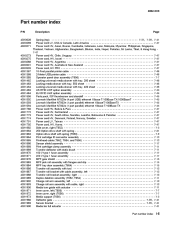
... USB printer cable 7-46 Operator panel door assembly (T656 7-7 Locking universal media drawer with tray, 200 sheet 7-46 Locking media drawer with tray, 550 sheet 7-46 Locking universal media drawer with tray, 400 sheet 7-46 US RFID UHF option assembly 7-44 EU RFID UHF option assembly 7-44 Parts pack, ISP thumbscrew and standoff 7-45 Lexmark...
Service Manual - Page 582
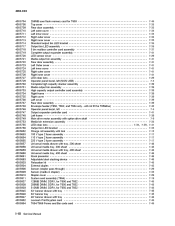
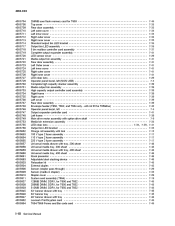
..., DDR1, for T650 and T652 7-45 256MB DIMM, DDR1, for T650 and T652 7-45 512MB DIMM, DDR1, for T650 and T652 7-45 33" banner drawer with tray 7-48 33" banner tray 7-48 48" banner drawer with tray 7-48 Lexmark PrintCryption card 7-45 T654/T656 Forms and Bar code card 7-45
I-10 Service Manual will not fit the...
Similar Questions
How To Adjust Printer From Manual Feed To Automatic Lexmark T650
(Posted by mjawan 9 years ago)
Laexmark T652 Printer Has Multiple Drawers. It Will Not Print To Tray 1
defaults to tray 2
defaults to tray 2
(Posted by EmTromby 10 years ago)
Knocking Issue With New Lexmark T652 Printers
bought 5 new printers 3 are knocking right out of the box, any idea why? Is there a known issue with...
bought 5 new printers 3 are knocking right out of the box, any idea why? Is there a known issue with...
(Posted by mylil 12 years ago)

