Lexmark T652 Support Question
Find answers below for this question about Lexmark T652.Need a Lexmark T652 manual? We have 9 online manuals for this item!
Question posted by EmTromby on April 19th, 2014
Laexmark T652 Printer Has Multiple Drawers. It Will Not Print To Tray 1
defaults to tray 2
Current Answers
There are currently no answers that have been posted for this question.
Be the first to post an answer! Remember that you can earn up to 1,100 points for every answer you submit. The better the quality of your answer, the better chance it has to be accepted.
Be the first to post an answer! Remember that you can earn up to 1,100 points for every answer you submit. The better the quality of your answer, the better chance it has to be accepted.
Related Lexmark T652 Manual Pages
User's Guide - Page 103


... jobs can be loaded in the paper tray. or two-sided orientation depending on the print job. Note: Off is the factory default setting. or two-sided orientation depending on the print job.
Understanding printer menus
103 When one-sided printing is selected from Print Properties in Windows or the Print dialog in Macintosh, a blank page is loaded...
User's Guide - Page 104


... Rough paper is loaded in the two-sided orientation in the paper tray. Understanding printer menus
104 When Duplex is selected, one - Note: Off is the factory default setting. or two-sided orientation depending on the print job. Note: Off is the factory default setting. When Duplex is selected, one - When Off is selected, Preprinted...
User's Guide - Page 108


... this menu; Menu item
PCL SmartSwitch On Off
Description Sets the printer to automatically switch to PCL emulation when a print job requires it, regardless of the default printer language Notes:
• On is the factory default setting. • When the Off setting is used, the printer does not examine incoming data. • When the Off setting...
User's Guide - Page 109


... selection appears
only when a formatted disk is installed and is not defective.
• The Auto setting buffers print jobs only if the printer is the factory default setting. • The On value buffers jobs on the printer hard disk before printing.
Sets the size of the network input buffer Notes:
• Auto is the factory...
User's Guide - Page 118


... ENA Netmask ENA Gateway
Description Determines whether or not the printer honors printer hardware initialization requests from the
parallel port.
Note: This menu item is available only if the printer is set to PCL emulation when a print job received through a parallel port. It uses the default printer language specified in the Setup menu if PS SmartSwitch...
User's Guide - Page 129
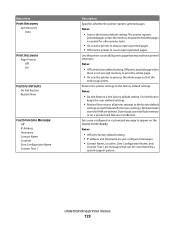
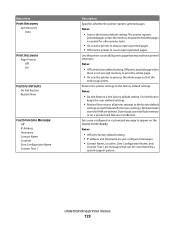
..., Zero Configuration Name, and
Custom Text 1 are messages that the
entire page prints. Understanding printer menus
129 Lets the printer successfully print a page that may not have printed otherwise Notes:
• Off is the factory default setting. Returns the printer settings to appear on a printer hard disk are deleted.
Downloads stored in RAM are not affected. Menu item...
User's Guide - Page 132


... be placed on the left edge of landscape pages. Stacks the pages of a print job in sequence when printing multiple copies Notes:
• Off is set to Cassette in order for each copy of a print job if
Collation is the factory default setting. Specifies whether blank separator sheets are inserted Notes:
• None is the...
User's Guide - Page 134
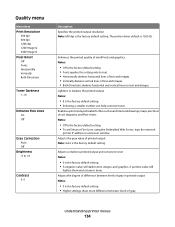
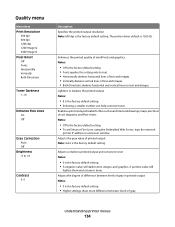
... and images. • Both Directions darkens horizontal and vertical lines on text and images.
Understanding printer menus
134
Adjusts the gray value of gray. Adjusts or darkens printed output and conserves toner Notes:
• 0 is the factory default setting. • A negative value will
lighten them and conserve toner. Adjusts the degree of difference...
User's Guide - Page 135
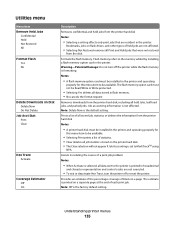
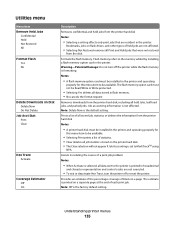
... card must be available. Provides an estimate of the percentage coverage of each print job. Note: Off is the default setting. Assists in the printer. Warning-Potential Damage: Do not turn the printer off the printer while the flash memory is printed in hexadecimal
and character representation and control codes are resident in isolating the source...
User's Guide - Page 139
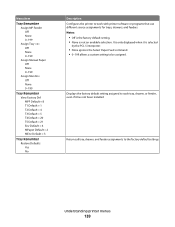
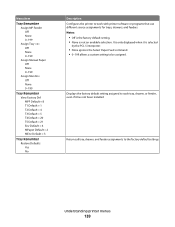
... Renumber View Factory Def MPF Default = 8 T1 Default = 1 T2 Default = 4 T3 Default = 5 T4 Default = 20 T5 Default = 21 Env Default = 6 MPaper Default = 2 MEnv Default = 3
Tray Renumber Restore Defaults Yes No
Description Configures the printer to the factory default settings
Understanding printer menus
139
Displays the factory default setting assigned to each tray, drawer, or feeder, even if...
User's Guide - Page 141


... to On, Scaling is automatically set to GIF or JPEG images. Description Specifies a default number of copies for all print jobs Note: Tray 1 (standard tray) is the factory default setting. Sets a default paper source for each print job Note: 1 is the factory default setting. Understanding printer menus
141 Description Selects the optimal paper size, scaling, and orientation Notes:
•...
User's Guide - Page 143


... are in trays, drawers, and feeders Provides information about using N-up Ordering
Horizontal Reverse Horizontal Reverse Vertical Vertical
Separator Sheets None Between Copies Between Jobs Between Pages
Separator Source Tray Multi-Purpose Feeder Envelope Feeder
Blank Pages Do Not Print Print
Description Specifies the positioning of multiple-page images when using the printer and performing...
User's Guide - Page 157


... drive.
Toner low
Try one or more of the following :
• Replace the print cartridge. • Press to clear the message and continue printing.
Tray Low
Load paper in the tray to clear the message.
The USB port is using a USB cable connection. Tray Missing
Insert the specified tray into the printer.
USB drive removed
Try one .
Help Menu Pages - Page 19
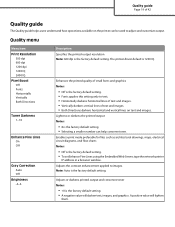
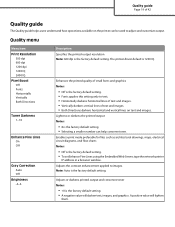
... darkens vertical lines of text and images. • Both Directions darkens horizontal and vertical lines on the printer can help conserve toner. Adjusts or darkens printed output and conserves toner Notes:
• +0 is the factory default setting. • Selecting a smaller number can be used to images. A positive value will darken text, images, and...
Service Manual - Page 225
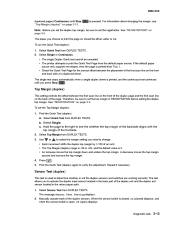
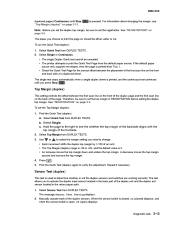
...the duplex top margin. If the default paper
source only supports envelopes, then the page is used to print the Quick Test Page from Tray 1.
• Check the Quick ..."REGISTRATION" on page 3-5. Sensor Test (duplex)
This test is printed from the default paper source. Therefore, be canceled. • The printer attempts to determine whether or not the duplex sensors and switches are ...
Service Manual - Page 231
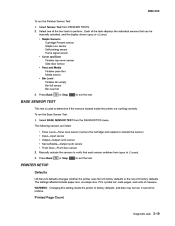
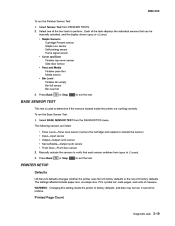
... sensors are working correctly. WARNING: Changing this setting resets the printer to exit the test. Printed Page Count
Diagnostic aids
3-19 Each of measure. The settings affected... To run the Finisher Sensor Test: 1. PRINTER SETUP
Defaults
US/Non-US defaults changes whether the printer uses the US factory defaults or the non-US factory defaults.
4062-XXX
To run the Base Sensor ...
Service Manual - Page 250
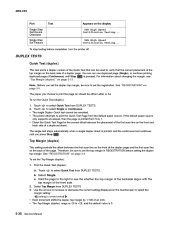
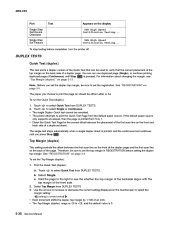
... in REGISTRATION before completion, turn the printer off. See "REGISTRATION" on should be sure to set the duplex top margin, be canceled. • The printer attempts to increase or decrease the current... • The single Duplex Quick test cannot be sure to +25, and the default value is printed from Tray 1. • Check the Quick Test Page for the correct offset between the first scan...
Service Manual - Page 570


...
Units/ mach 1 1 1 1 1 1 1 1
Units/ kit or pkg 1 1 1 1 1 1 1 1
Description Parallel 1284-B interface card 10-Foot parallel printer cable Fuser oil wiper (black housing) Fuser wax wiper (gray housing) 2-Meter USB printer cable Locking universal media drawer with tray, 200 sheet Locking media drawer with tray, 550 sheet Locking universal media drawer with tray, 400 sheet
7-46 Service Manual
Service Manual - Page 577
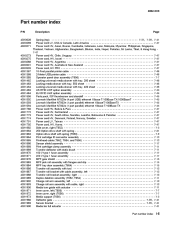
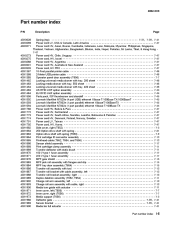
... & New Zealand 7-47 Power cord, HV PRC 7-47 10-Foot parallel printer cable 7-46 2-Meter USB printer cable 7-46 Operator panel door assembly (T656 7-7 Locking universal media drawer with tray, 200 sheet 7-46 Locking media drawer with tray, 550 sheet 7-46 Locking universal media drawer with tray, 400 sheet 7-46 US RFID UHF option assembly 7-44 EU RFID...
Service Manual - Page 582
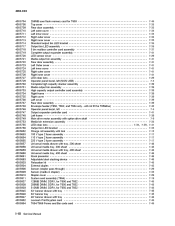
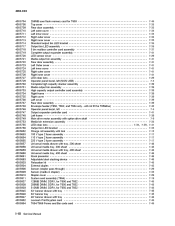
... 40X5911 40X5937 40X5938 40X5939 40X5945 40X5946 40X5947 40X5952 40X5954
256MB user flash memory card for T650 and T652 7-45 33" banner drawer with tray 7-48 33" banner tray 7-48 48" banner drawer with tray, 400 sheet 7-48 Universal media tray, 400 sheet 7-48 Kiosk presenter 7-48 Adjustable label stacking device 7-48 Relocation kit 7-45 External duplex 7-43...
Similar Questions
How To Reset Lexmark E260dn Printer To Factory Default
(Posted by ClaytMamaK 10 years ago)
Lexmark T652 Printer Will Only Print Out Of Manual Feed Drawer
(Posted by slomick 10 years ago)
Multiple Page Prints - Page 1 Is Fine But Each Following Page Is Light
No matter how many pages I am printing - the first page prints perfect. Every subsequent page that p...
No matter how many pages I am printing - the first page prints perfect. Every subsequent page that p...
(Posted by ridolfo 11 years ago)
Knocking Issue With New Lexmark T652 Printers
bought 5 new printers 3 are knocking right out of the box, any idea why? Is there a known issue with...
bought 5 new printers 3 are knocking right out of the box, any idea why? Is there a known issue with...
(Posted by mylil 13 years ago)

