Lexmark T650 Support Question
Find answers below for this question about Lexmark T650.Need a Lexmark T650 manual? We have 9 online manuals for this item!
Question posted by fasseeni on May 23rd, 2014
Lexmark T650 Printer Won't Print Manual Feed
The person who posted this question about this Lexmark product did not include a detailed explanation. Please use the "Request More Information" button to the right if more details would help you to answer this question.
Current Answers
There are currently no answers that have been posted for this question.
Be the first to post an answer! Remember that you can earn up to 1,100 points for every answer you submit. The better the quality of your answer, the better chance it has to be accepted.
Be the first to post an answer! Remember that you can earn up to 1,100 points for every answer you submit. The better the quality of your answer, the better chance it has to be accepted.
Related Lexmark T650 Manual Pages
Troubleshooting Guide - Page 1


... ARE USING A RECOMMENDED USB, SERIAL, OR ETHERNET CABLE
For more information, visit the Lexmark Web site at www.lexmark.com. MAKE SURE PRINTER CABLES ARE SECURELY
CONNECTED Check the cable connections to the printer and print server to the printer and the
host computer, print server, option, or other network device. • All options are properly installed...
User's Guide - Page 1


September 2009
Machine type(s): 4062, 4551, 4552, 4553 Model(s): 01A, 21A, 23A, 41A, 43A, n01, gn1, n03, n02, xn2, gn2, dn1, d03, gd1, dn2, gd2, xd2, mn1, gm1, md1
www.lexmark.com Lexmark T650, T652, T654
User's Guide
Important: For information about T656 products, go to http://md.lexmark.com/ md/?func=publications&folder=v12721881&file=v12721881_en.pdf.
User's Guide - Page 2


... paper drawers...34 Installing an optional duplex unit (T650 only) ...35
Attaching cables...36 Verifying printer setup...37
Printing a menu settings page...38 Printing a network setup page ...38
Setting up the printer software...38
Installing printer software ...38 Updating available options in the printer driver...39
Setting up wireless printing...40
Information you will need to set up...
User's Guide - Page 75


... from various sources including Lexmark Document Solutions Suite (LDSS) • Forms from a kiosk • Bookmarks • Jobs not printed, which are called held jobs. The job is held in memory until you want the printer to print or delete the job. Printing
75 Verify
When you send a Reserve print job, the printer does not print the job immediately...
User's Guide - Page 98
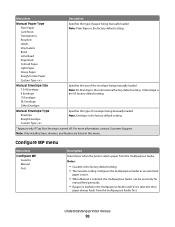
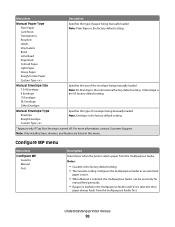
... as an automatic
paper source.
• When Manual is selected, the multipurpose feeder can be used only for
manual feed print jobs.
• If paper is turned off.
For more information, contact Customer Support.
Configure MP menu
Menu item
Configure MP Cassette Manual First
Description
Determines when the printer selects paper from the multipurpose feeder first...
User's Guide - Page 111
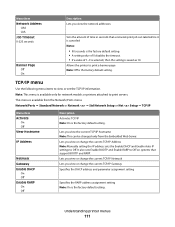
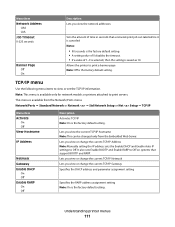
...Enable RARP to print a banner page Note: Off is available only for network models or printers attached to print servers. Understanding printer menus
111 Allows the printer to Off on systems that a network print job can ...Page Off On
Description Lets you view or change the current TCP/IP Address Note: Manually setting the IP address sets the Enable DHCP and Enable Auto IP settings to view or...
User's Guide - Page 138
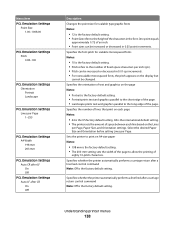
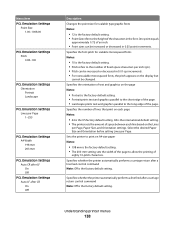
...the factory default setting. Understanding printer menus
138 Specifies the orientation of text and graphics on the Lines
per Page. Sets the printer to print on the display but
cannot ...the height of the characters in 0.25-point increments. Specifies whether the printer automatically performs a line feed after a line feed control command Note: Off is the factory default setting. One point ...
User's Guide - Page 167


... this procedure multiple times until View supplies appears, and then press .
In other countries or regions, visit the Lexmark Web Site at 1-800-539-6275 for printer supplies assume printing on and Ready appears. 2 From the printer control panel, press the arrow buttons until Status/Supplies appears, and then press
.
3 Press the arrow buttons...
User's Guide - Page 176
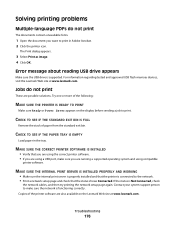
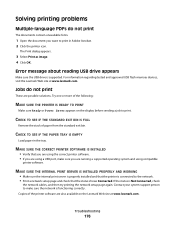
....
For information regarding tested and approved USB flash memory devices, visit the Lexmark Web site at www.lexmark.com. Jobs do not print
The documents contain unavailable fonts.
1 Open the document you want to make sure you are using compatible
printer software. CHECK TO SEE IF THE PAPER TRAY IS EMPTY
Load paper in...
User's Guide - Page 195


... operates. Changes are the user's responsibility. References in conjunction with local law: LEXMARK INTERNATIONAL, INC., PROVIDES THIS PUBLICATION "AS IS" WITHOUT WARRANTY OF ANY KIND,... allow disclaimer of operation in this statement may be used instead. Notices
Product information
Product name: Lexmark T650, T652, T654 Machine type: 4062, 4551, 4552, 4553 Model(s): 01A, 21A, 23A, ...
User's Guide - Page 204


... está conforme com os requisitos essenciais e outras disposições da Diretiva 1999/5/CE. Slovensko Lexmark International, Inc.
Svenska
Härmed intygar Lexmark International, Inc. Statement of Limited Warranty
Lexmark T650, T652, T654
Lexmark International, Inc., Lexington, KY
This limited warranty applies to the countryspecific warranty information that this product only...
Quick Reference - Page 4


... is on a specific size or type of the paper guides in printer memory until you want the printer to match the loaded paper. 3 Click OK. Printing
Printing a document
1 From the printer control panel Paper menu, set manually. Note: To print on and Ready appears. 2 From the printer control panel, press .
3 Press the arrow buttons until Paper Menu appears...
Service Manual - Page 1


Edition: September 17, 2009
Lexmark™ T650, T650n, T652dn, T654dn & T656dne Printer 4062-XXX
• Table of contents • Start diagnostics • Safety and notices • Trademarks • Index
Lexmark and Lexmark with diamond design are trademarks of Lexmark International, Inc., registered in the United States and/or other countries.
Service Manual - Page 25


General information
The Lexmark™ laser printers are available in the following models:
Machine type 4062-01A 4062-21A 4062-23A 4062-41A 4062-43A 4062-630
Model T650n T652n T652dn T654n T654dn T656dne
Configuration Network Network Network Network Network Network
Maintenance approach
The diagnostic information in this manual leads you complete the repair, perform...
Service Manual - Page 225


...):
1.
Select Top Margin from DUPLEX TESTS. Print the Quick Test (duplex) again to set the duplex top margin, be canceled. • The printer attempts to determine whether or not the duplex sensors...):
1. The message Sensor Test Testing displays.
2. Manually actuate each of an inch. • The Top Margin (duplex) range is used to print the Quick Test Page from Tray 1.
• ...
Service Manual - Page 244


... Envelope Feeder MP Feeder OUTPUT BIN TESTS Feed Tests Standard Bin Sensor Tests Standard Bin BASE SENSOR TEST Toner Sensor Input Sensor Output Sensor NarrowMedia Front Door DEVICE TESTS Quick Disk Test Disk Test/Clean PRINTER SETUP Defaults Printed Page Count Perm Page Count Serial Number ... See "Fuser Temperature (Fuser Temp)" on page 3-46 See "Fuser Page Count" on page 3-46
3-32 Service Manual
Service Manual - Page 250


...the top margin in REGISTRATION before completion, turn the printer off. The single test stops automatically when a single duplex sheet is printed from DUPLEX TESTS.
2. b. 4062-XXX
Port
Single ...and
back side of an inch. • The Top Margin (duplex) range is 0.
3-38 Service Manual Touch to select Single or Continuous.
• The single Duplex Quick test cannot be used to verify ...
Service Manual - Page 256


...additional menus. Warning: Changing this setting resets the printer to do so by your next level of measure... undone.
Defaults
US/Non-US defaults changes whether the printer uses the US factory defaults or the non-US factory... can only be viewed and cannot be changed . 4062-XXX
PRINTER SETUP
PRINTER SETUP Defaults Printed Page Count Permanent Page Count Serial Number Engine Setting 1 Engine...
Service Manual - Page 262
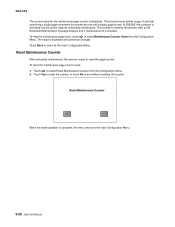
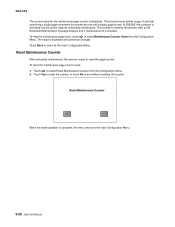
A print job containing a single page increments the counter by one and a duplex page by the servicer after an ... counter. Touch Yes to reset the counter, or touch No to zero: 1. This counter tracks printer usage. Touch to the main Configuration Menu.
3-50 Service Manual This counter is installed. Reset Maintenance Counter
Yes
No
When the reset operation is displayed and cannot be...
Service Manual - Page 577


...PRC 7-47 40X1367 10-Foot parallel printer cable 7-46 40X1368 2-Meter USB printer cable 7-46 40X1385 Operator panel ...Lexmark MarkNet N7020e (4 port USB) ethernet 10base T/100Base TX/1000BaseT 7-45 40X1593 Lexmark MarkNet N7002e (1 port parallel) ethernet 10baseT/100BaseTX 7-45 40X1594 Lexmark... with spring (T650 7-9 40X1864 Print cartridge ID connector assembly 7-13 40X1865 Printhead cable ...
Similar Questions
How Can I Stop My T650 Printer From Wrinkling My Envelopes When They Are
printed
printed
(Posted by docsisuz 9 years ago)
How To Adjust Printer From Manual Feed To Automatic Lexmark T650
(Posted by mjawan 9 years ago)
Lexmark T652 Printer Will Only Print Out Of Manual Feed Drawer
(Posted by slomick 10 years ago)
Making Me Manual Feed The Paper.
Everytime I send something to the printer the red light blinks and beeps. I says I have to manually ...
Everytime I send something to the printer the red light blinks and beeps. I says I have to manually ...
(Posted by melindakelly 11 years ago)

