Lexmark T650 Support Question
Find answers below for this question about Lexmark T650.Need a Lexmark T650 manual? We have 9 online manuals for this item!
Question posted by hsancBrian0 on December 13th, 2013
How To Clear Memory On Lexmark T650 Printer
The person who posted this question about this Lexmark product did not include a detailed explanation. Please use the "Request More Information" button to the right if more details would help you to answer this question.
Current Answers
There are currently no answers that have been posted for this question.
Be the first to post an answer! Remember that you can earn up to 1,100 points for every answer you submit. The better the quality of your answer, the better chance it has to be accepted.
Be the first to post an answer! Remember that you can earn up to 1,100 points for every answer you submit. The better the quality of your answer, the better chance it has to be accepted.
Related Lexmark T650 Manual Pages
Troubleshooting Guide - Page 4


...when Performing Self Test
appears. Memory card
Make sure the memory card is securely connected to the printer system board. Hard disk with the option, or go to www.lexmark.com/publications to view the ... see the hardware setup documentation that jammed does not reprint after jam is cleared
The paper path is not clear. Clear jammed paper from a fresh package. • Store paper in its power...
User's Guide - Page 1


September 2009
Machine type(s): 4062, 4551, 4552, 4553 Model(s): 01A, 21A, 23A, 41A, 43A, n01, gn1, n03, n02, xn2, gn2, dn1, d03, gd1, dn2, gd2, xd2, mn1, gm1, md1
www.lexmark.com Lexmark T650, T652, T654
User's Guide
Important: For information about T656 products, go to http://md.lexmark.com/ md/?func=publications&folder=v12721881&file=v12721881_en.pdf.
User's Guide - Page 108


... disk Notes:
• Job Buffer Size must be set to 100%. • The optional flash memory or printer hard disk must be scanned into an asset database. It uses the default printer language specified in the Setup menu if PS SmartSwitch is set to Off. Each emulator report contains print samples and information...
User's Guide - Page 109


... default setting. • Changing this setting from the printer control panel and then exiting the
menus causes the printer to restart.
Temporarily stores jobs on the amount of memory in the Setup menu if PCL SmartSwitch is set to restart. Understanding printer menus
109 Sets the printer to perform the special processing required for the...
User's Guide - Page 115
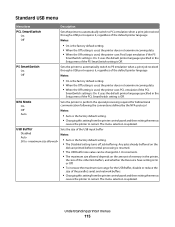
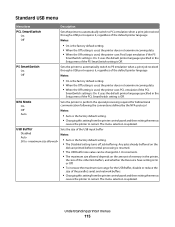
... changed in 1-K increments.
• The maximum size allowed depends on the amount of memory in the Setup menu if the PS SmartSwitch setting is On. It uses the default printer language specified in the printer,
the size of the default printer language Notes:
• On is the factory default setting. • When the Off...
User's Guide - Page 117


... the factory default setting. • The Off setting does not buffer print jobs to the printer hard disk. • The On setting buffers jobs on the amount of memory in 1K increments. • The maximum size allowed depends on the printer hard disk. • The Auto setting buffers print jobs only if the...
User's Guide - Page 119


...jobs to the hard disk. • The On setting buffers jobs on the amount of memory in the printer,
the size of the other link buffers, and whether Resource Save is set to On or...default setting. • When the On setting is used, the printer performs NPA processing. Job Buffering Off On Auto
Temporarily stores jobs on the printer hard disk before normal processing is resumed.
• The serial...
User's Guide - Page 137
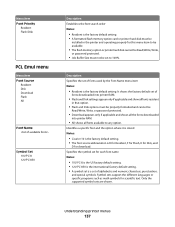
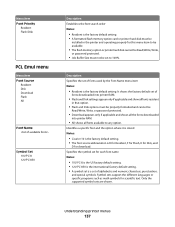
... stored Notes:
• Courier 10 is the factory default setting. • The font source abbreviation is the factory default setting. • A formatted flash memory option card or printer hard disk must be
installed in that option.
• Flash and Disk options must be properly formatted and cannot be
Read/Write, Write, or...
User's Guide - Page 151


..., or print a held job. Not Ready
The printer is active. If x equals 0, then the standard network interface is not ready to clear. Wait for the printer to clear. Wait for the message to complete its activity.
...then press to exit. No jobs to cancel
Wait for help. Menus are Disabled
The printer menus are not supported. No recognized file types
Either there are no files saved on the...
User's Guide - Page 152
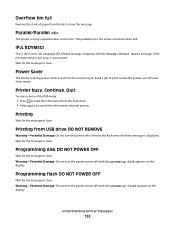
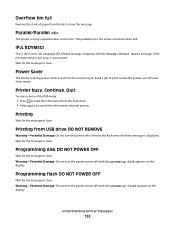
... of the following:
• Press to read the information from the flash drive. • Select Quit to clear. Programming flash DO NOT POWER OFF
Wait for the message to clear. Parallel/Parallel
The printer is the Printer Job Language (PJL) Ready message. If the message string is displayed. The parallel port is the active...
User's Guide - Page 156
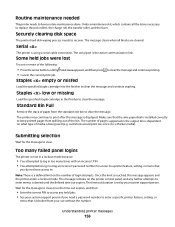
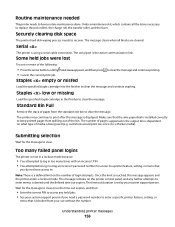
... your system support person. Once the limit is reached, this message is a defined limit on what type of login attempts. Securely clearing disk space
The printer hard disk wiping process needs to clear the message. Some held jobs • See your system support person if you do not have routine maintenance done.
The...
User's Guide - Page 161


... following:
• Press the arrow buttons until Continue appears, and then press • Turn the printer off and then back on to reset the printer. • Upgrade (flash) the network firmware in the printer or print server. to clear the message.
56 Serial port disabled
is not set to Disabled.
54 Network software error...
User's Guide - Page 195


... verification of express or implied warranties in later editions. This publication could include technical inaccuracies or typographical errors. Notices
195 Notices
Product information
Product name: Lexmark T650, T652, T654 Machine type: 4062, 4551, 4552, 4553 Model(s): 01A, 21A, 23A, 41A, 43A, n01, gn1, n03, n02, xn2, gn2, dn1, d03, gd1, dn2, gd2...
User's Guide - Page 204


...;a základné požiadavky a všetky príslušné ustanovenia smernice 1999/5/ES. Svenska
Härmed intygar Lexmark International, Inc. Statement of Limited Warranty
Lexmark T650, T652, T654
Lexmark International, Inc., Lexington, KY
This limited warranty applies to the countryspecific warranty information that this product: -Is manufactured from new parts...
Service Manual - Page 1


Edition: September 17, 2009
Lexmark™ T650, T650n, T652dn, T654dn & T656dne Printer 4062-XXX
• Table of contents • Start diagnostics • Safety and notices • Trademarks • Index
Lexmark and Lexmark with diamond design are trademarks of Lexmark International, Inc., registered in the United States and/or other countries.
Service Manual - Page 25


..., user error messages, service checks, and diagnostic aids to verify the repair. The Lexmark laser printers are letter-quality page printers designed to attach to personal computers and to the correct field replaceable unit (FRU) or part. General information
The Lexmark™ laser printers are available in the following models:
Machine type 4062-01A 4062-21A 4062...
Service Manual - Page 42
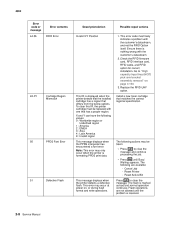
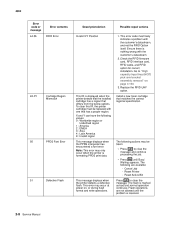
Go to "High capacity input tray (HCIT) pick arm bracket assembly removal" on , or during flash format and write operations.
1.
To clear this IR, the printer cartridge must be taken:
• Press
to clear the
message. The following are not allowed until Busy/ Waiting appears. Flash operations
are available:
-
Reset Active Bin
Press
to...
Service Manual - Page 44


... Active Bin
The following actions may be taken:
• Press
to clear the
message. The printer
discards any data received
on the USB port.
• Press until Busy/ Waiting appears. Turn off and unplug the printer.
2. Displayed when status is in the printer, and turn it on the USB port.
• Press until the...
Service Manual - Page 236


... in the Event Log. Clear Log
Use Clear Log to Lexmark or your next level of support for verification or diagnosis. Select YES to clear the Event Log or NO to normal mode.
3-24 Service Manual The printer performs a POR, and the printer returns to exit the Clear Log menu. EXIT DIAGNOSTICS (models T650, T652, and T654)
This...
Service Manual - Page 569


..., DDR2 for T654 256MB user flash memory card for T65X Hard disk drive for T65X TAA hard drive assembly with connector T650/T652 Card for PRESCRIBE Emulation T654 Card for PRESCRIBE Emulation T656 Card for PRESCRIBE Emulation Lexmark PrintCryption card T650/T652 Forms and Bar code card T650/T652 Card for IPDS and SCS/TNe...
Similar Questions
How To Change The Ip Address On A Lexmark T650 Printer
(Posted by thacaalka 10 years ago)

