Lexmark T650 Support Question
Find answers below for this question about Lexmark T650.Need a Lexmark T650 manual? We have 9 online manuals for this item!
Question posted by paksvar on October 24th, 2013
Where Is The Error Code On A Lexmark T650 Printer
The person who posted this question about this Lexmark product did not include a detailed explanation. Please use the "Request More Information" button to the right if more details would help you to answer this question.
Current Answers
There are currently no answers that have been posted for this question.
Be the first to post an answer! Remember that you can earn up to 1,100 points for every answer you submit. The better the quality of your answer, the better chance it has to be accepted.
Be the first to post an answer! Remember that you can earn up to 1,100 points for every answer you submit. The better the quality of your answer, the better chance it has to be accepted.
Related Lexmark T650 Manual Pages
User's Guide - Page 149


...; Cancel the current job.
Install a MICR cartridge to download valid engine code for the printer.
Invalid Engine Code
You need to continue printing. Note: Engine code may be downloaded while this message appears on the display. Install duplex
Try one or more information, visit the Lexmark Web site at www.lexmark.com, or contact customer support.
User's Guide - Page 195


Notices
Product information
Product name: Lexmark T650, T652, T654 Machine type: 4062, 4551, 4552, 4553 Model(s): 01A, 21A, 23A, 41A, ... WARRANTIES OF MERCHANTABILITY OR FITNESS FOR A PARTICULAR PURPOSE.
This publication could include technical inaccuracies or typographical errors. All rights reserved. Some states do not imply that product, program, or service may not apply to...
Service Manual - Page 1


Edition: September 17, 2009
Lexmark™ T650, T650n, T652dn, T654dn & T656dne Printer 4062-XXX
• Table of contents • Start diagnostics • Safety and notices • Trademarks • Index
Lexmark and Lexmark with diamond design are trademarks of Lexmark International, Inc., registered in the United States and/or other countries.
Service Manual - Page 3


...Paper sizes supported by the printer 1-6 Paper types and weights supported by the printer 1-7 Paper types and weights supported by the output bins 1-7 Tools required 1-8 Acronyms 1-9
Diagnostic information 2-1
Start 2-1 Confirm the installation status 2-2 Power-on Reset sequence 2-2
Entering Diagnostics mode 2-2 User attendance messages 2-3 Error code table 1 2-14 Service checks 2-126...
Service Manual - Page 25


... to personal computers and to the correct field replaceable unit (FRU) or part. Use the service error codes, user status messages, user error messages, service checks, and diagnostic aids to verify the repair. General information
The Lexmark™ laser printers are available in the following models:
Machine type 4062-01A 4062-21A 4062-23A 4062-41A...
Service Manual - Page 37


... size paper that is no longer responding. It may take the printer 10-20 seconds to "Switch (media size) assembly removal (T650, T652, T654)" on page 4-59. Go to determine if the print cartridge is properly connected. 3. 4062
User attendance messages
Error code or message System Timeout 30.XX 31.XX
32.XX
34...
Service Manual - Page 38
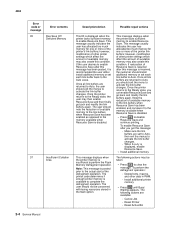
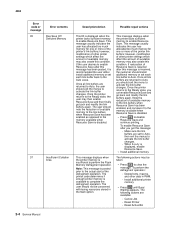
... Save.
• Install additional memory. This message displays when the printer lacks sufficient memory to activate the link buffer changes.
- Make sure the link buffers are available:
- When Ready is available to complete the defragment operation. 4062
Error code or message
35
Error contents
Res Save Off Deficient Memory
37
Insufficient Collation
Area
Description...
Service Manual - Page 49
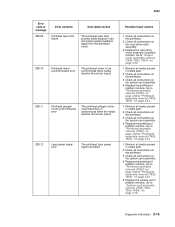
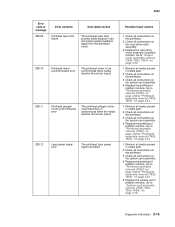
... 4-61.
1. Check all connections on page 4-61
5. Go to "Printhead assembly removal (T650)" on page 4-60 or "Printhead assembly removal (T652, T654)" on the printhead.
2. 4062
Error code or message
200.09
Error contents
Printhead laser start failure
Description/Action
The printhead laser start process failed because it did not receive proper feedback signal from the...
Service Manual - Page 50
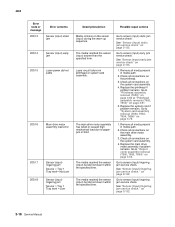
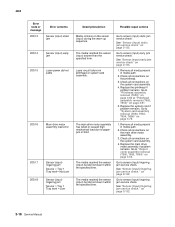
... to paper jam or bind.
Go to "Printhead assembly removal (T650)" on page 4-60 or "Printhead assembly removal (T652, T654)" on page 2-133.
1.
4062
Error code or message
200.13
Error contents
Sensor (input) static jam
200.14
Sensor (input) early jam
200.15
Laser power did not settle
200.16
Main drive motor assembly...
Service Manual - Page 54


4062
Error code or message
201.26
Error contents
Main drive motor assembly load error. Type 2 fuser
201.27
Sensor (fuser output) late jam.
The ...check. Check all connections on page 4-76. Go to "System card assembly removal (T650, T652, T654, T656)" on the system card assembly.
3. Go to printer restart. See "Sensor (narrow media) late jam service check." Printhead write failure
...
Service Manual - Page 56
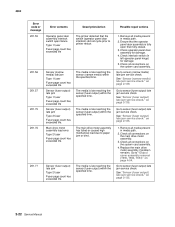
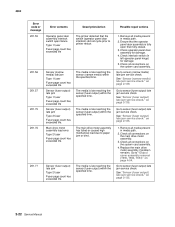
...late jam service check.
Go to "Output cover assembly removal (T650, T652, T654)" on page 2-135. Description/Action
The printer detected that the operator panel door assembly is late reaching the sensor...(fuser output) within the specified time. 4062
Error code or message 201.55
201.56 201.57 201.75 201.76
201.77
Error contents
Operator panel door assembly interlock switch open then...
Service Manual - Page 57


... (narrow media) within the specified time. See "Sensor (narrow media) late jam service check."
4062
Error code or message 201.78
201.79 201.80
201.81 201.82
Error contents
Image data did not cycle prior to printer restart. The media is late reaching the sensor (fuser output) within the specified time. Check...
Service Manual - Page 141
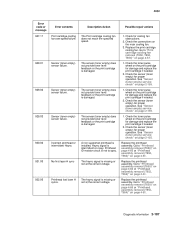
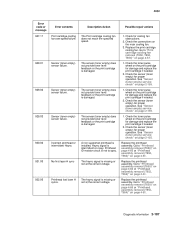
...Hsync
No first laser H sync
Printhead lost laser H syncs.
The... assembly. Diagnostic information 2-107 4062
Error code or message 927.17
929.01
929.02
929.03
930.00 931.00 932.00
Error contents Print cartridge cooling fan over...page 4-61. Printhead ID resistor circuit is damaged. Go to "Printhead assembly removal (T650)" on page 4-60 or "Printhead assembly removal (T652, T654)" on page 4-61...
Service Manual - Page 142
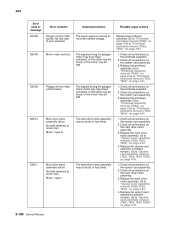
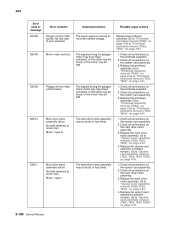
... (T650)" on page 4-60 or "Printhead assembly removal (T652, T654)" on page 4-54.
4. 4062
Error code or message 933.00 934.00
935.00
936.10
936.11
Error contents Polygon mirror motor locked. Mirror motor lost lock.
Replace the main drive motor assembly. Check all connections on the printhead assembly.
2. No first laser H sync...
Service Manual - Page 150
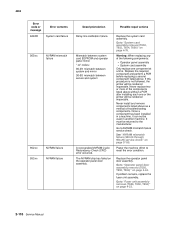
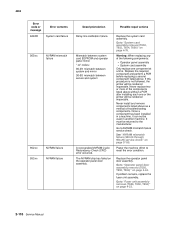
... • System card assembly Only replace one or the printer will be returned to "Operator panel door assembly removal (T650, T652, T654)" on page 4-23.
2-116 Service ...error occurred.
Go to "Fuser unit assembly removal (T650, T652, T654)" on page 4-44. Replace the operator panel door assembly. Go to NVRAM mismatch failure service check. 4062
Error code or message
949.00
Error...
Service Manual - Page 151
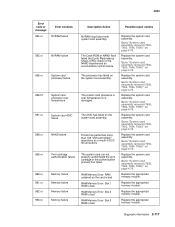
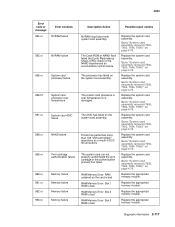
... (T650, T652, T654, T656)" on page 4-76.
Replace the system card assembly.
The ASIC has failed on page 4-76. Printer has performed more than 100 "shift and reflash" operations as a result of ECC bit corrections
The system card can not properly authenticate the print cartridge or the authentication process has failed. 4062
Error code...
Service Manual - Page 153


...card assembly. Go to "System card assembly removal (T650, T652, T654, T656)" on page 4-76. 4062
Error code or message
982.01
Error contents
Communication failure
982.02
Communication failure
982.03
... Paper port communication device detected a framing error or the receive buffer overflowed. Option device message was not fully seated onto the printer or has been removed while the main ...
Service Manual - Page 154
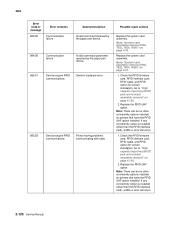
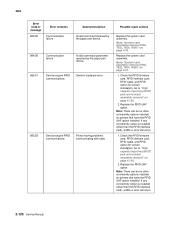
... on page 4-130.
2.
4062
Error code or message
983.00
Error contents
Communication failure
Description/Action
Invalid command received by the paper port device.
984.00
Communication failure
Invalid command parameter received by the paper port device.
985.01
Service engine RFID communications
Generic hardware error
985.02
Service engine RFID communications
Printer having problems...
Service Manual - Page 157


...Error code or message
985.07
Error contents
Service engine RFID communications
Description/Action Antenna is installed (other connectivity options installed on page 4-76. Paperport failure
Output option rear door not fully closed.
Go to "System card assembly removal (T650...Go to "System card assembly removal (T650, T652, T654, T656)" on printers that have the RFID UHF option installed...
Service Manual - Page 569


... Card for PRESCRIBE Emulation T654 Card for PRESCRIBE Emulation T656 Card for PRESCRIBE Emulation Lexmark PrintCryption card T650/T652 Forms and Bar code card T650/T652 Card for IPDS and SCS/TNe T650/T652 KS emulation card T654/T656 Forms and Bar code card T654 card for IPDS and SCS/TNe T656 card for IPDS and...
Similar Questions
Where Can I Get A Free Error Code Chart For Lexmark Ms360d Printer
(Posted by abventura 9 years ago)
What Means Error Code 32 Replace Unsupported Print Cartridge Lexmark Printer
t652
t652
(Posted by mustaSAND 9 years ago)
How Can I Stop My T650 Printer From Wrinkling My Envelopes When They Are
printed
printed
(Posted by docsisuz 9 years ago)
How To Change The Ip Address On A Lexmark T650 Printer
(Posted by thacaalka 10 years ago)

