Lexmark T652 Support Question
Find answers below for this question about Lexmark T652.Need a Lexmark T652 manual? We have 9 online manuals for this item!
Question posted by werDG on September 26th, 2013
Lexmark T652 Will Not Power Up But Fan Runs
The person who posted this question about this Lexmark product did not include a detailed explanation. Please use the "Request More Information" button to the right if more details would help you to answer this question.
Current Answers
There are currently no answers that have been posted for this question.
Be the first to post an answer! Remember that you can earn up to 1,100 points for every answer you submit. The better the quality of your answer, the better chance it has to be accepted.
Be the first to post an answer! Remember that you can earn up to 1,100 points for every answer you submit. The better the quality of your answer, the better chance it has to be accepted.
Related Lexmark T652 Manual Pages
Troubleshooting Guide - Page 1


...PRINTER IS READY TO PRINT
Make sure Ready or Power Saver appears on the display before the printer IP address to make sure the network is turned on the Lexmark Web site at www.lexmark...properly installed and that the status shows Connected.
Once you are running a supported operating system and using compatible printer software. CHECK THE NETWORK SETTINGS
Depending on .
This often ...
User's Guide - Page 12


..., you are using a high-capacity input tray, a duplex unit and an input option, or more information, see www.lexmark.com/multifunctionprinters. Printer configurations
Basic model
Feature
Paper Capacity*
1 Standard exit bin 350 or 550 sheets
2 Printer control panel Not applicable
3 Multipurpose feeder 100 sheets
4 Standard tray (Tray 1) 250 or 550 sheets
* Based on...
User's Guide - Page 42
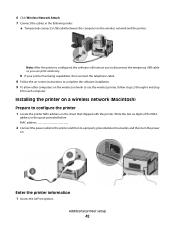
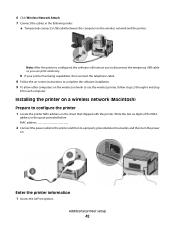
... the following order:
a Temporarily connect a USB cable between the computer on . Enter the printer information
1 Access the AirPort options. 6 Click Wireless Network Attach. 7 Connect the cables in the space provided below: MAC address
2 Connect the power cable to the printer and then to disconnect the temporary USB cable so you to a properly grounded...
User's Guide - Page 47


... or click Start and then click Run. This will stay the same, then you configure the printer to a wired connection, disconnect the wired connection, turn the printer off , connect the cable (to ...Internal Solutions Port
When a new network Lexmark Internal Solutions Port (ISP) is active. All computers that access the printer must be updated because the printer will not be updated with this ...
User's Guide - Page 66


... (16 lb) • Multiple part forms or documents
For more information about Lexmark, visit www.lexmark.com. Unacceptable paper
Test results indicate that the following paper types are oxidation-set... in doubt, contact the paper supplier. Use inks that are specifically designed for use with laser printers:
• Chemically treated papers used to 230°C (446°F) without carbon paper...
User's Guide - Page 72


...laser printers. • Print samples on the letterhead being considered for use before buying large quantities. • Before loading letterhead, fan the stack to see :
- Printing a document
1 From the printer...File ª Print. Note: To print on page 68.
Printing
This chapter covers printing, printer reports, and job cancelation. For more options.
2 From the Print dialog and pop-up ...
User's Guide - Page 73


...Lexmark part number 70X7240
for use before buying large quantities. Have an interlocking design - Printing
73 - "Loading the multipurpose feeder" on page 59
Tips on using envelopes
Print samples on the transparencies. • Before loading transparencies, fan... - When printing on the transparencies being considered for laser printers. Have excessive curl or twist - Have any exposed...
User's Guide - Page 74


... hazardous emissions.
- For more information, see the Card Stock & Label Guide available on the Lexmark Web site at least 1 mm (0.04 in .) strip on using the duplex unit, specially-...temperatures up to the sheet edge.
When printing on the card stock being considered for laser printers.
Label adhesives, face sheet (printable stock), and topcoats can withstand temperatures up to...
User's Guide - Page 126


... of energy, paper, or specialty media Notes:
• Off is the factory default setting. • On configures the printer to its
factory default settings.
• The Energy setting minimizes the power used by the printer. Performance may not be available for a print job. Settings menu
General Settings menu
Menu item Display Language
English...
User's Guide - Page 147
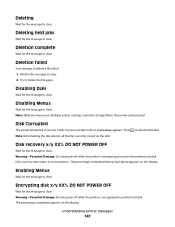
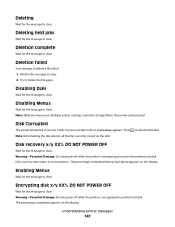
... place in several phases. Press Note: Reformatting the disk deletes all the files currently stored on the display. Warning-Potential Damage: Do not power off while the printer is attempting to clear. The percentage completed during each phase appears on the display.
Deleting
Wait for the message to delete the file again...
User's Guide - Page 148


... clear. Enter PIN
Enter the PIN you created in the Ready state, and Hex Trace is active. Formatting Disk x/y XX% DO NOT POWER OFF
Wait for the message to clear. Warning-Potential Damage: Do not power off while the printer is formatting the flash memory. Insert Tray
Insert the specified tray into the...
User's Guide - Page 176
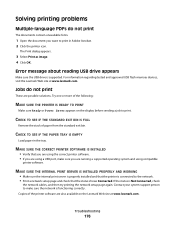
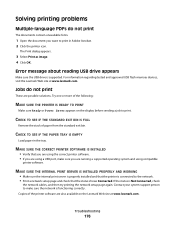
... of the following:
MAKE SURE THE PRINTER IS READY TO PRINT
Make sure Ready or Power Saver appears on the Lexmark Web site at www.lexmark.com. Troubleshooting
176 Error message about ... THE STANDARD EXIT BIN IS FULL
Remove the stack of the printer software are running a supported operating system and using compatible
printer software. Jobs do not print
The documents contain unavailable fonts.
...
User's Guide - Page 198


...products in the areas near these symbols without first touching the metal frame of the printer. See www.lexmark.com for T654
Scanning
N/A
Copying
N/A
Ready
30 dBA
Values are subject to your ...about recycling options, visit the Lexmark Web site at www.lexmark.com for your product.
1-meter average sound pressure, dBA
Printing
53 dBA for T650, 54 dBA for T652, 55 dBA for current values....
User's Guide - Page 199


... the power consumption characteristics of the product. Laser advisory label
A laser notice label may not apply to this printer as a Class I level during normal operation, user maintenance, or prescribed service condition. The printer contains internally a Class IIIb (3b) laser that is nominally a 7 milliwatt gallium arsenide laser operating in the U.S.
ENERGY STAR
Any Lexmark product...
Help Menu Pages - Page 40


...then replace the cartridge. The following table lists the part numbers for the T652 and T654 models.
Recommended print cartridges
Part name
Lexmark Return Program Cartridge Regular cartridge
For the US and Canada
Print Cartridge
T650A11A
... to have the new cartridge available when the current one runs out. Supplies guide
Page 40 of pages when the message first appears, but it into the...
Service Manual - Page 1


Edition: September 17, 2009
Lexmark™ T650, T650n, T652dn, T654dn & T656dne Printer 4062-XXX
• Table of contents • Start diagnostics • Safety and notices • Trademarks • Index
Lexmark and Lexmark with diamond design are trademarks of Lexmark International, Inc., registered in the United States and/or other countries.
Service Manual - Page 25


...you to most computer networks.
General information
The Lexmark™ laser printers are available in the following models: Machine type... user error messages, service checks, and diagnostic aids to verify the repair. 4062-XXX
1. The Lexmark laser printers are letter-quality page printers designed to attach to personal computers and to the correct field replaceable unit (FRU) or part. See...
Service Manual - Page 214
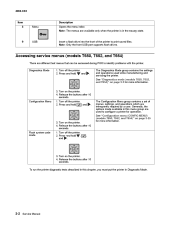
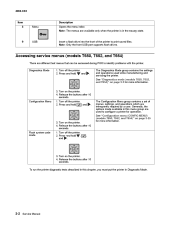
...identify problems with the printer. Press and hold , and . ,
3. To run the printer diagnostic tests described in this menu group are available only when the printer is in Diagnostic Mode....manufacturing and servicing the printer. Turn off the printer. 2. Turn on page 3-25 for operation. See "Configuration menu (CONFIG MENU) (models T650, T652, and T654)" on the printer. 4. Press and ...
Service Manual - Page 577
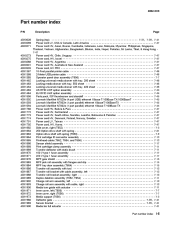
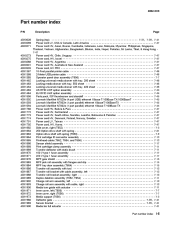
... 10baseT/100BaseTX 7-45 Lexmark MarkNet N7002e (1 port parallel) ethernet 10base T/100Base TX 7-45 Power cord HV, Bolivia & Peru 7-47 Power cord HV, Switzerland 7-47 Power cord HV, South Africa, Namibia, Lesotho, Botswana & Pakistan 7-47 Power cord HV, Denmark, Finland, Norway, Sweden 7-47 Power cord LV, Taiwan 7-47 Power cord, HV, Korea 7-47 Side cover, right (T652 7-3 250 Option...
Service Manual - Page 583
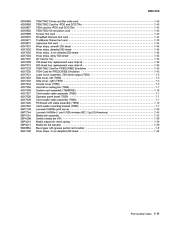
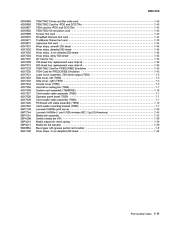
... 7-48 T650/T652 Card for PRESCRIBE Emulation 7-45 T654 Card for PRESCRIBE Emulation 7-45 Laser cover assembly, 500...fan (T656 7-7 System card assembly (T656DNE 7-19 Card reader cable assembly (T656 7-7 Operator panel bezel (T656 7-7 Card reader cable assembly (T656 7-7 Printhead with cable assembly (T656 7-13 Card reader mounting bracket (T656 7-7 Lexmark N4000e print server 7-45 Lexmark...
Similar Questions
Lexmark Ms711 Laser Printer Weight
what does the ms711 laser printer weigh without additional trays?
what does the ms711 laser printer weigh without additional trays?
(Posted by cathyrose2 10 years ago)
My Lexmark C534dn Color Laser Printer Has Red And Yellow Smudge Down Each Side
My Lexmark C534dn color laser printer has red and yellow smudge down each side of the page. On the l...
My Lexmark C534dn color laser printer has red and yellow smudge down each side of the page. On the l...
(Posted by amjohau 12 years ago)

