Lexmark T652 Support Question
Find answers below for this question about Lexmark T652.Need a Lexmark T652 manual? We have 9 online manuals for this item!
Question posted by anpo on July 19th, 2014
Lexmark T652 Cannot Change Tray Size
The person who posted this question about this Lexmark product did not include a detailed explanation. Please use the "Request More Information" button to the right if more details would help you to answer this question.
Current Answers
There are currently no answers that have been posted for this question.
Be the first to post an answer! Remember that you can earn up to 1,100 points for every answer you submit. The better the quality of your answer, the better chance it has to be accepted.
Be the first to post an answer! Remember that you can earn up to 1,100 points for every answer you submit. The better the quality of your answer, the better chance it has to be accepted.
Related Lexmark T652 Manual Pages
Clearing Jams Guide - Page 1


... cut or trimmed by hand. • Do not mix paper sizes, weights, or types in any way
Understanding jam numbers and locations... paper from the paper path and then press . Lexmark™ T65x Clearing Jams Guide
Clearing jams
Avoiding jams...250 260 271-279 280-282 283
Area Printer Optional external duplex unit Paper trays Multipurpose feeder Envelope feeder Optional output bins StapleSmartTM...
User's Guide - Page 12


... scans, copies, and faxes, you are using a high-capacity input tray, a duplex unit and an input option, or more information, see www.lexmark.com/multifunctionprinters. Learning about the printer
12 You must use either a printer stand or printer base if you may need additional furniture. Printer configurations
Basic model
Feature
Paper Capacity*
1 Standard exit bin 350...
User's Guide - Page 34


... high capacity feeder • Standard or optional 500-sheet trays • Duplex unit • Printer
CAUTION-POTENTIAL INJURY: The printer weight is greater than 18 kg (40 lb) and requires two or more trained personnel to move it safely. For more information, see www.lexmark.com/multifunctionprinters.
All drawers are using a high-capacity input...
User's Guide - Page 55
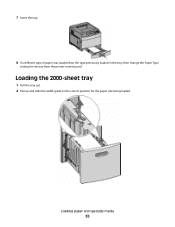
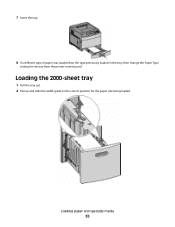
Loading the 2000-sheet tray
1 Pull the tray out. 2 Pull up and slide the width guide to the correct position for the tray from the printer control panel.
7 Insert the tray.
8 If a different type of paper was loaded than the type previously loaded in the tray, then change the Paper Type
setting for the paper size being loaded. Loading paper and specialty media
55
User's Guide - Page 66


... • Do not mix paper sizes, types, or weights in the same...• Multiple part forms or documents
For more information about Lexmark, visit www.lexmark.com. Unacceptable paper
Test results indicate that the following paper ... in toner. mixing results in xerographic copiers. Use papers printed with laser printers:
• Chemically treated papers used to make copies without melting or...
User's Guide - Page 68
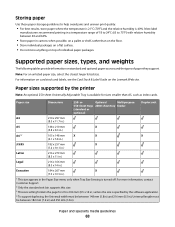
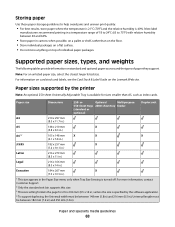
... on card stock and labels, see the Card Stock & Label Guide on the Lexmark Web site.
or
Optional
Multipurpose
550-sheet trays 2000-sheet tray feeder
(standard or
optional)
Duplex unit
A4
210 x 297 mm
(8.3 x 11...size. 3 This size setting formats the page for 216 x 356 mm (8.5 x 14 in.) unless the size is specified by the printer
Note: An optional 250-sheet Universally Adjustable Tray...
User's Guide - Page 72


... to match the loaded paper, or select the appropriate tray or feeder. Selection and handling of paper, adjust the paper size or type settings to see more information, see :
-
Printing on specialty media
Tips on using letterhead
• Use letterhead designed specifically for laser printers. • Print samples on the letterhead being considered for...
User's Guide - Page 73


...a 250-sheet tray, a 550-sheet tray, or the multipurpose feeder. • Use transparencies designed specifically for laser printers.
Printing
73 bond) in weight. • To prevent print quality problems, avoid getting fingerprints on transparencies:
• Feed transparencies from sticking together. • We recommend Lexmark part number 12A5010 for A4-size transparencies and Lexmark part...
User's Guide - Page 74


...temperatures up to peel off during printing, resulting in .)
away from a 250-sheet tray, a 550-sheet tray, or the multipurpose feeder. • Make sure the Paper Type is included with ... laser printers.
Adhesive material contaminates the printer and could void the printer and cartridge warranties.
• Do not use before buying large quantities. Many of the adhesive at www.lexmark...
User's Guide - Page 81
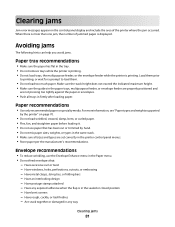
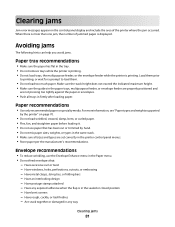
... same stack. • Make sure all sizes and types are not pressing too tightly against the paper or envelopes.
• Push all trays in the tray. • Do not remove trays while the printer is printing. • Do not load trays, the multipurpose feeder, or the envelope feeder while the printer is displayed. Load them prior
to...
User's Guide - Page 95


Understanding printer menus
95 If the same size
and type of paper are in each tray
Notes:
• A4 is the international factory default setting. For more information, contact Customer Support. Note: Only installed trays, drawers, and feeders are automatically linked. When one tray is empty, the job prints using the linked tray.
• Automatic size sensing is...
User's Guide - Page 96
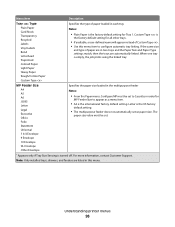
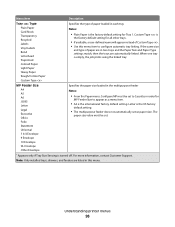
... off.
Understanding printer menus
96 MP Feeder Size A4 A5 A6 JIS B5 Letter Legal Executive Oficio Folio Statement Universal 7 3/4 Envelope 9 Envelope 10 Envelope DL Envelope Other Envelope
Specifies the paper size loaded in the multipurpose feeder Notes:
• From the Paper menu, Configure MP must be set .
* Appears only if Tray Size Sensing is...
User's Guide - Page 97
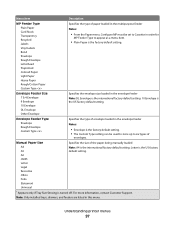
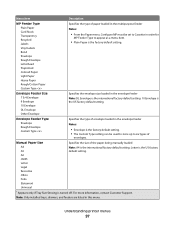
... factory default setting.
* Appears only if Tray Size Sensing is the international factory default setting. Note: Only installed trays, drawers, and feeders are listed in the envelope feeder Note: DL Envelope is the international factory default setting. 10 Envelope is the US factory default setting.
Understanding printer menus
97 Envelope Feeder Type Envelope Rough...
User's Guide - Page 98
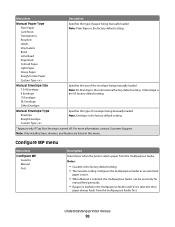
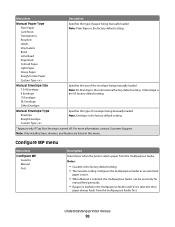
...MP menu
Menu item
Configure MP Cassette Manual First
Description
Determines when the printer selects paper from the multipurpose feeder Notes:
• Cassette is the ... manually loaded Note: Envelope is the factory default setting.
* Appears only if Tray Size Sensing is turned off. Note: Only installed trays, drawers, and feeders are listed in the multipurpose feeder and First is the US...
User's Guide - Page 150


... maintenance items and, if necessary, reset the printer maintenance counter. Load manual feeder with
is a tray or feeder, and is a hardware option installed inside the printer. For information on purchasing supplies, see "Ordering supplies" on the display. If the printer cannot find a tray with the correct paper type and size. • Cancel the current job.
Try...
Help Menu Pages - Page 33
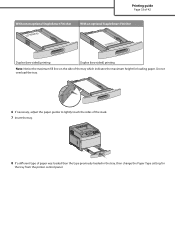
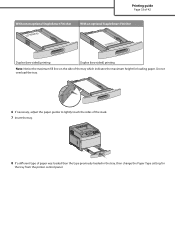
... the printer control panel. Printing guide
Page 33 of 42
Without an optional StapleSmart Finisher
LETTERHEAD
With an optional StapleSmart Finisher
LETTERHEAD
Duplex (two-sided) printing
Duplex (two-sided) printing
Note: Notice the maximum fill line on the side of paper was loaded than the type previously loaded in the tray, then change...
Quick Reference - Page 1


... paper sizes indicated on a level surface.
5 Load the paper.
• For single-sided printing, load the paper print side facedown with the leading edge of the paper toward the front of paper was loaded than the type previously
loaded in the tray, then change the Paper Type setting for the tray from the printer control...
Service Manual - Page 25


... messages, user error messages, service checks, and diagnostic aids to verify the repair. After you to most computer networks. 4062-XXX
1. General information
The Lexmark™ laser printers are available in the following models: Machine type 4062-01A 4062-21A 4062-23A 4062-41A 4062-43A 4062-630 Model T650n T652n T652dn T654n...
Service Manual - Page 239
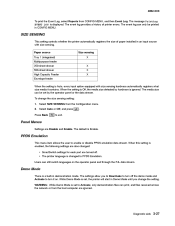
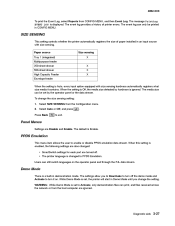
... the operator panel or the data stream. SIZE SENSING
This setting controls whether the printer automatically registers the size of printer errors. Users can print, and files received across the network or from the host computer are Disable and Enable. To change the setting. The settings allow you change the size sensing setting: 1. The message Printing EVENT...
Service Manual - Page 264
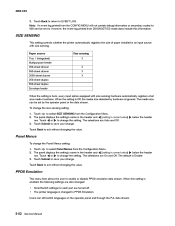
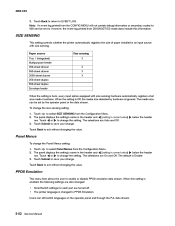
...-sheet duplex Envelope feeder When the setting is Enable. 3. To change the setting. Touch Submit to save your change . Touch Submit to save your change . Touch Back to return to exit without changing the value. SIZE SENSING
This setting controls whether the printer automatically registers the size of paper installed in the header and [setting's current value...
Similar Questions
Changing Tray 2 Setting
How can I change the setting on tray 2. It is showing A5 and I would like to change it to Letter. Wh...
How can I change the setting on tray 2. It is showing A5 and I would like to change it to Letter. Wh...
(Posted by michaeljones 10 years ago)
'change Tray 1 - Plain Letter' Error
The printer will not start printing a job. It keeps beeping and displaying "Change tray 1 - Plain Le...
The printer will not start printing a job. It keeps beeping and displaying "Change tray 1 - Plain Le...
(Posted by jamesrackett 12 years ago)

