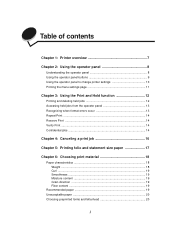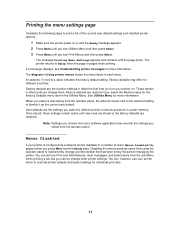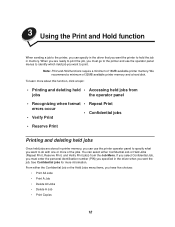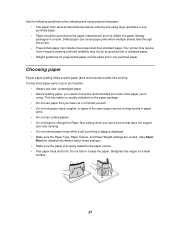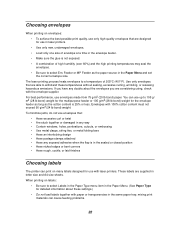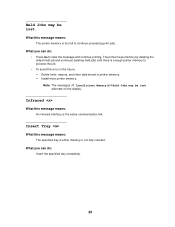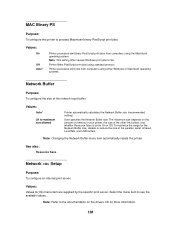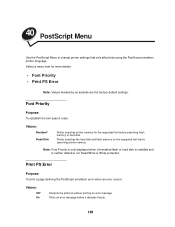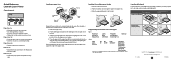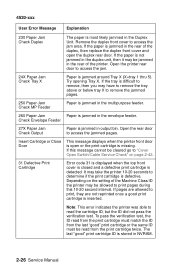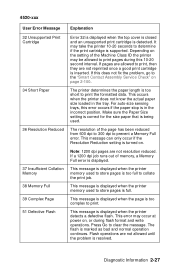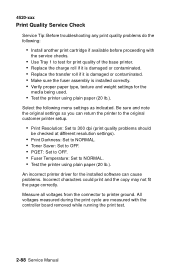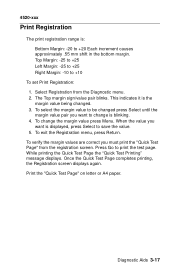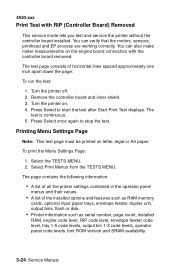Lexmark T522 Support Question
Find answers below for this question about Lexmark T522 - Optra Laser Printer.Need a Lexmark T522 manual? We have 6 online manuals for this item!
Question posted by jamesrackett on October 11th, 2011
'change Tray 1 - Plain Letter' Error
The printer will not start printing a job. It keeps beeping and displaying "Change tray 1 - Plain Letter". Nothing I do seems to remedy. Any suggestions????
Current Answers
Related Lexmark T522 Manual Pages
Similar Questions
Clearing Service Engine Error On Lexmark Printer C950 De
how do i clear a service engine error on a lexmark c950 de printer. the printer is new and hardly us...
how do i clear a service engine error on a lexmark c950 de printer. the printer is new and hardly us...
(Posted by michaeldickson66 6 years ago)
How Do You Replace The Print Head On A Lexmark Optra T632 Printer
(Posted by Xclreham 9 years ago)
Connecting Lexmark Optra E310 Printer For Windows 7 O/s
Hi, I have a lexmark optra e310 laser printer and would like to connect(configure) to my computer(wi...
Hi, I have a lexmark optra e310 laser printer and would like to connect(configure) to my computer(wi...
(Posted by jayfredy 11 years ago)