Lexmark T650 Support Question
Find answers below for this question about Lexmark T650.Need a Lexmark T650 manual? We have 9 online manuals for this item!
Question posted by daveryaki on November 14th, 2013
How To Change A Printhead In A Lexmark T650n Printer?
The person who posted this question about this Lexmark product did not include a detailed explanation. Please use the "Request More Information" button to the right if more details would help you to answer this question.
Current Answers
There are currently no answers that have been posted for this question.
Be the first to post an answer! Remember that you can earn up to 1,100 points for every answer you submit. The better the quality of your answer, the better chance it has to be accepted.
Be the first to post an answer! Remember that you can earn up to 1,100 points for every answer you submit. The better the quality of your answer, the better chance it has to be accepted.
Related Lexmark T650 Manual Pages
Troubleshooting Guide - Page 3


... software program or application can change or override settings chosen from the wall outlet. 3 Check the connection between the option and the printer. 4 Connect the power cord...lexmark.com/publications to view the paper tray instruction sheet.
2000-sheet tray
These are aligned against the edges of the following:
RESET THE PRINTER
Turn the printer off . 2 Unplug the power cord from the printer...
User's Guide - Page 2


...
Setting up wireless printing...40
Information you will need to set up the printer on a wireless network 40 Installing the printer on a wireless network (Windows 41 Installing the printer on a wireless network (Macintosh 42
Installing the printer on a wired network...45 Changing port settings after installing a new network Internal Solutions Port 47 Setting up serial...
User's Guide - Page 11


... you instructions for local, or on the Lexmark Web site at www.lexmark.com.
While in some
1 Click SUPPORT. Learning about contacting Lexmark, see the printed warranty statement that came with your printer.
6 Complete the form, and then click
Submit Request.
and may change without notice. Select your printer model.
Customer support
Description Telephone support
E-mail...
User's Guide - Page 47


... switch to add it over the network. In the event that access the printer must first turn the printer off , and then turn the printer back on again.
Changing port settings after installing a new network Internal Solutions Port
When a new network Lexmark Internal Solutions Port (ISP) is disconnected when you are configured to print to...
User's Guide - Page 65


... printer environment. Moisture content
The amount of moisture in the same environment as the printer for... Lexmark Web site at its edges. Weight
The printer can occur after the paper passes through the printer... (7.2 x 10.1 in a sheet of the printer to 48 hours before printing by storing it is... then toner cannot fuse to curl at www.lexmark.com/publications.
If paper is too smooth, ...
User's Guide - Page 66


...when selecting preprinted forms and letterhead:
• Use grain long for use with laser printers:
• Chemically treated papers used to make copies without melting or releasing hazardous ...16 lb) • Multiple part forms or documents
For more information about Lexmark, visit www.lexmark.com. General sustainability-related information can negatively affect paper handling.
Use inks that...
User's Guide - Page 67


... enables better resource management overall. This scientific testing is another. however, the amount of recycled content in laser (electro-photographic) printers. Thus, Lexmark seeks to make paper. However, the following :
• Amount of post-consumer waste (Lexmark tests up to 80%) of carbon emissions caused throughout the entire life of a device (from suppliers who...
User's Guide - Page 73


... from sticking together. • We recommend Lexmark part number 12A5010 for A4-size transparencies and Lexmark part number 70X7240
for laser printers. Tips on using transparencies
Print samples on ...use before buying large quantities. When printing on the envelopes being considered for laser printers. Have postage stamps attached - "Loading the multipurpose feeder" on page 59...
User's Guide - Page 74


...information on label printing, characteristics, and design, see "Ordering supplies" on the Lexmark Web site at least 1 mm (0.04 in.)
away from a 250-sheet... on the labels being considered for label
applications. When printing on the card stock being considered for laser printers. Check with the manufacturer or vendor to the sheet edge. Print samples on labels:
• Feed...
User's Guide - Page 172


... Embedded Web Server is installed on the Lexmark Web site at www.lexmark.com. Using the Embedded Web Server
If the printer is available for a range of functions including:
• Viewing a virtual display of the printer control panel • Checking the status of the printer supplies • Configuring printer settings • Configuring network settings • Viewing...
User's Guide - Page 177


...8226; For PDF documents, recreate the PDF and then print it again.
CHANGE THE PAGE PROTECT SETTING TO OFF
1 From the printer control panel, press . 2 Press the arrow buttons until Settings appears,...more information, see the setup documentation that came with the printer. For more information, visit the Lexmark Web site at www.lexmark.com. Confidential and other held jobs and deleting some of...
User's Guide - Page 198


...frame of the printer. We encourage the recycling of the European Union.
See www.lexmark.com for T654
Scanning
N/A
Copying
N/A
Ready
30 dBA
Values are subject to change. Static sensitivity notice...questions about recycling options, visit the Lexmark Web site at www.lexmark.com for your product.
1-meter average sound pressure, dBA
Printing
53 dBA for T650, 54 dBA for T652, 55 dBA...
User's Guide - Page 199


... shown:
Power consumption
Product power consumption
The following table documents the power consumption characteristics of 655-675 nanometers. Laser notice
The printer is certified as configured when shipped by Lexmark.
to conform to laser radiation above a Class I (1) laser products, and elsewhere is certified in the wavelength of the product. Notices
199 Note: Some modes may...
User's Guide - Page 200


...W
Power Saver The product is in minutes):
30 (T650n, T652, T654); 10 (T650dn/dtn)
By using ...Sleep Mode.
T652: 85 W; See www.lexmark.com for a print job. Power Saver
This... T654: 740 W (simplex), 575 W (duplex) N/A
N/A T650: 80 W; The power consumption levels listed in order to completely ...documents.
Setting the Power Saver Timeout to change. The product is waiting for current ...
Service Manual - Page 1


Edition: September 17, 2009
Lexmark™ T650, T650n, T652dn, T654dn & T656dne Printer 4062-XXX
• Table of contents • Start diagnostics • Safety and notices • Trademarks • Index
Lexmark and Lexmark with diamond design are trademarks of Lexmark International, Inc., registered in the United States and/or other countries.
Service Manual - Page 25


... aids to verify the repair. See "Start" on page 2-1.
General information 1-1 General information
The Lexmark™ laser printers are available in the following models:
Machine type 4062-01A 4062-21A 4062-23A 4062-41A 4062-43A 4062-630
Model T650n T652n T652dn T654n T654dn T656dne
Configuration Network Network Network Network Network Network
Maintenance approach...
Service Manual - Page 36


... . The transport motor turns on . 4. Turn the printer on . 2. Turn the machine on . 4.
Turn the printer off. 2. Entering Diagnostics mode
1. Check the power cord ground terminal. • The printer is not installed at a place subjected to extreme temperature, extreme humidity or rapid changes
in temperature.
• The printer is not installed close to water service...
Service Manual - Page 211


... more network troubleshooting information, consult the Lexmark Network Setup Guide. Problem resolved
3 Check the printer's online status under Menu Reports - Is the printer online and in the print queue.... removal (T650, T652, T654, T656)" on the host computer.
Network Settings. Delete all print jobs in a Ready state.
4 Change the printer status to step 5. Note: A printer should use...
Service Manual - Page 292
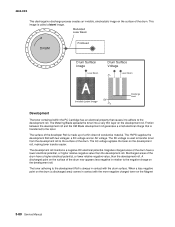
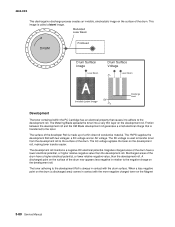
... negative point on the Magnet
3-80 Service Manual This image is made up of a thin sheet of the drum. Modulated Laser Beam
DRUM
Printhead
Drum Surface Image
Laser Beam
Drum Surface Voltage
Laser Beam
0V
Invisible Latent Image
Discharge Level
Development
The toner contained within the PC Cartridge has an electrical property that is...
Service Manual - Page 577


...47 40X1367 10-Foot parallel printer cable 7-46 40X1368 2-Meter USB printer cable 7-46 40X1385 Operator ...Lexmark MarkNet N7020e (4 port USB) ethernet 10base T/100Base TX/1000BaseT 7-45 40X1593 Lexmark MarkNet N7002e (1 port parallel) ethernet 10baseT/100BaseTX 7-45 40X1594 Lexmark...shaft with spring (T650 7-9 40X1864 Print cartridge ID connector assembly 7-13 40X1865 Printhead cable (T652, T654...
Similar Questions
How To Check If An Optional Wireless Card Is Installed In Your T650n Printer
(Posted by knijwi 10 years ago)
Change Manual Feeder To Custom Type 6 Folio For T650n Printer
Keep Getting Error Message Above While Trying To Print.
Keep Getting Error Message Above While Trying To Print.
(Posted by phillisbrown 10 years ago)

