Lexmark T652 Support Question
Find answers below for this question about Lexmark T652.Need a Lexmark T652 manual? We have 9 online manuals for this item!
Question posted by Eroda on November 16th, 2013
How To Change Lexmark T652 Printer Timeout
The person who posted this question about this Lexmark product did not include a detailed explanation. Please use the "Request More Information" button to the right if more details would help you to answer this question.
Current Answers
There are currently no answers that have been posted for this question.
Be the first to post an answer! Remember that you can earn up to 1,100 points for every answer you submit. The better the quality of your answer, the better chance it has to be accepted.
Be the first to post an answer! Remember that you can earn up to 1,100 points for every answer you submit. The better the quality of your answer, the better chance it has to be accepted.
Related Lexmark T652 Manual Pages
User's Guide - Page 147
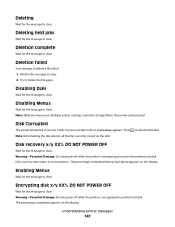
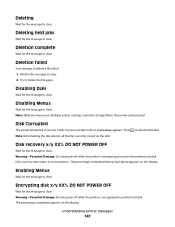
... percentage completed appears on the display.
Deleting held jobs
Wait for the message to clear.
Reformat appears.
Note: While the menus are disabled, printer settings cannot be changed from the printer control panel. Press Note: Reformatting the disk deletes all the files currently stored on the disk. Disk recovery x/y XX% DO NOT POWER...
User's Guide - Page 151


... there are offline.
No jobs found
The PIN you entered is not ready to complete its activity. Not Ready
The printer is not associated with any of the following supported file types: .pdf, .gif, .jpeg, .jpg, .bmp,...held jobs
Wait for the message to enter menus
The printer menus cannot be changed from the printer control panel. When Ready appears, press . Menus are Disabled
The...
User's Guide - Page 162
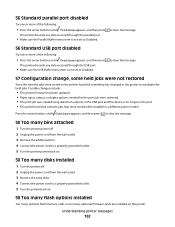
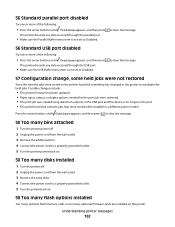
... jobs were not restored
Since the time the jobs were stored on the printer hard disk something has changed in the printer to a properly grounded outlet. 5 Turn the printer power back on.
58 Too many optional firmware cards are installed on the printer.
56 Standard parallel port disabled
Try one or more of the following...
User's Guide - Page 166


... supplies by printing the first copy and checking it for the printer supplies. Warning-Potential Damage: Do not use them.
Maintaining the printer
166 Cleaning the exterior of the printer
1 Make sure that will help you can change from the printer control panel that the printer is turned off and unplugged from the standard exit bin...
User's Guide - Page 198


...may not apply to change. We encourage the recycling of the printer. If you have further questions about recycling options, visit the Lexmark Web site at www.lexmark.com for your ...product.
1-meter average sound pressure, dBA
Printing
53 dBA for T650, 54 dBA for T652...
User's Guide - Page 200


...T652: 13 W; See www.lexmark.com for this product (in minutes):
30 (T650n, T652, T654); 10 (T650dn/dtn)
By using the configuration menus, the Power Saver Timeout can be modified between 1 minute and 240 minutes. The Power Saver Mode is in each mode's energy usage. Factory default Power Saver Timeout...power consumption levels listed in order to change. The Power Saver Mode is waiting ...
Help Menu Pages - Page 40


...number of pages when the message first appears, but it into the printer to have the new cartridge available when the current one runs out.
Recommended print cartridges
Part name
Lexmark Return Program Cartridge Regular cartridge
For the US and Canada
Print Cartridge
... it is best to maximize its yield. The following table lists the part numbers for the T652 and T654 models.
Help Menu Pages - Page 41


...kit part number for the T652 and T654 models. Regular ... types of paper may require more frequent replacement of 42
Part name
Lexmark Return Program Cartridge
High Yield Print Cartridge for Label Applications
T650H04E
Extra...Yield Print Cartridge for Label T652X04L Applications*
* Available for your specific printer. Supplies guide
Page 41 of the maintenance kit. The maintenance kit contains...
Service Manual - Page 25


... to the correct field replaceable unit (FRU) or part. After you to verify the repair. General information
1-1 The Lexmark laser printers are letter-quality page printers designed to attach to personal computers and to determine the printer problem and repair the failure. Use the service error codes, user status messages, user error messages, service checks...
Service Manual - Page 37
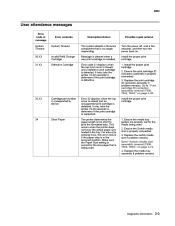
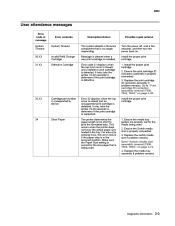
... The printer determines the paper length is detected. 4062
User attendance messages
Error code or message System Timeout 30.XX 31.XX Error contents Description/Action Possible repair actions
System Timeout
The ... the size paper that is installed. It may take the printer 10-20 seconds to "Switch (media size) assembly removal (T650, T652, T654)" on page 4-74. 4. Make sure the Paper...
Service Manual - Page 38
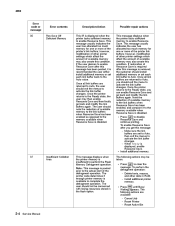
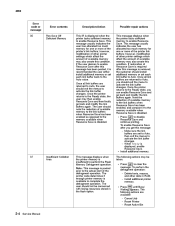
... allocated too much memory for one or more of Resource Save is required after this message: - This message displays when the printer lacks sufficient memory to activate the link buffer changes. When Ready is insufficient to enable Resource Save. Cancel Job - Reset Active Bin
37
Insufficient Collation Area
This message displays when...
Service Manual - Page 189
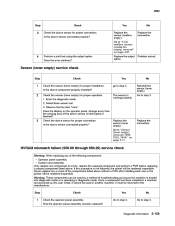
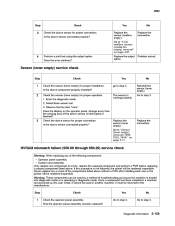
...item "toner" Does the display on the operator panel, change every time the sensing area of the following components: • Operator panel assembly • System card assembly Only replace one or the printer will be rendered inoperable. replace the required component and ...Check Check the operator panel assembly. No Go to "Sensor (toner empty) removal (T650, T652, T654)" on page 4-91.
Service Manual - Page 211


...4.
4 5
Change the printer status to step 10. Note: A printer should use DHCP?
Is the problem resolved Reset the address on the printer to verify that the printer is no electronic...the driver. POR the printer.
Diagnostic information
2-177 Network Settings. For more network troubleshooting information, consult the Lexmark Network Setup Guide.
Is the printer online and in the ...
Service Manual - Page 213
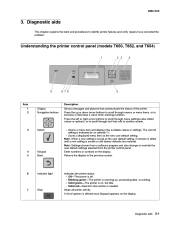
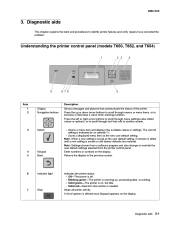
...software program can also change or override the user default settings selected from the printer control panel. Stops all printer activity. A list of the printer. The current setting ... Understanding the printer control panel (models T650, T652, and T654)
1 2 3 4
9
8 76
5
Item 1 2 Display Navigation buttons
Description Shows messages and pictures that rolls to identify printer failures and...
Service Manual - Page 217
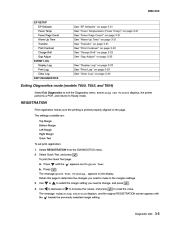
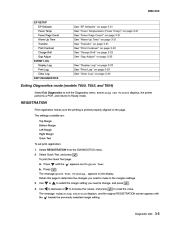
...To print the Quick Test page: . Press
b. Retain this page to determine the changes you need to make to reset the value.
Resetting the Printer displays, the printer performs a POR, and returns to exit the Diagnostics menu. The message Quick Test ...on page 3-22 See "Gap Adjust" on page 3-22
Exiting Diagnostics mode (models T650, T652, and T654)
Select Exit Diagnostics to Ready mode.
Service Manual - Page 231
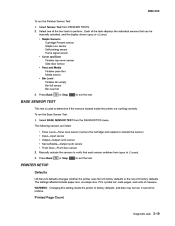
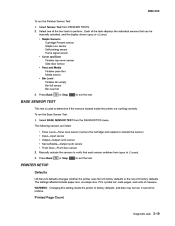
... each sensor switches from Open to exit the test. Select one of the four tests to exit the test.
• • •
3.
WARNING: Changing this setting resets the printer to actuate the sensor) Input-Input sensor Output-Output (exit) sensor NarrowMedia-Output (exit) sensor Front Door-Front door sensor
2. Press Back
BASE...
Service Manual - Page 236


...EVENT LOG displays on the screen. EXIT DIAGNOSTICS (models T650, T652, and T654)
This selection exits Diagnostics mode, and Resetting the Printer displays. This affects both the viewed log and the printed ... menu. 2. The printer performs a POR, and the printer returns to EVENT LOG. Press Back to return to normal mode.
3-24 Service Manual Press Back to return to Lexmark or your next level...
Service Manual - Page 241
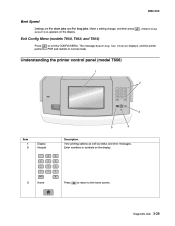
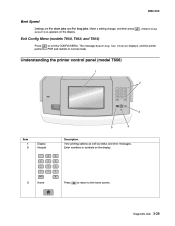
... Understanding the printer control panel (model T656)
Item 1 2 Display Keypad
1 4 7 2 3 6 9 #
Description View printing options as well as status and error messages.
Make a setting change, and then... press selection appears on the display. Enter numbers or symbols on the display. . Submitting
Exit Config Menu (models T650, T652, and T654)
Press...
Service Manual - Page 256


...
The permanent page count can only be viewed and cannot be changed .
4062-XXX
PRINTER SETUP
PRINTER SETUP Defaults Printed Page Count Permanent Page Count Serial Number Engine ...Defaults
US/Non-US defaults changes whether the printer uses the US factory defaults or the non-US factory defaults. Warning: Changing this setting resets the printer to make the change these additional menus. Touch...
Service Manual - Page 380
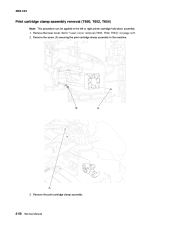
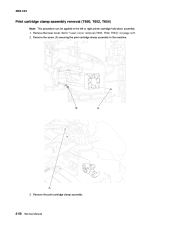
... print cartridge clamp assembly.
4-58 Service Manual
B
A
A
3. Go to the left or right printer cartridge hold down assembly. 1. 4062-XXX
Print cartridge clamp assembly removal (T650, T652, T654)
Note: This procedure can be applied to "Laser cover removal (T650, T652, T654)" on page 4-27. 2. Remove the screw (A) securing the print cartridge clamp assembly to...
Similar Questions
How Often Should I Change The Fuser Unit In A Lexmark T652 Printer
(Posted by xgpkna 10 years ago)
How To Enabled Disabled Menus On A Lexmark T652 Printer
(Posted by phanhboatys 10 years ago)
Knocking Issue With New Lexmark T652 Printers
bought 5 new printers 3 are knocking right out of the box, any idea why? Is there a known issue with...
bought 5 new printers 3 are knocking right out of the box, any idea why? Is there a known issue with...
(Posted by mylil 12 years ago)

