Lexmark T650 Support Question
Find answers below for this question about Lexmark T650.Need a Lexmark T650 manual? We have 9 online manuals for this item!
Question posted by gacr on October 1st, 2014
How To Setup A Profile In A T650n Printer
The person who posted this question about this Lexmark product did not include a detailed explanation. Please use the "Request More Information" button to the right if more details would help you to answer this question.
Current Answers
There are currently no answers that have been posted for this question.
Be the first to post an answer! Remember that you can earn up to 1,100 points for every answer you submit. The better the quality of your answer, the better chance it has to be accepted.
Be the first to post an answer! Remember that you can earn up to 1,100 points for every answer you submit. The better the quality of your answer, the better chance it has to be accepted.
Related Lexmark T650 Manual Pages
Embedded Web Server Administrator's Guide - Page 29


...Menu Copy Color Printing
Copy Function Create Bookmarks at the Device Create Bookmarks Remotely
Create Profiles E-mail Function eSF Configuration Fax Function Firmware Updates
Flash Drive Color Printing
Flash Drive... the ability to create new bookmarks from the printer control panel Controls the ability to create new bookmarks from the Bookmark Setup section of the Settings menu in black and ...
User's Guide - Page 2


... ...34 Installing paper drawers...34 Installing an optional duplex unit (T650 only) ...35
Attaching cables...36 Verifying printer setup...37
Printing a menu settings page...38 Printing a network setup page ...38
Setting up the printer software...38
Installing printer software ...38 Updating available options in the printer driver...39
Setting up wireless printing...40
Information you will need...
User's Guide - Page 35


... and T654n models do not support an optional duplex unit. Additional printer setup
35
Installing an optional duplex unit (T650 only)
The optional duplex unit for the T650 model attaches under the printer, below the standard tray and above any cables going into the printer. Notes:
• T652dn and T654dn models have any other devices attached...
User's Guide - Page 45


... the Finder desktop, choose Go > Applications. 2 Double-click the Utilities folder. 3 Locate and double-click Print Center or Printer Setup Utility. 4 From the Printer List, choose Add. 5 Choose the Default Browser tab. 6 Click More Printers. 7 From the first pop-up menu, choose AppleTalk. 8 From the second pop-up menu, select Local AppleTalk zone. 9 Select...
User's Guide - Page 72


...Printing on specialty media
Tips on using letterhead
• Use letterhead designed specifically for laser printers. • Print samples on the letterhead being considered for use before buying large quantities...on page 68.
b Customize the settings as needed in the Page Setup dialog: 1 With a document open, choose File > Page Setup. 2 Choose a paper size or create a custom size to load ...
User's Guide - Page 75


...
• Profiles from various sources including Lexmark Document Solutions Suite (LDSS) • Forms from the Held Jobs menu. Printing confidential and other held in the printer until you ... Users
1 With a document open, click File ª Print. 2 Click Properties, Preferences, Options, or Setup. 3 Click Other Options, and then click Print and Hold. 4 Select your job type (Confidential, Repeat,...
User's Guide - Page 94
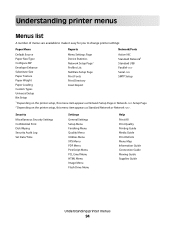
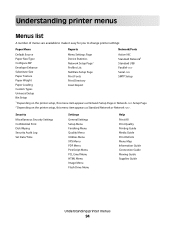
... Custom Types Universal Setup Bin Setup
Menu Settings Page Device Statistics Network Setup Page1 Profiles List NetWare Setup Page Print Fonts Print Directory Asset Report
Active NIC Standard Network2 Standard USB Parallel Serial SMTP Setup
1 Depending on the printer setup, this menu item appears as Network Setup Page or Network Setup Page. 2 Depending on the printer setup, this menu item...
User's Guide - Page 107


...
Network Setup Page
Profiles List NetWare Setup Page
Description Selects an output bin for each type are:
Disabled Standard Bin Bin Note: Standard Bin is the factory default setting. Prints a list of the network connection, and other information Prints a report containing printer statistics such as supply information and details about printed pages Prints a report...
User's Guide - Page 198


...products in countries of the European Union. Notices
198 We encourage the recycling of the printer. Do not touch in conformance with ISO 9296.
If you have further questions about ...Web site at www.lexmark.com for your product.
1-meter average sound pressure, dBA
Printing
53 dBA for T650, 54 dBA for T652, 55 dBA for T654
Scanning
N/A
Copying
N/A
Ready
30 dBA
Values are subject...
Help Menu Pages - Page 14
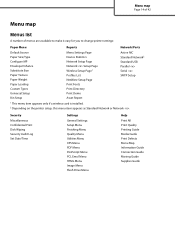
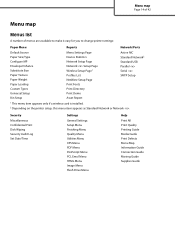
... Types Universal Setup Bin Setup
Menu Settings Page Device Statistics Network Setup Page Network Setup Page Wireless Setup Page1 Profiles List NetWare Setup Page Print Fonts Print Directory Print Demo Asset Report
Active NIC Standard Network2 Standard USB Parallel Serial SMTP Setup
1 This menu item appears only if a wireless card is installed. 2 Depending on the printer setup, this menu...
Quick Reference - Page 4


...Setup. 2 Choose a paper size or create a custom size to match the loaded paper, or select the appropriate tray or feeder. It stores the job in memory until you choose to hold the job in the tray for all requested copies of held jobs include: • Profiles...send a Verify print job, the printer prints one copy and holds the remaining copies in the Page Setup dialog: 1 With a document open...
Service Manual - Page 1


Edition: September 17, 2009
Lexmark™ T650, T650n, T652dn, T654dn & T656dne Printer 4062-XXX
• Table of contents • Start diagnostics • Safety and notices • Trademarks • Index
Lexmark and Lexmark with diamond design are trademarks of Lexmark International, Inc., registered in the United States and/or other countries.
Service Manual - Page 5


...Test 3-18 Feed Tests (finisher 3-18 Sensor Test (finisher 3-18
BASE SENSOR TEST 3-19 PRINTER SETUP 3-19
Defaults 3-19 Printed Page Count 3-19 Perm Page Count (permanent page count 3-20 ... Log 3-24 EXIT DIAGNOSTICS (models T650, T652, and T654 3-24 Configuration menu (CONFIG MENU) (models T650, T652, and T654 3-25 Entering Configuration Menu (models T650, T652, and T654 3-25 Available...
Service Manual - Page 6


...T650, T652, and T654 3-29 Understanding the printer control panel (model T656 3-29 Accessing service menus (model T656 3-30 Diagnostics Menu (model T656 3-31 Entering Diagnostics Menu (model T656 3-31 Available tests 3-31 Registration (printer... DEVICE TESTS 3-43 Quick Disk Test 3-43 Disk Test/Clean 3-43 PRINTER SETUP 3-44 Defaults 3-44 Printed Page Count 3-44 Permanent Page Count 3-44...
Service Manual - Page 207


...the defective image.
Does the problem remain?
Is the setup surface normal?
Replace the transfer roll assembly. Trailing ...Yes
1
Check printer installation placement. Go to step 4.
4
Check the transfer roll assembly for damaged printer caster.
Go to....
Go to step 2.
2
Properly load media into the printer. Diagnostic information 2-173 Step
Check
7
Perform a print test...
Service Manual - Page 208
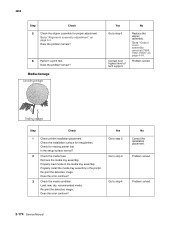
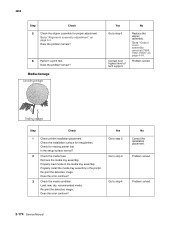
...proper adjustment. Is the setup surface normal?
2
Check the media feed.
Does the error continue? Yes Go to step 6.
Trailing edge
Step
Check
1
Check printer installation placement. Properly ...the defective image. Load new, dry, recommended media.
Go to "Output cover assembly removal (T650, T652, T654)" on page 4-4.
Go to "Alignment assembly adjustment" on page 4-54. ...
Service Manual - Page 211


... network troubleshooting information, consult the Lexmark Network Setup Guide. Go to step 5.
Delete all print jobs in a Ready state.
4 Change the printer status to step 6. Problem resolved.
5 ...Step
Questions / actions
Yes
1 If the device is physically connected to "System card assembly removal (T650, T652, T654, T656)" on the host computer. If the network is wireless, got to step ...
Service Manual - Page 217


...
EP SETUP EP...Log" on page 3-23 See "Clear Log" on page 3-24
Exiting Diagnostics mode (models T650, T652, and T654)
Select Exit Diagnostics to Quick Test. To print the Quick Test page...to Ready mode.
Select Quick Test, and press .
Diagnostic aids 3-5 Resetting the Printer displays, the printer performs a POR, and returns to reset the value. Select REGISTRATION from the DIAGNOSTICS...
Service Manual - Page 380


.... Go to the machine. B
A
A
3. Remove the print cartridge clamp assembly.
4-58 Service Manual Remove the screw (A) securing the print cartridge clamp assembly to "Laser cover removal (T650, T652, T654)" on page 4-27. 2.
4062-XXX
Print cartridge clamp assembly removal (T650, T652, T654)
Note: This procedure can be applied to the left or right...
Service Manual - Page 529
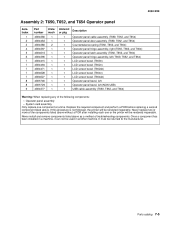
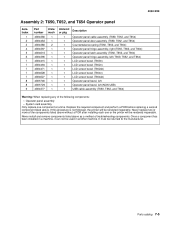
...) Operator panel bezel, left Operator panel bezel, left (NON USB) USB cable assembly (T650, T652, and T654)
Warning: When replacing any of the following components:
• Operator panel assembly • System card assembly Only replace one or the printer will be rendered inoperable. Never replace two or more of the components listed...
Similar Questions
How To Check If An Optional Wireless Card Is Installed In Your T650n Printer
(Posted by knijwi 9 years ago)
Change Manual Feeder To Custom Type 6 Folio For T650n Printer
Keep Getting Error Message Above While Trying To Print.
Keep Getting Error Message Above While Trying To Print.
(Posted by phillisbrown 10 years ago)

