Lexmark C782 Support Question
Find answers below for this question about Lexmark C782.Need a Lexmark C782 manual? We have 11 online manuals for this item!
Question posted by bcbala on April 15th, 2014
How Do You Setup Lexmark C782 Printer To See The Gal
The person who posted this question about this Lexmark product did not include a detailed explanation. Please use the "Request More Information" button to the right if more details would help you to answer this question.
Current Answers
There are currently no answers that have been posted for this question.
Be the first to post an answer! Remember that you can earn up to 1,100 points for every answer you submit. The better the quality of your answer, the better chance it has to be accepted.
Be the first to post an answer! Remember that you can earn up to 1,100 points for every answer you submit. The better the quality of your answer, the better chance it has to be accepted.
Related Lexmark C782 Manual Pages
IPDS Emulation User’s Guide - Page 3
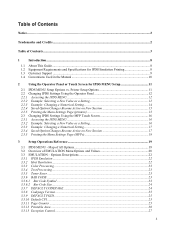
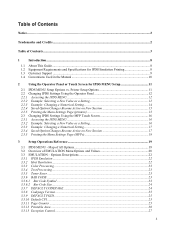
... DEFAULT CODEPAGE ...24 3.3.8 Codepage Version ...25 3.3.9 DEFAULT FGID...25 3.3.10 Default CPI ...25 3.3.11 Page Counter ...25 3.3.12 Printable Area...26 3.3.13 Exception Control ...27
3 Printer Setup Options 11 2.2 Changing IPDS Settings Using the Operator Panel 12 2.2.1 Accessing the IPDS MENU...12 2.2.2 Example: Selecting a New Value as a Setting 12 2.2.3 Example: Changing a Numerical...
IPDS Emulation User’s Guide - Page 8


... setup and printer operation, please refer to the printer's specific documentation.
1.2 Equipment Requirements and Specifications for IPDS Emulation Printing
This manual applies to the following printers:
• Lexmark C770, C772 (IPDS color and monochrome printing, SCS monochrome printing only) • Lexmark C780, C782 (IPDS color and monochrome printing, SCS monochrome printing only) •...
IPDS Emulation User’s Guide - Page 11
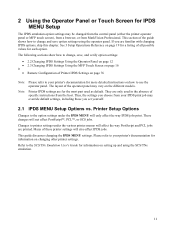
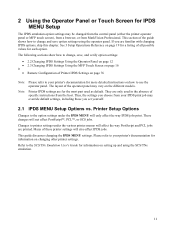
... panel or MFP touch screen), from a browser, or from your IPDS print job may override default settings, including those you choose from MarkVision Professional. See 3 Setup Operations Reference on page 19 for a listing of Printer IPDS Settings on page 76
Note: Please refer to use the operator panel. The layout of these...
IPDS Emulation User’s Guide - Page 34


...-size sensing tray or feeder. Note: The printer Paper Menu > Universal Setup settings for UNIVERSAL SIZE (section 3.5.3). A printer envelope size of "Other Envelope" may be displayed if printing occurs past the length of the physical envelope. Product
Menu Option
Lexmark C920
Lexmark C770, C772, C780, C782, C935 Lexmark T640, T642, T644 Lexmark X644e MFP, X646e MFP, X646ef MFP...
IPDS Emulation User’s Guide - Page 51


...- For all products except Lexmark C935, X940e MFP, X945e MFP, Lexmark X850e MFP, X852e MFP, and X854e MFP
Function/ Support with your printer and finishing support when an...with Optional Finisher
Hole Punch
Offset Stacking
Staple Bin
Staple position
Maximum Staple Packet Size*
Lexmark C772
Lexmark C782
Lexmark C920 (see Note 1)
Std Bin, Finisher Physical Bin 2
Finisher Physical Bin 1
...
IPDS Emulation User’s Guide - Page 81


...Center fold-in X'12': Saddle stitch-in the Intelligent Printer Data Stream Reference (S5443417) for more information.
81...Lexmark C770 Lexmark C772 Lexmark C780 Lexmark C782 Lexmark C920 Lexmark C935 Lexmark T640 Lexmark T642 Lexmark T644 and X646ef MFP Lexmark W840 Lexmark X644e MFP Lexmark X646e MFP Lexmark X782e MFP Lexmark X850e MFP Lexmark X852e MFP Lexmark X854e MFP Lexmark X940e MFP Lexmark...
IPDS Emulation User’s Guide - Page 128


... guides from the panel ... 15 how to select a new value 12 introduction 11 printer setup options vs. IPDS MENU setup
options 11 optional finishers 51
AS/400 and iSeries stapling 57, 58 mainframe stapling 63... 33 option descriptions 33 OTHER ENV SIZE 34 UNIVERSAL SIZE 33 paper loading on printer's Paper Menu 50 password protected disk 49 password protected flash 49 PCL print jobs...
IPDS Printer and Host Setup Guide - Page 4


... memory (DRAM), and one of the following printers and Multifunction Products (MFPs). • Lexmark C770, C772, C780, C782, C920, C935 (IPDS color and monochrome printing, SCS
monochrome printing only) • Lexmark T640, T642,T644 • Lexmark W840 • Lexmark X644e MFP, X646e MFP • Lexmark X646ef MFP • Lexmark X782e MFP • Lexmark X850e MFP, X852e MFP, X854e MFP...
IPDS Printer and Host Setup Guide - Page 52
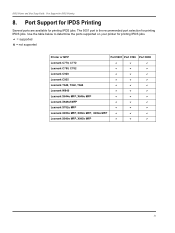
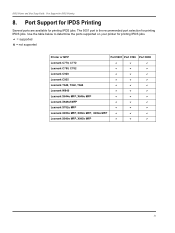
...
U = not supported
Printer or MFP
Port 5001 Port 9100 Port 9600
Lexmark C770, C772
D
D
D
Lexmark C780, C782
D
D
D
Lexmark C920
D
D
D
Lexmark C935
D
D
D
Lexmark T640, T642, T644
D
D
D
Lexmark W840
D
D
D
Lexmark X644e MFP, X646e MFP
D
D
D
Lexmark X646ef MFP
D
D
D
Lexmark X782e MFP
D
D
D
Lexmark X850e MFP, X852e MFP, X854e MFP
D
D
D
Lexmark X940e MFP, X945e...
IPDS Printer and Host Setup Guide - Page 53


...appear on a Lexmark T64x or Lexmark W840 printer when the adapter is installed, contact printer technical support for Lexmark T64x and Lexmark W840 printers
53 Code updates are only available for updated printer code. D = supported (see note)
U = not supported
Printer or MFP Lexmark C770, C772 Lexmark C780, C782 Lexmark C920 Lexmark C935 Lexmark T640, T642, T644 Lexmark W840 Lexmark X644e MFP...
SCS/TNe Emulation User’s Guide - Page 7
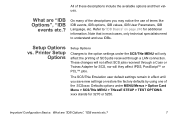
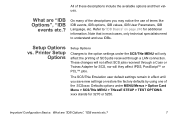
... available options and their values.
xxxx stands for 3270 or 5250. What are "IDB Options", "IDB events etc.?
7 Setup Options vs. Important Configuration Basics: What are "IDB Options", "IDB
events etc.? Printer Setup
Options
Setup Options
Changes to understand and use of the SCSxxxx Defaults options under the SCS/TNe MENU will not affect...
SCS/TNe Emulation User’s Guide - Page 8


... the SCS print job may override the user default settings displayed in the printer operator panel. This guide discusses setting up the SCS/TNe Emulation and changing the SCS/TNe Emulation settings. Printer Setup Options
Changes to printer settings under the various printer menus, such as Paper Menu and Settings, will also affect SCS/ TNe...
SCS/TNe Emulation User’s Guide - Page 305


Printer Setup Options ...7
Understanding the Control Panel ...9
Introduction ...9 Printer operator panel ...10 MFP Touch Screen ...18
Remote Configuration Using a Browser ...23
Introduction ...23 How ...Overview ...1 Equipment Requirements and Specifications ...2
Support ...4
Important Configuration Basics ...6
Introduction ...6 What are "IDB Options", "IDB events etc.? ...7 Setup Options vs.
Troubleshooting Guide - Page 1


... into the outlet is working.
• The printer is turned on the menu settings page. Lexmark™ C782 Troubleshooting Guide
Online customer support
Customer support is available on .
Jobs do not appear, turn the printer back on the Lexmark Web site at www.lexmark.com.
Press to return the printer to display the Print as image box...
User's Guide - Page 28
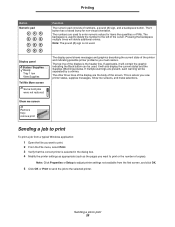
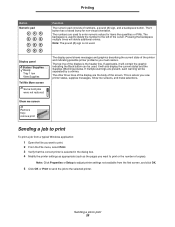
...is used to print. 2 From the File menu, select Print. 3 Verify that the correct printer is not used . If applicable, it will also display the current status and the Supplies (... graphic indicating the Back button can be separated by a comma.
Note: Click Properties or Setup to adjust printer settings not available from a typical Windows application: 1 Open the file you must resolve. ...
User's Guide - Page 108


... Limited Warranty
C780, C780n, C782, C782n printer Lexmark International, Inc. If you present this product for the remainder of , or damage to, a product in your product to the Remarketer or Lexmark, or ship it was intended. The replacement may be hazardous. Notices
Laser notice
The printer is nominally a 5 milliwatt gallium arsenide laser operating in the wavelength region...
Quick Reference - Page 3
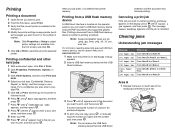
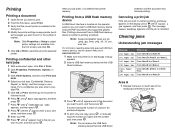
...From the File menu, select Print. 3 Verify that the correct printer is deleted from printer memory. Note: Click Properties or Setup to adjust printer settings not available from a USB flash memory device
A USB Direct...next to the selected
printer. For information regarding tested and approved USB flash memory devices, see the Lexmark Web site at www.lexmark.com.
1 Make sure the printer is on and ...
Service Manual - Page 1


Edition: November 7, 2008
Lexmark™ C77x, Lexmark C78x printer 5061
• Table of Contents • Start Diagnostics • Safety and Notices • Trademarks • Index
Lexmark and Lexmark with diamond design are trademarks of Lexmark International, Inc., registered in the United States and/or other countries.
Service Manual - Page 40


...web oiler works with all media types and enables the prolonged use of the web oiler upgrade kit converts a standard Lexmark C77x printer to upgrade your current printer. The web oiler upgrade kit includes an oiler fuser and web oiler.
1-20 Service Manual Description
Part number
Web...large number of vinyl or dual web labels.
Upgrade kit
This kit allows you to an oil web-capable printer.
Service Manual - Page 367


...identification purposes
only and is not available as a FRU. OR -
5061
7. The Lexmark C77x (506x-4xx) laser printer is used in the parts catalog:
Asm- Parts catalog
How to use this FRU... this parts catalog
The following legend is available in four models:
Name
Lexmark C770 Lexmark C772 Lexmark C780n Lexmark C782n
Machine type/model
5061-110 5061-310 5061-210 5061-410
Description...
Similar Questions
How To Replace The Waste Toner Bottle On A Lexmark C782 Printer Waste Toner
cartridge
cartridge
(Posted by dmitbjm 10 years ago)

