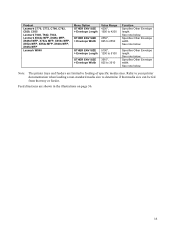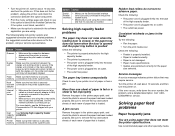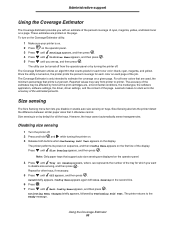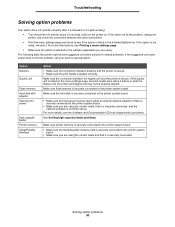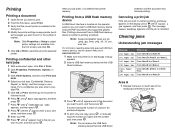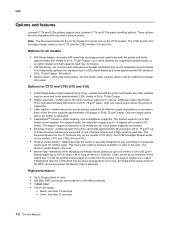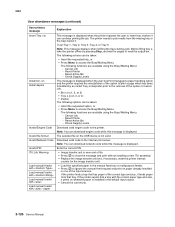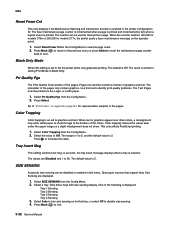Lexmark C782 Support Question
Find answers below for this question about Lexmark C782.Need a Lexmark C782 manual? We have 11 online manuals for this item!
Question posted by snoveang on March 29th, 2014
Lexmark C782 Printer Will Not Print From Manual Feeder
The person who posted this question about this Lexmark product did not include a detailed explanation. Please use the "Request More Information" button to the right if more details would help you to answer this question.
Current Answers
Related Lexmark C782 Manual Pages
Similar Questions
Load Manual Feeder With Custom Type 6 A4?
What does "Load manual feeder with Custom Type 6 A4" mean? Our paper tray is loaded. Paper keeps jam...
What does "Load manual feeder with Custom Type 6 A4" mean? Our paper tray is loaded. Paper keeps jam...
(Posted by kristinebasaraba 11 years ago)
How Can I Print From The Manual Feeder?
I want to print on paper from the manual feeder but I don't know how to set the printer up to do tha...
I want to print on paper from the manual feeder but I don't know how to set the printer up to do tha...
(Posted by kelilloyd 13 years ago)